So, I have this phone, Asus Padfone Mini PF400CG that got bricked (stuck in bootloop). I downloaded it's firmware (I got it as a zip file) from their official website and wanted to install it. The is an option called SD DOWNLOAD in droidboot provision OS (recovery mode?). It seems that if I put this zip file in a SD card and rename it to "ASUS_BUNDLE.zip", then insert the SD card and select SD download, then the firmware should get installed.
I did that, but things didn't work as expected. I got this on the bottom of the screen:
Factory resetting...
E:Unable to create /cache/recovery directory!
Installing demo content!!
No detect APD image file. skip!
ERROR:Can't find image file
I believe that I got something before this, but I can only see the last 5 lines and everything happens very fast. Whatever happened, I knew that this image file cannot be flashed this way...
So, I googled a bit, found this:
https://android.gadgethacks.com/how...actory-images-android-using-fastboot-0175277/
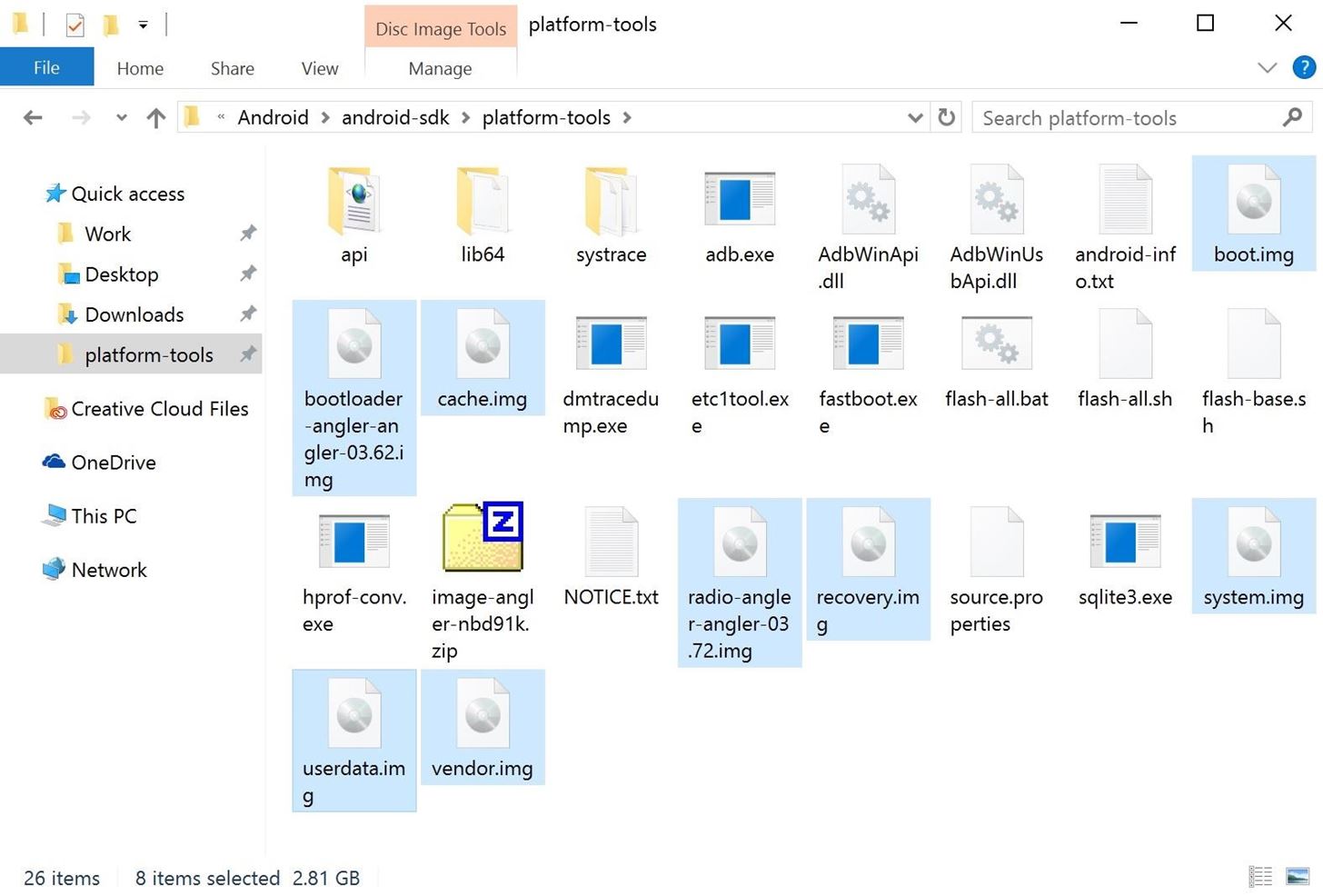
I saw that his firmware file has a lot of image files in it. But I can only see this in my firmware:

So I can't really flash my phone the way he did. We did have one file in common though: boot.img. I flashed that, but things seemed to get worse. I normally get two different animations in during bootup. Normally, it would get stuck at the second one. Now it's getting stuck at the first one. Anyways, I am just hoping that it gets fixed when I flash the firmware.
Looking at my firmware, I am sure that it has all the files (or most of them). The problem is that they are in folders not as .img files. So I had to find a way to flash them as they are...
I found this video. It's for another asus phone but the firmware is quite similar to mine:
Here, you can see that he first flashes recovery.img then he uses the ADB update command. That's the difference, I don't have recovery.img. But the screen that gives me the option to SD download was the recovery right (droidboot provision os)? So I don't (think) I need that. But the problem is that I don't have the option to update from ADB. Can I access this option using fastboot?
So, I was wondering, like how Samsung has Odin, does Asus also have something similar? Or are there any other ways I can get this firmware in the phone?
I did that, but things didn't work as expected. I got this on the bottom of the screen:
Factory resetting...
E:Unable to create /cache/recovery directory!
Installing demo content!!
No detect APD image file. skip!
ERROR:Can't find image file
I believe that I got something before this, but I can only see the last 5 lines and everything happens very fast. Whatever happened, I knew that this image file cannot be flashed this way...
So, I googled a bit, found this:
https://android.gadgethacks.com/how...actory-images-android-using-fastboot-0175277/
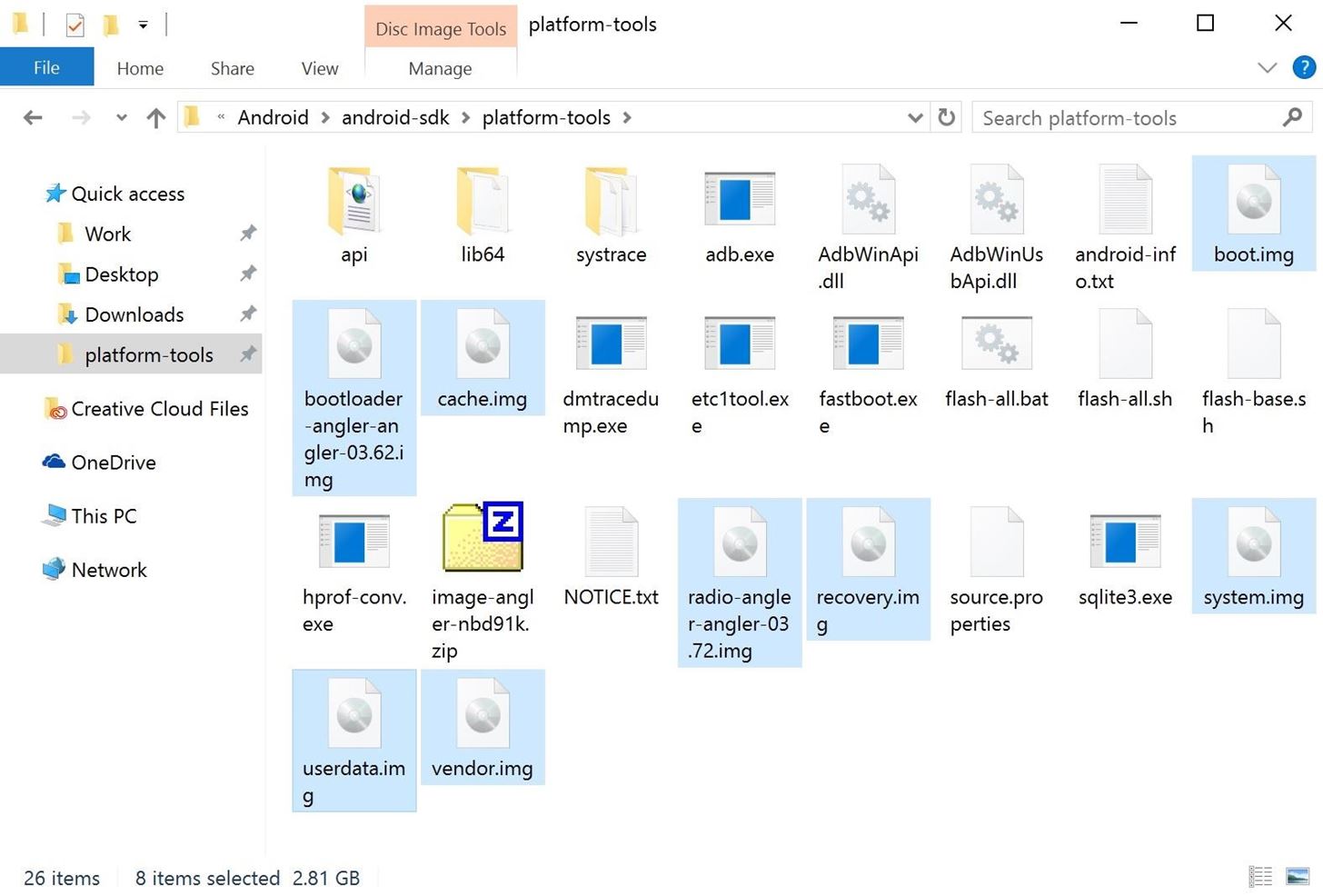
I saw that his firmware file has a lot of image files in it. But I can only see this in my firmware:
So I can't really flash my phone the way he did. We did have one file in common though: boot.img. I flashed that, but things seemed to get worse. I normally get two different animations in during bootup. Normally, it would get stuck at the second one. Now it's getting stuck at the first one. Anyways, I am just hoping that it gets fixed when I flash the firmware.
Looking at my firmware, I am sure that it has all the files (or most of them). The problem is that they are in folders not as .img files. So I had to find a way to flash them as they are...
I found this video. It's for another asus phone but the firmware is quite similar to mine:
So, I was wondering, like how Samsung has Odin, does Asus also have something similar? Or are there any other ways I can get this firmware in the phone?


 .
.







