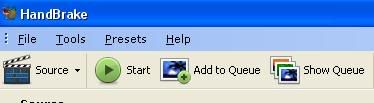how to convert for droid using handbrake
1.)Select your source file.
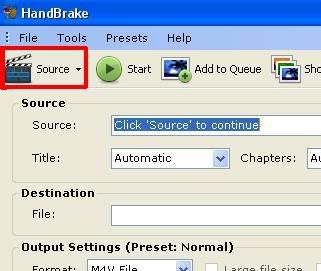
2.)Select your destination file ex. C:\movies\300
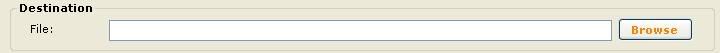
3.)Select Ipod & Ipod touch
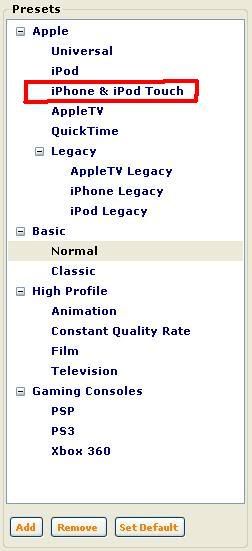
4.) Select MP4 as the format:
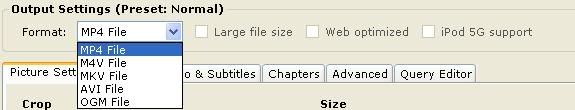
5.)
A.)If the source size is bigger than 848 x 480, set the width to 848.
B.)Otherwise set the width to the same as the original:
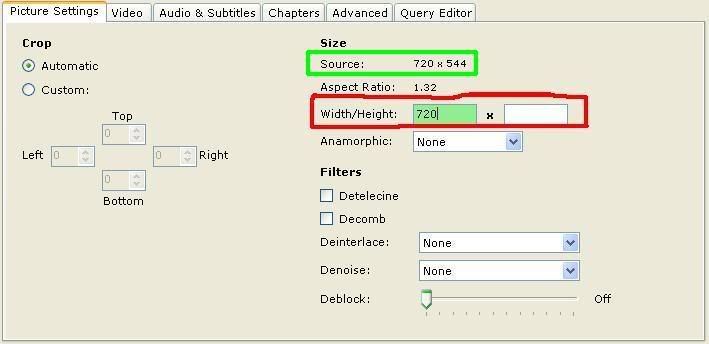
6.)Start it!
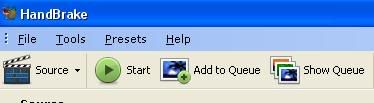
1.)Select your source file.
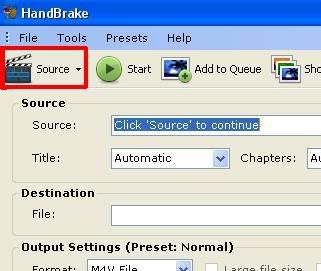
2.)Select your destination file ex. C:\movies\300
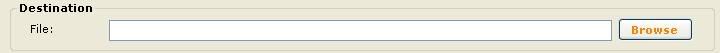
3.)Select Ipod & Ipod touch
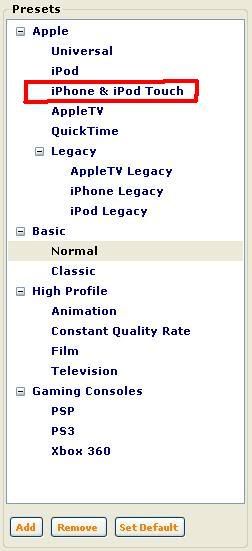
4.) Select MP4 as the format:
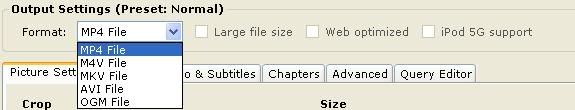
5.)
A.)If the source size is bigger than 848 x 480, set the width to 848.
B.)Otherwise set the width to the same as the original:
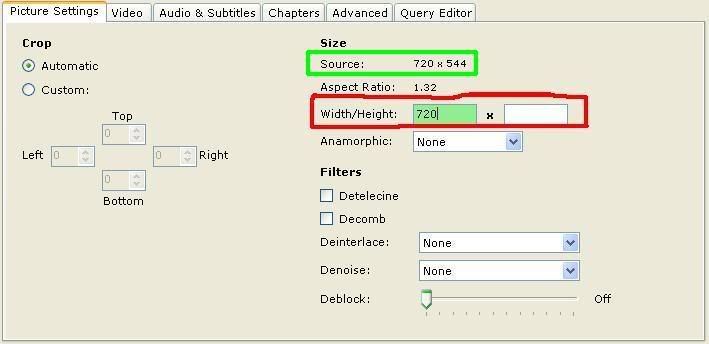
6.)Start it!