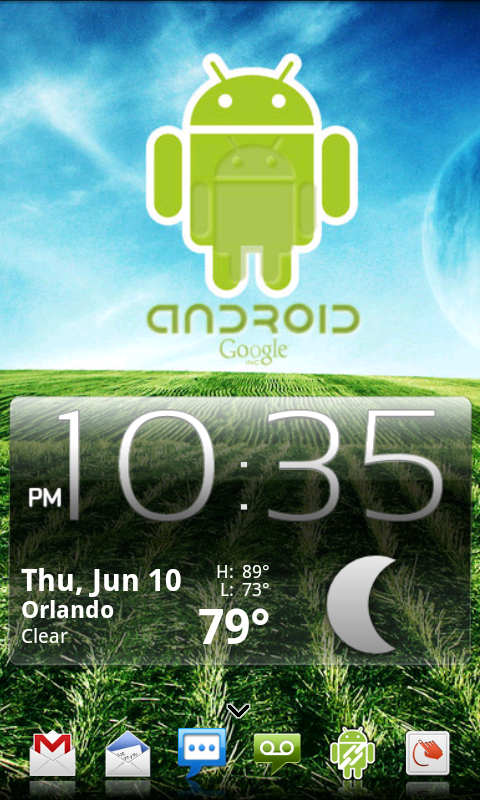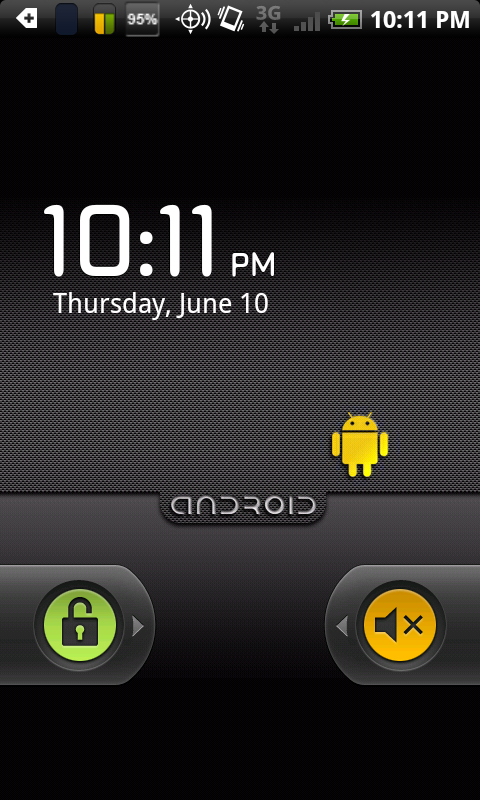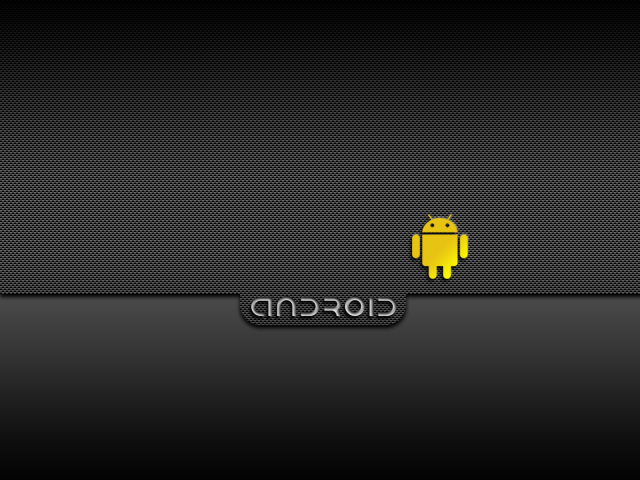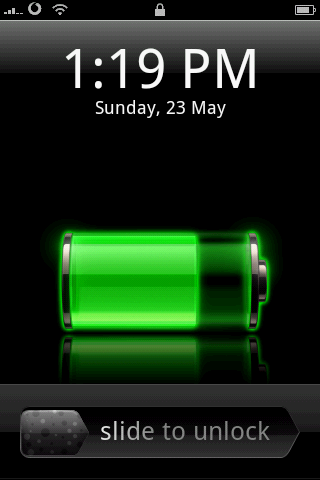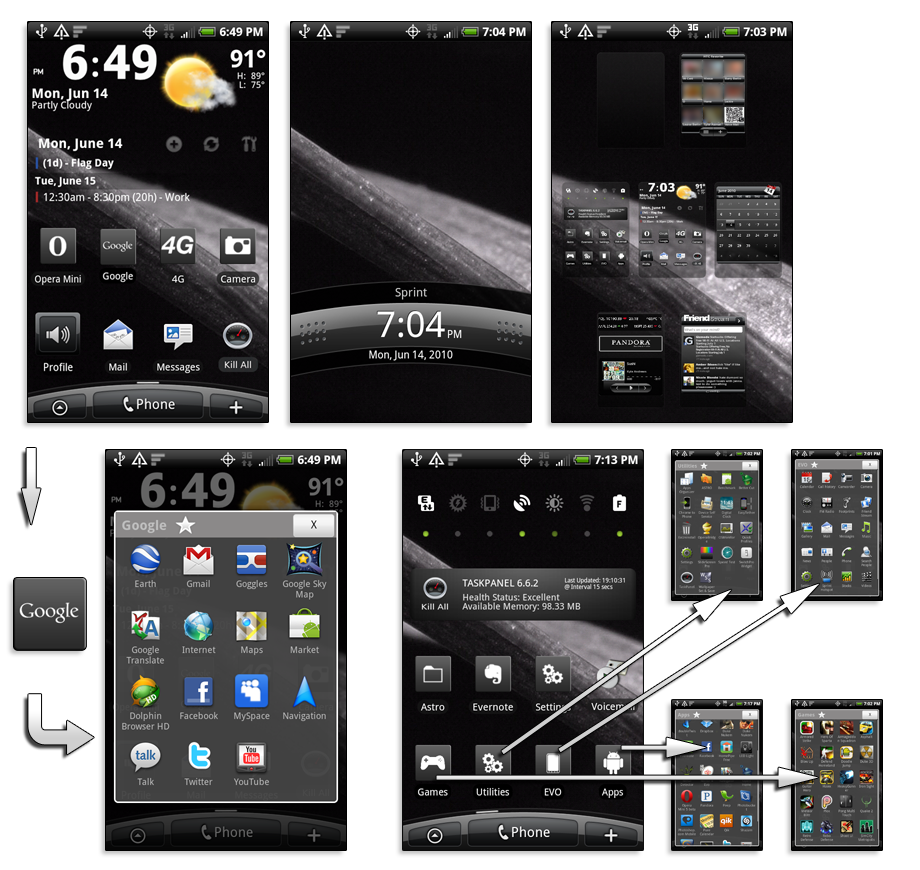This is my Home screen, I haven't played with a lot of customization. I'm working on organizing the rest of my screens, and finding new widgets to use on the Eris. (which I am having trouble finding)

System widget and is it available in the market?
Upvote
0