does anyone know what the apn is supposed to be for lg leon ms345 metro pcs or does it do it autimatically when i put in a sim card?
Upvote
0
Look to see what path it has under download location when you add a file to Utorrent. I added a screen shot so you can see what I am talking about.
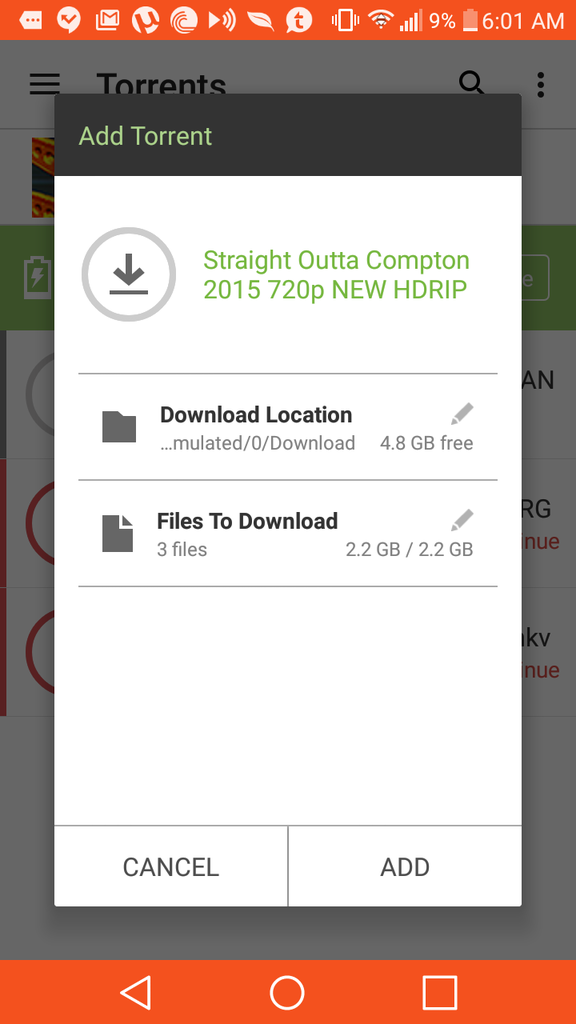
Most of us have but some of us example : me , are too stupid to understand what they mean with most stuff so please have some patience for us slow people like meRead the thread dudes
Download wondershare power cam and edit the camera in build prop editorI just wanted to know if it is still able to use metro Sim card and one other thing , there's no camera app in my app drawer at all I have to use a downloaded one and was just wandering if I'm the only one it's missing for?
I have fixed that problem but i need to know do I have to do the APN thing manually or can I just put a sim card in it and it'll work? And if I do have to do the APN thing can someone show me how to?Download wondershare power cam and edit the camera in build prop editor
Build prop needs to be edited camera refused to work without edit have to edit the board line to metro like soOK so I have it downloaded and everything seems to be fine besides camera and one other thing , I downloaded the metro PCs version but my model number says h345? Do I have to reinstall or something or do I just need to mess with the APN? Idk what to do
Kinda tech savvy but not dev tech savvy
look up metro pcs apn settings on google akk you do is click mobile networks find metropcs open it and edit heres alink to apn settings u need https://apn.gishan.net/settings/os_1_23_android_0_internet_and_mms_settings_for_metropcs.phpI have fixed that problem but i need to know do I have to do the APN thing manually or can I just put a sim card in it and it'll work? And if I do have to do the APN thing can someone show me how to?
Thanks @TMacgnolia. I think I got it figured out. I directed my downloads to the utorrent folder, and found I couldn't save files over 4gb, due to fat32 filesize restrictions. Through Twrp, I reformatted my SD as ext4. It was fat32. By formating as ext4, it cleared up my download issues, filesize issues, and I can now backup, restore, and flash from my sdcard again. I was able to download a 9.2 GB file today, firmware, coding, and some other programs all zipped together that a buddy of mine uploaded to his G Drive. So, in conclusion, if any one wants to be able to bypass the 4 GB restriction, I will post the steps shortly.Look to see what path it has under download location when you add a file to Utorrent. I added a screen shot so you can see what I am talking about.
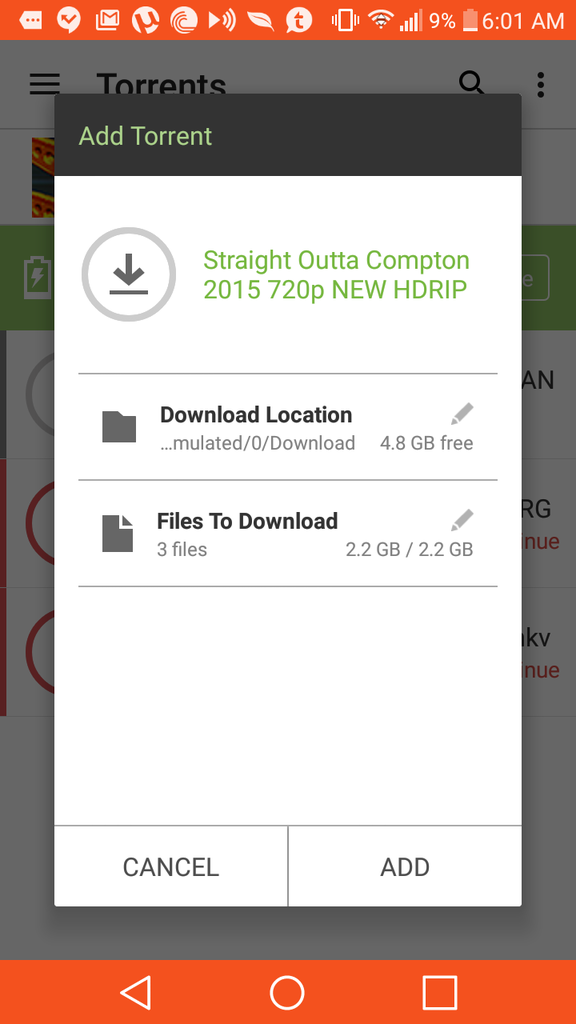
Doesn't matter what ROM your were using. It matters as to what TWRP you are using as recovery is a stand alone bootable system not dependant on the Android OS.Steps I used to bypass fat32 filesize restriction when downloading files larger than 4gb to external SD
1: Reboot to TWRP
2: Wipe
3: Advanced Wipe
4: Check external sd
5: Repair or change filesystem
6: Ext4
7: Click home button
8: Reboot system
This worked for me, and hope I was able to give a little back to this great community. Note: this was done on CM12.1 09/06 build.
Thanks, but any TWRP should work as reformating is part of the code in android_bootable which is the packaged used in sourc to build recovery. Or should I say the main package as it pulls from sevetal other packages while it is building.I used the Twrp from the op in the cm12.1 thread.
Hmm...I'm trying to save files much smaller to my SD card and it doesn't seem to want to write to it.Thanks @TMacgnolia. I think I got it figured out. I directed my downloads to the utorrent folder, and found I couldn't save files over 4gb, due to fat32 filesize restrictions. Through Twrp, I reformatted my SD as ext4. It was fat32. By formating as ext4, it cleared up my download issues, filesize issues, and I can now backup, restore, and flash from my sdcard again. I was able to download a 9.2 GB file today, firmware, coding, and some other programs all zipped together that a buddy of mine uploaded to his G Drive. So, in conclusion, if any one wants to be able to bypass the 4 GB restriction, I will post the steps shortly.
you seem to be the only one sooo try reflashingFor some reason my phone has started doing a soft reboot every 10 - 15 minutes....seems to be a GPS issue. Every time it tries to get my location now, the GPS dies. Trying to launch google maps now results in reboots. I was afraid of this happening!
you seem to be the only one sooo try reflashing

Edit built prop or make your own romNope! Not gonna reflash. Gonna try to figure out how to dump the logs and find out why it is crashing....then fix it!
Let me know how it goes please n thank you in advanceNope! Not gonna reflash. Gonna try to figure out how to dump the logs and find out why it is crashing....then fix it!
We've been tracking upcoming products and ranking the best tech since 2007. Thanks for trusting our opinion: we get rewarded through affiliate links that earn us a commission and we invite you to learn more about us.






