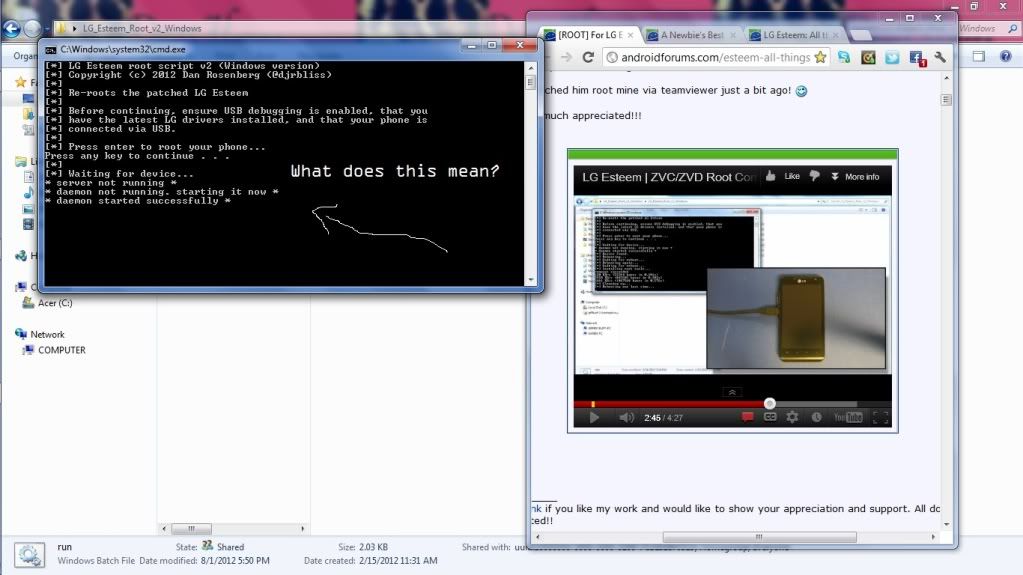I never rooted a cell phone before. I have a LG Esteem with MetroPCS. I have Windows 7.
After I plug my phone into my computer, I see the icon "Safely remove hardware and eject media" but I don't see the "USB Connected" notification. And if I click on it, I see "LG Android USB Device" but I don't see "Internet Mode", is it OK ?
Then after running Root_n_RecoveryAIO.bat , what option should I use ? 1 (Root), or 2 (Root and CWM Recovery) or 3 (Root and RZ recovery 2.1.4-esteem) ?
I prefer to ask before taking the risk of running the wrong option.
After I plug my phone into my computer, I see the icon "Safely remove hardware and eject media" but I don't see the "USB Connected" notification. And if I click on it, I see "LG Android USB Device" but I don't see "Internet Mode", is it OK ?
Then after running Root_n_RecoveryAIO.bat , what option should I use ? 1 (Root), or 2 (Root and CWM Recovery) or 3 (Root and RZ recovery 2.1.4-esteem) ?
I prefer to ask before taking the risk of running the wrong option.
Upvote
0