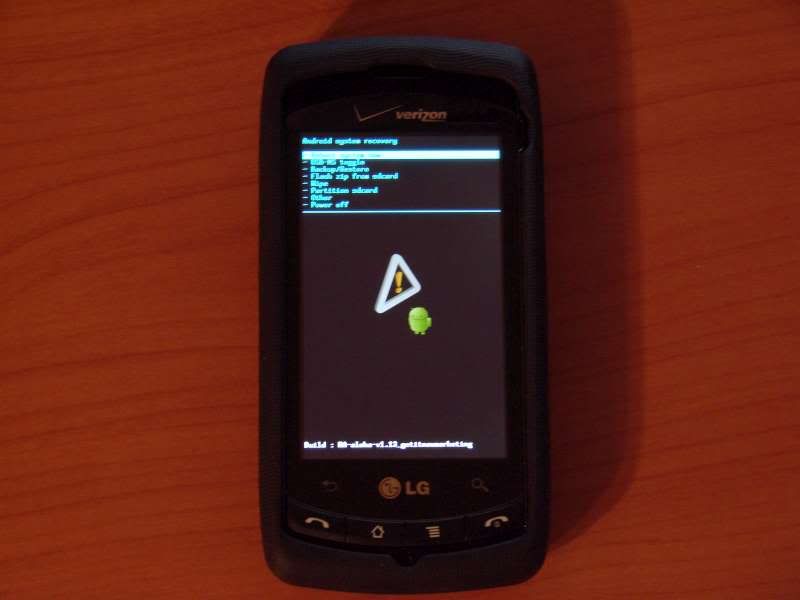Hi Guys,
Having a few difficulties installing the image. Everything goes fine until I run "flash_image recovery", then the cmd box says
Any advice would gratefully appreciated,
Using a (UK) T-Mobile GW620 with V10U_00 (1.6) firmware.
The mobile is rooted with superuser.
Many thanks,
Andrew
Having a few difficulties installing the image. Everything goes fine until I run "flash_image recovery", then the cmd box says
Code:
can't find recovery partitionUsing a (UK) T-Mobile GW620 with V10U_00 (1.6) firmware.
The mobile is rooted with superuser.
Many thanks,
Andrew
Upvote
0

 But anyway i got it now
But anyway i got it now  Good thing i didn't brick the phone, the old lady would raised some kind of hell on that hahahaha
Good thing i didn't brick the phone, the old lady would raised some kind of hell on that hahahaha