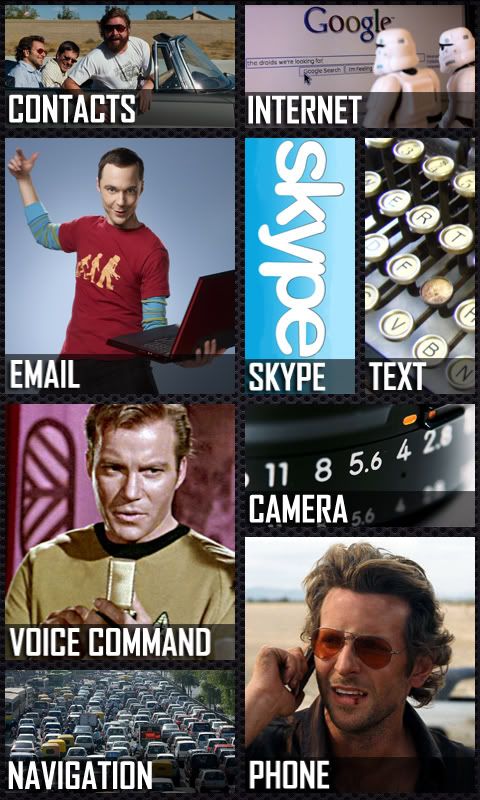...Paul - I'm obviously using ADW but haven't figured out a few things oh exalted one.
a. How to make an "application" widget. That doesn't appear on the of choice.
I'm not sure what you mean by "application" widget. I would assume by the widgets you created already that you know how to assign a Desktop Visualizer widget to a specific application, right?
b. How to do a sub-menu task that is not phone direct dial (that has been explained). For instance, to open a specific email account in K-9 or camera setting such as flash or video camera. Is this possible on ADW? No biggie but you could see having camera pre-sets as pretty cool.
This is one thing that I miss about LauncherPro that I wish ADW would allow other apps to use. The closest thing you can do is
overlap widgets.
1. Place your Desktop Visualizer widget like normal- just set the "Select Action" to "None".
2. Then long-press a blank area of the desktop, press [Custom Shortcut], [Pick your activity], [Activities]. Then you can scroll through specific apps, press the arrow to the left of the app, and then launch a specific part of an app (ie. camcorder, etc.- this also only works for the actions that ADW works with).
3. After selecting an Activity, press the icon in the dialog box and change it to a transparent png image and then delete the text in the "Label" box.
4. Finally, overlap the Desktop Visualizer widget over the shortcut (remember where you put the shortcut- it will be invisible) by long-pressing the widget, press [Edit], and move it over the shortcut by resizing it.
...
I had the "stretch" set but hadn't fully defeated the "screen identifier" on top. It was set for "auto-hide" and apparently it messes things up even when hidden. Fully turned it off and "voila" things are now perfect.
ADW usually sets aside space at the bottom of the screen. I have my "desktop indicator" set to "Sliding paginator bottom", which doesn't interfere with the widgets.
...with a 10" tablet, this will become an "are you kidding me" moment to hand someone a well laid-out screen.
I've been kicking around doing the Android7 theme for my Samsung Galaxy 7" as well. I know it will look awesome once it's done, but I'm also excited to be able to do other themes for a change (I haven't done anything other than Android7 on my Incredible since I created it- I like it too much).
Glad you like it. Keep posting screenshots as you work on it! Thanks for sharing.