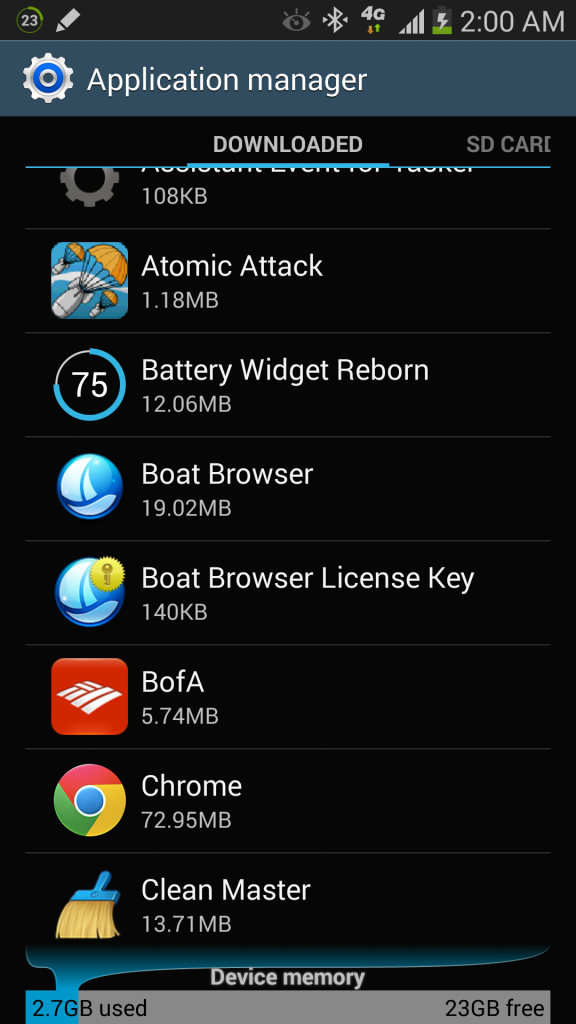My phone is displaying the following message randomly, and always when I reboot the phone. No idea why.
"Prevention Information. An application has been forced to stop for an unauthorised attempt to access system on your device. It may be safe to delete an application obtained from an unauthorised route. Check now?"
I then have the option to press OK and my list of applications displays. Or I can press Cancel and the message disappears for a while. I also have tick box for "Do not show for 30 days", which I don't want to press yet until I get some more information.
My phone is a new Note 3, unrooted, with just the normal applications running - all downloaded from PlayStore
Thanks
"Prevention Information. An application has been forced to stop for an unauthorised attempt to access system on your device. It may be safe to delete an application obtained from an unauthorised route. Check now?"
I then have the option to press OK and my list of applications displays. Or I can press Cancel and the message disappears for a while. I also have tick box for "Do not show for 30 days", which I don't want to press yet until I get some more information.
My phone is a new Note 3, unrooted, with just the normal applications running - all downloaded from PlayStore
Thanks



 I've had the same message on my phone before I rooted it and afterwards. The message doesn't mention anything about root access. At first I thought it was Knox but I haven't even installed/enabled that. I know when you root the Note 3 you trip what people are calling the Knox counter and so far that can't be reversed. But before I rooted (and also for chris2464 who hasn't rooted) I had that message. I think it's something specific to either Android 4.3 or the Note 3 itself. I'm just glad someone else has had the same message. Sorry chris2464.
I've had the same message on my phone before I rooted it and afterwards. The message doesn't mention anything about root access. At first I thought it was Knox but I haven't even installed/enabled that. I know when you root the Note 3 you trip what people are calling the Knox counter and so far that can't be reversed. But before I rooted (and also for chris2464 who hasn't rooted) I had that message. I think it's something specific to either Android 4.3 or the Note 3 itself. I'm just glad someone else has had the same message. Sorry chris2464.