I need to know if anyone else opens the Nexus 5 camera images using Photoshop, in my case version CS6. But any reports of various versions are welcomed.
Are you Windows 7?
If so do you have to wade through the below warning to open it. I need to know what happens if anything.
We need to know if this is across the board on ALL Nexus 5's or not.
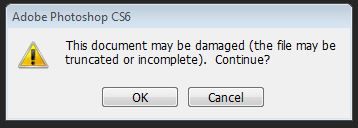
Thanks
Are you Windows 7?
If so do you have to wade through the below warning to open it. I need to know what happens if anything.
We need to know if this is across the board on ALL Nexus 5's or not.
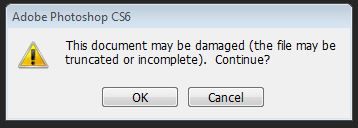
Thanks








