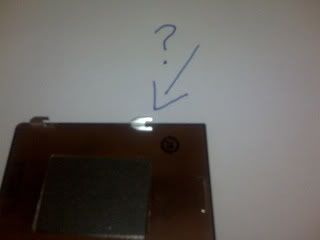I'm onto my 2nd Droid. The first one had the same battery cover issue as everyone appears to be talking about...very loose, comes off in your pocket, etc.
Now the new one has an entirely different battery cover issue...one of the door prongs doesn't appear to "catch" on one of the holes on the back (top right hole, closest to the USB connector). The net result is that the door stays on, but this corner of the battery cover sticks out/up.
Anyone have the same issue? Fixes?
Thanks.
Now the new one has an entirely different battery cover issue...one of the door prongs doesn't appear to "catch" on one of the holes on the back (top right hole, closest to the USB connector). The net result is that the door stays on, but this corner of the battery cover sticks out/up.
Anyone have the same issue? Fixes?
Thanks.