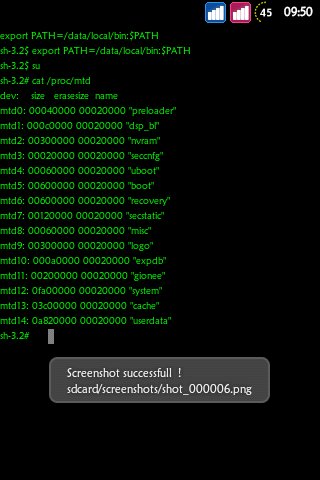Presenting WAY to Backup MICROMAX A75
deveoped by Ninad (aka, ninadchaudhari)
So , you know that a custom recovery cannot be created for backups and restores hence this is a different way !!
Guys i know this app is very straight forward and needs a lot of work !!
I am developing a very huge app for A75 but have released this small one ( this is just 1% of it
 )just for i had many requests ...
)just for i had many requests ...Well I have planned a very BIG project which i do not think u will find any where on the net . coding i have already started ...
but i do not think i will be able to release it so soon ...
May be this is my last project till May
I have my exams running and more over these constant projects have caused the Compiler coming in front of my eyes when i close them
and ya one more thing Windows is real SHIT hence i needed a lot of time for releasing this on Windows...
but i do not think i will be able to release it so soon ...
May be this is my last project till May
I have my exams running and more over these constant projects have caused the Compiler coming in front of my eyes when i close them

and ya one more thing Windows is real SHIT hence i needed a lot of time for releasing this on Windows...
So here it is :
Features :
- No custom recovery required
- No worries of code ! just one click
- Automatic compression !!! of huge backups !!
[ nearly 120MB gets to 10MB ] - stable backups
- No frills !
- self deletes
System Requirements
- tested on Windows 8 and Windows 7 [do not know abt XP]
- My rooted system.img ,
- After_root-Advance EXE applied
- Sd-card [with space more than 250Mb] <-- that is more than enough
- patience
Instructions are very simple :
- first of all close ALL apps on ur device [I will also suggest a reboot but have made it compulsory many times backup is the last option left for some times.
- just click on the run_me.exe
- it will take a lot os time
- you will find the backup in
Code:Desktop\Ultimate_Brain_works\backup_pre\backup.7z
Get the Required package here : Backup_pre package
NOTE :
- for if u want to publish backups , remove userdata.img and nvram.img
they have personal Information ... [though encrypted ] - DSP_BL AND SEC_STATIC must NEVER be flashed
flashing them will result into PERMANENT BRICK which even after a complete restore will not be solved ... - for safety purposes i have not backed up the above mentioned partitions
- the phone has many many partition which are not necessary for backups hence are not backed up more over flashing these [ which i have excluded will cause a permanent brick ...
FOR restore :
I have put in the capacity to restore userdata (only) as system cannot be restored in a running system but have locked it as still in beta !!
- just replace the images with the backed up ones
- flash as usual BUT jut select the replaced images to flash !
like if u want to just restore the data just click on userdata and nothing else !


 I require time ...
I require time ...