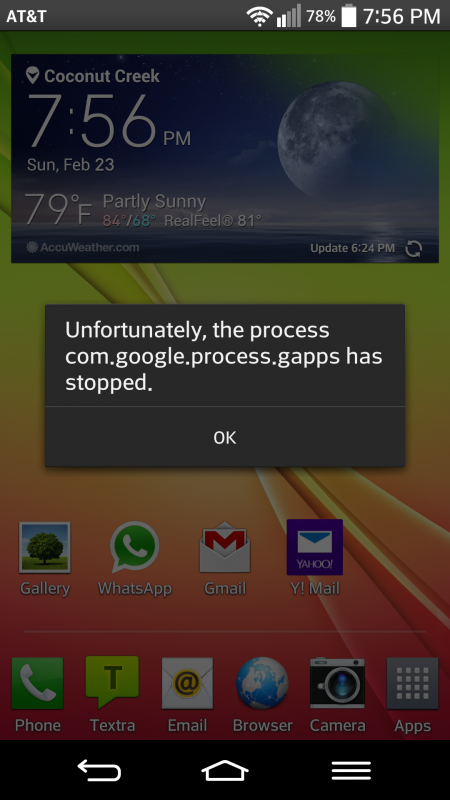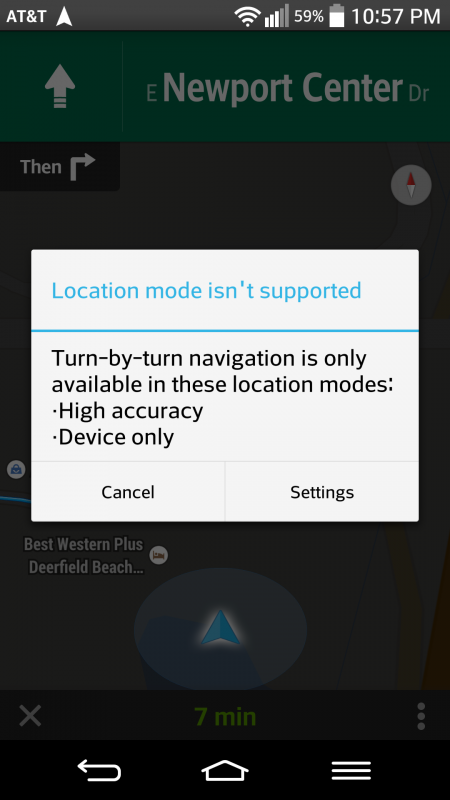First error immediately after update and after wiping system find out it's because of SwiftKey enabled. Change default keyboard from SwiftKey and no error message at boot. Waiting for a SwiftKey update I guess 
Second message I just found tonight trying to find directions to a place and when I press the Get Directions button, I got the second message and unfortunately I can't get around it.
When you go to location settings... there are no settings for high accuracy or device only.
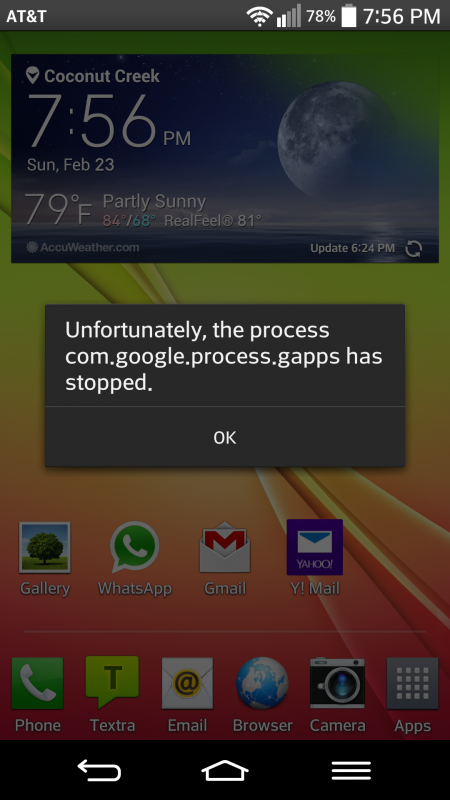
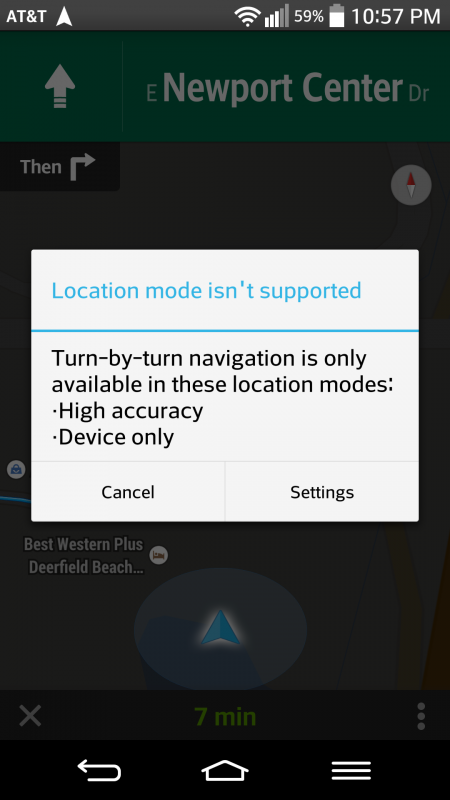

Second message I just found tonight trying to find directions to a place and when I press the Get Directions button, I got the second message and unfortunately I can't get around it.

When you go to location settings... there are no settings for high accuracy or device only.