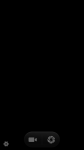Hello,
I've recently developed a weird problem with my UMi Rome X phone.
It looks like a joint problem to do with the camera, gallery and flashlight.
At times I feel it may be a hardware problem, but seeing the whatsapp/flashlight behavior, gives me a feel that it maybe a software issue.
Update version: UMI ROME X.V3.06
Would really appreciate some help on this, pls.
So I'm all confused - not sure whether it's some firmware issue, or some app.
I've recently developed a weird problem with my UMi Rome X phone.
It looks like a joint problem to do with the camera, gallery and flashlight.
- Everytime I try starting the camera, the camera app just hangs and I just have to wait for the msg asking me to report, wait or close the app. Sometimes it gives me the msg saying gallery is not responding. Sometimes the camera window opens, but there's no image - just the photo/video and settings Icon at the bottom, and no response from tapping any of them or the volume buttons.
Apps which require camera say I should close any other apps that are currently using the camera.
The only app that can fire up the camera is WhatsApp Business - from within a call, I can shift to video call and in some cases, the front camera will start:- If I try to shift to rear camera, WhatsApp will just hang and after about 30 sec, the call will cut.
- If the opposite person asks for video call and I accept, it will just cut the call saying, "couldn't place call. pls try again"
- At times, Whatsapp too just gives the msg that I should close any app currently using the camera
- As for the flashlight, I can turn it on, but as soon as I do so, the flashlight icon disappears and to turn off the flashlight I have to reboot the phone.
- Under Settings >> Apps >> All
is thereto be any reference to the camera?
'cos I see no Camera listed. On the same note, doing a search I get Camera (PTP) and tapping on that doesn't do anything.
At times I feel it may be a hardware problem, but seeing the whatsapp/flashlight behavior, gives me a feel that it maybe a software issue.
Update version: UMI ROME X.V3.06
Would really appreciate some help on this, pls.
So I'm all confused - not sure whether it's some firmware issue, or some app.