[FONT="]In another thread here, I made an offer to compare two brands of screen protectors: One from [/FONT][FONT="]clearfreak.com[/FONT][FONT="], (abbreviated CF here) and the other from [/FONT][FONT="]phantomskinz.com[/FONT][FONT="] (abbreviated PS here). PhantomSkinz Guru took me up on the offer, and I was finally able to conduct the comparison today. I'm a mechanical engineering major in college, so I hope that in terms of technical and physical specs I will do this justice, but my grammar and punctuation might not be top-notch like pro reviewers. Also, I'm not being paid by either party for this (yet?  j/k). I apologize in advance for any tendency to wander. So, here we go.
j/k). I apologize in advance for any tendency to wander. So, here we go.
(if you have a question/comment I will answer if I can or add it to OP)
[/FONT][FONT="]On the websites:[/FONT][FONT="]
CF offers either the screen protector alone, or a screen + back protector. Each is one piece. Price at the time of review was $6 for the front, $12 for front + back.
[/FONT][FONT="]

Looks simple enough.
PS offers either the screen protector alone ($9.95), or a full body kit ($24.95), which not only includes the rear of the phone, but the sides as well. The full body kit comes as several pieces that must be applied individually. They were having a "winter special" at the time of this review, and so you get two of whatever you ordered... a great deal if you should mess up the application process, or are rough with your phone.

It could be trouble for a perfectionist.
[/FONT][FONT="]Out of the package:[/FONT][FONT="]
The CF protector is a simple kit. It contained just the protector and an application tool. The PS kit, on the other hand, contained the protector, installation instructions (CF installation instructions are on the website), a key which explains what piece goes where, and in mine, a small note of apology for a lack of application tool (but it did offer the suggestion to use a credit card instead).

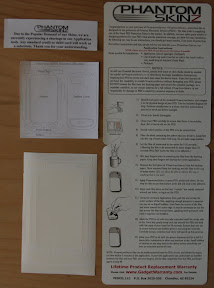
------------------Clearfreak--------------------------------- Phantom Skinz---------------
[/FONT][FONT="]
Installation:[/FONT][FONT="]
After thoroughly cleaning my Moment's screen and my hands, I set to work installing the Clearfreak screen protector. Per its instructions, I found a sprayer bottle and filled it with water. Installation requires wetting the screen by spraying a bit on each side of the protector, laying it carefully on the Moment's screen, and after aligning it, using the application tool to squeegee out excess water and air bubbles from beneath the screen. Being a newbie to this process, I found it a little daunting. Though I sprayed the screen and wet my fingers a bit, I had to be careful not to grab the protector with too much finger or else it would start to stick to my finger anyway. I've also had the glue change shape to that of my fingerprint, which does not look good when applied... though I thankfully avoided the problem this time.
After applying the protector and removing as many bubbles and moisture as I could, I used a microfiber cloth to dry the phone.
The Phantom Skinz protector had a similar application, but a few methods were different. PS suggests using a cup of warm water with a dab of soap in it. I found this method to be much easier, albeit more time-consuming, than the CF method of just spraying it with water. after wetting my fingers and the screen protector, I tapped its edge gently against the table to get rid of the excess droplets, and it slid easily into place on the phone's screen. This easy application turned slightly sour when I went to squeegee out the excess water, however, and I found myself having to be a little more tender with the process than with the CF. Once I finally got most of the water and bubbles out, the results looked pretty good.
[/FONT][FONT="]Results:[/FONT][FONT="]
PS's protector is a little thinner than the CF. This is a good thing if you are a casual user, and don't expect to do much harm to your screen. The fit of the screen protector is about as good as it can be: once dried, I have to find just the right angle of light to see any sign of the edge of the protector, and it effectively covers the entire glass. There is a slight texture to the material which can be noticed mostly when the screen is off: it is a horizontal, linear texture. As noted below, though, it isn't significant. I'm not sure if it was my fault or not, but there's a tiny wrinkle in the bottom left of the protector. Again, nothing significant, but you can just barely notice it in the pic under the home key, along with the horizontal line texture. CF's protector has a texture too, but it is less linear and more... bumpy, yet smooth to the touch. The CF's protector turned out to be noticeably short in length (more than a millimeter), and fit a little strange around the optical joystick. This is the second round I have had with CF; their first one sent to me had a jagged cut on the bottom so it didn't have a 'clean' fit.
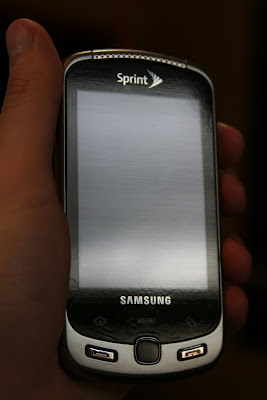

Finished PS Application-------------------------------------------- Finished CF Application
[/FONT]
[FONT="]
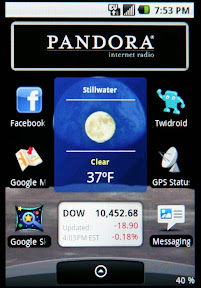
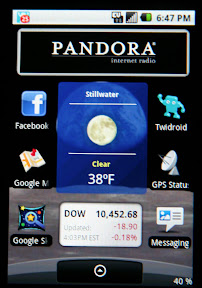
-------------Phantom Skinz --------------------------------- Clearfreak------------------
[/FONT][FONT="]Personal Conclusion:[/FONT][FONT="]
I can't say for sure whether or not the thickness difference between the two plays out to be an issue of durability... mostly because I'm using my phone for this review, and I'd rather not subject it to damage tests. I didn't find the thickness of the CF protector to be so obvious it annoyed me; it's still thin enough to blend with the edge of the case enough that running my finger across the edge doesn't catch on the edge to pull it loose. Clearfreak says their material is made of the same stuff used for clear car bras. Phantom Skinz's website says their material was originally designed to protect the leading edges of helicopter blades from erosion. Both sound plenty durable, especially considering this is a cell phone, and I don't plan to hit it with grains of sand, dirt, and dust at high velocity. The CF protector's texture makes it look like it will be harder to see through when the phone's screen is off, but I didn't notice much of a difference when the screen was on.
When using the phone with each protector applied, the capacitance of the screen is slightly reduced. I played a game or two of Jewels and did some web browsing with each protector applied. The screen was more sensitive with the PS than the CF, but the texture of the CF protector made it a little easier to slide my finger around, and it also helped mask smudges made by finger oil. Both protectors did a good job at keeping my phone from looking dirty after handling.
When making a phone call, the proximity sensor was slower to turn the screen back on with the CF protector, likely due to its thickness.
As far as kits go, Phantom Skinz has Clearfreak nailed. The CF protectors only cover the front glass and the back panel. PS's kit will cover most of the phone, though still not all of it. While the PS skin covers nearly all of the phone, it doesn't necessarily function the same as a body case would; it will prevent scratches if you drop it on pavement, but won't absorb very much of the impact. If you're prone to dropping your phone from heights, I recommend trying to find a rubberized case. However, for the average user who isn't accident prone, the minimally obtrusive protection given by the Phantom Skinz protector is excellent.[/FONT]
 j/k). I apologize in advance for any tendency to wander. So, here we go.
j/k). I apologize in advance for any tendency to wander. So, here we go.(if you have a question/comment I will answer if I can or add it to OP)
[/FONT][FONT="]On the websites:[/FONT][FONT="]
CF offers either the screen protector alone, or a screen + back protector. Each is one piece. Price at the time of review was $6 for the front, $12 for front + back.
[/FONT][FONT="]

Looks simple enough.
PS offers either the screen protector alone ($9.95), or a full body kit ($24.95), which not only includes the rear of the phone, but the sides as well. The full body kit comes as several pieces that must be applied individually. They were having a "winter special" at the time of this review, and so you get two of whatever you ordered... a great deal if you should mess up the application process, or are rough with your phone.

It could be trouble for a perfectionist.
[/FONT][FONT="]Out of the package:[/FONT][FONT="]
The CF protector is a simple kit. It contained just the protector and an application tool. The PS kit, on the other hand, contained the protector, installation instructions (CF installation instructions are on the website), a key which explains what piece goes where, and in mine, a small note of apology for a lack of application tool (but it did offer the suggestion to use a credit card instead).

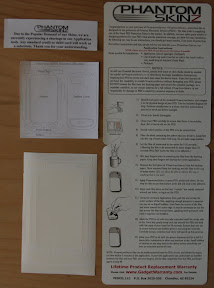
------------------Clearfreak--------------------------------- Phantom Skinz---------------
[/FONT][FONT="]
Installation:[/FONT][FONT="]
After thoroughly cleaning my Moment's screen and my hands, I set to work installing the Clearfreak screen protector. Per its instructions, I found a sprayer bottle and filled it with water. Installation requires wetting the screen by spraying a bit on each side of the protector, laying it carefully on the Moment's screen, and after aligning it, using the application tool to squeegee out excess water and air bubbles from beneath the screen. Being a newbie to this process, I found it a little daunting. Though I sprayed the screen and wet my fingers a bit, I had to be careful not to grab the protector with too much finger or else it would start to stick to my finger anyway. I've also had the glue change shape to that of my fingerprint, which does not look good when applied... though I thankfully avoided the problem this time.
After applying the protector and removing as many bubbles and moisture as I could, I used a microfiber cloth to dry the phone.
The Phantom Skinz protector had a similar application, but a few methods were different. PS suggests using a cup of warm water with a dab of soap in it. I found this method to be much easier, albeit more time-consuming, than the CF method of just spraying it with water. after wetting my fingers and the screen protector, I tapped its edge gently against the table to get rid of the excess droplets, and it slid easily into place on the phone's screen. This easy application turned slightly sour when I went to squeegee out the excess water, however, and I found myself having to be a little more tender with the process than with the CF. Once I finally got most of the water and bubbles out, the results looked pretty good.
[/FONT][FONT="]Results:[/FONT][FONT="]
PS's protector is a little thinner than the CF. This is a good thing if you are a casual user, and don't expect to do much harm to your screen. The fit of the screen protector is about as good as it can be: once dried, I have to find just the right angle of light to see any sign of the edge of the protector, and it effectively covers the entire glass. There is a slight texture to the material which can be noticed mostly when the screen is off: it is a horizontal, linear texture. As noted below, though, it isn't significant. I'm not sure if it was my fault or not, but there's a tiny wrinkle in the bottom left of the protector. Again, nothing significant, but you can just barely notice it in the pic under the home key, along with the horizontal line texture. CF's protector has a texture too, but it is less linear and more... bumpy, yet smooth to the touch. The CF's protector turned out to be noticeably short in length (more than a millimeter), and fit a little strange around the optical joystick. This is the second round I have had with CF; their first one sent to me had a jagged cut on the bottom so it didn't have a 'clean' fit.
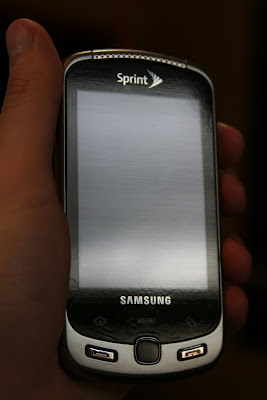

Finished PS Application-------------------------------------------- Finished CF Application
[/FONT]
[FONT="]
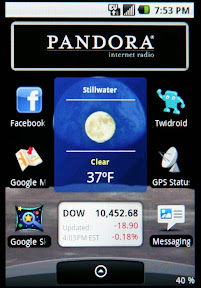
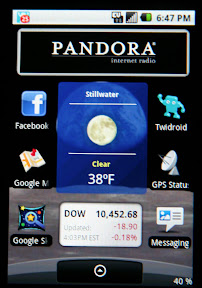
-------------Phantom Skinz --------------------------------- Clearfreak------------------
[/FONT][FONT="]Personal Conclusion:[/FONT][FONT="]
I can't say for sure whether or not the thickness difference between the two plays out to be an issue of durability... mostly because I'm using my phone for this review, and I'd rather not subject it to damage tests. I didn't find the thickness of the CF protector to be so obvious it annoyed me; it's still thin enough to blend with the edge of the case enough that running my finger across the edge doesn't catch on the edge to pull it loose. Clearfreak says their material is made of the same stuff used for clear car bras. Phantom Skinz's website says their material was originally designed to protect the leading edges of helicopter blades from erosion. Both sound plenty durable, especially considering this is a cell phone, and I don't plan to hit it with grains of sand, dirt, and dust at high velocity. The CF protector's texture makes it look like it will be harder to see through when the phone's screen is off, but I didn't notice much of a difference when the screen was on.
When using the phone with each protector applied, the capacitance of the screen is slightly reduced. I played a game or two of Jewels and did some web browsing with each protector applied. The screen was more sensitive with the PS than the CF, but the texture of the CF protector made it a little easier to slide my finger around, and it also helped mask smudges made by finger oil. Both protectors did a good job at keeping my phone from looking dirty after handling.
When making a phone call, the proximity sensor was slower to turn the screen back on with the CF protector, likely due to its thickness.
As far as kits go, Phantom Skinz has Clearfreak nailed. The CF protectors only cover the front glass and the back panel. PS's kit will cover most of the phone, though still not all of it. While the PS skin covers nearly all of the phone, it doesn't necessarily function the same as a body case would; it will prevent scratches if you drop it on pavement, but won't absorb very much of the impact. If you're prone to dropping your phone from heights, I recommend trying to find a rubberized case. However, for the average user who isn't accident prone, the minimally obtrusive protection given by the Phantom Skinz protector is excellent.[/FONT]
[FONT="]Overall winner:[/FONT][FONT="]
Phantom Skinz[/FONT]
Phantom Skinz[/FONT]








