Hmmm - a lot of stuff going on here, and a lot of good advice - but you still need to get back to basics.
1) connect only the DROID, disconnect everything, clear all info in the logs, and clear all statistics - run it like that for at least 24 hours to see how things work. After 24 hours look at the log and see if you have a lot of connection drops inside your network - and look at the statistics to see if you have a lot of errors / dropped packets. If so, your DROID is not playing nicely with your router, and is most likely the root of the problem. (Which reminds me - it may be something as simple as disabling multi-casting, if your router supports that as a toggleable option). In this case you'll need to check out the advanced settings of the router and figure out where it is not playing nicely with the DROID, what setting / group of settings is not being nice.
This is not something that you can hope to achieve in 5 minutes, or even 5 hours - so, don't think that you can take shortcuts - you need a good solid day's worth of benchmarks to see if it is really having issues or not - it may be (partially) related to the type of connection your have, in that your DROID will work OK during nighttime hours but choke when the Internet has a lot of traffic (i.e. daytime).
Once you have established that the DROID is working with the settings you have piked, then your next step is to add ONE more device, clear logs and stats, and test again for 24 hours. Then you'll go back and check logs and stats again for discrepancies.
Oh, and you have to realize another thing as well - just giving up and going out and buying a new router is not necessarily going to fix your problem. It would be wise to troubleshoot this issue yourself fully to make sure that it is not a setting / group of settings - because if it is, and you go out and buy a new router later on, and it has the same settings enabled, you'll be in trouble all over again.





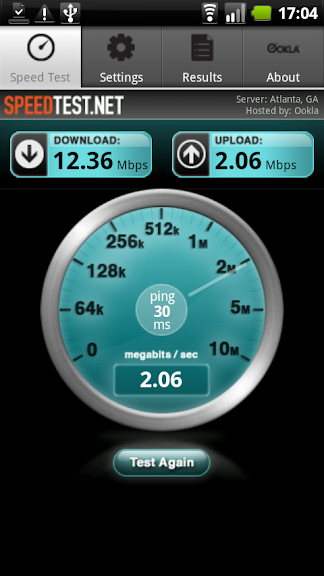
 OK, half the time it's user-error. But the other half, I'm not so sure about.
OK, half the time it's user-error. But the other half, I'm not so sure about. )
)





