updated many times see change log
Root Only
[ROOT] Framaroot, a one-click .apk to root
I have verified it works with these Motorola devices running android 2.3.4
Droid 2 (a955), Droid 2 Global (a956), R2D2 (a957), & Droid X (MB810)
Just download, allow unknown sources, install, open, select top root method (Gimli), reboot phone, done
no pc needed.
-------------------------------------------------------------------------------
Flash Original Stock Firmware with ezSBF
Directions
Steps 1 through 6 need to be followed exactly.
1. Download an .iso file (Droid_X_621-SBF-and-RootCD-2nd_edition.iso)
a. Verify the file was downloaded correct with MD5/SHA-1 Hash Checksums
2. How to use the .iso disc image file (use one of the options a-e)
a. burn to CD (Windows)
b. burn to CD (Mac)
c. mount to usb drive with unetbootin (Mac/Win/Linux)
d. Using Oracle VM VirtualBox
e. Burning .iso from Ubuntu
3. verify files created on CD/USB are correct
4. charge battery/ low Battery options
5. reboot pc from cd or usb
6. Follow onscreen instructions
ezSBF 2.3.4/4.5.621 & Magic MD5 Root
DX (MB810) ezSBF & Root 2.3.4/4.5.621 (no milestone .sbf) (213mb)
instructions and downloads posted DX (MB810) ezSBF & Root 2.3.4/4.5.621 (no milestone .sbf)- Google Docs
How to verify the file was downloaded correct with
MD5/SHA-1 Hash Checksums
what is ezSBF?
original [TOOL] ezSBF (not for 2.3.4)
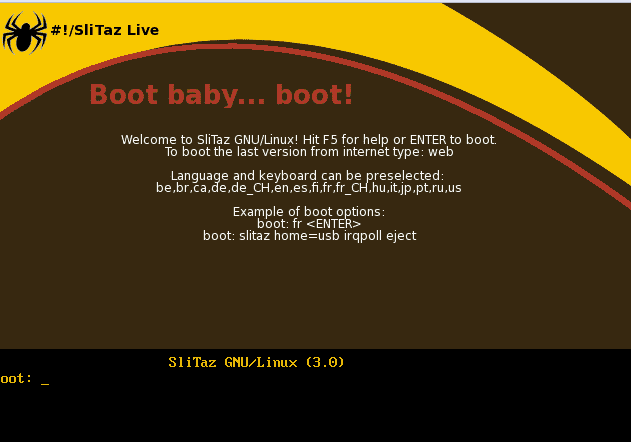
Hit enter at the yellow "boot baby... boot" screen
You will see yellow dots for 3-5 minutes then the script will start
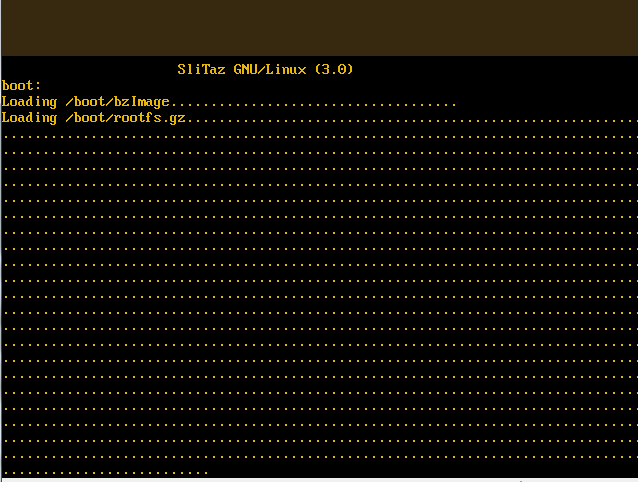
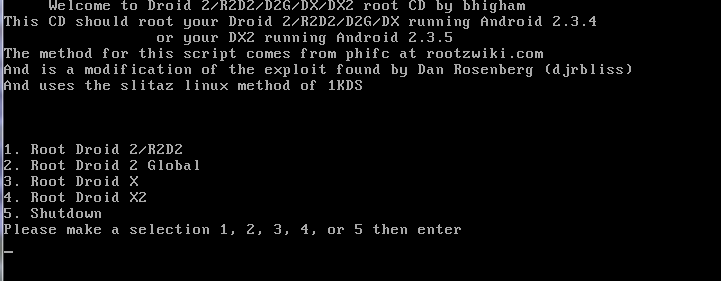
basically read onscreen directions
select DX
don't use numbers on right side of your keyboard, just use the ones above qwerty
turn phone on, connect to pc with usb cable
check usb debugging (settings/apps/development)
select charge only usb mode in top status bar
press continue
adb will push
program will prompt you to
manually reboot phone to bootloader (Hold volume up+down buttons and power button, or hold Vol.Down and Camera and wait for the screen to flash)
program will will be flash repacked sbf (less than 50mb)
Program will reboot phone twice, very important (reboot just replaces the local.prop, but the old local.prop is still in memory, till second reboot)
adb pushes su,superuser, and busybox
program will reboot to recovery,
manually wipe cache (should auto reboot to recovery, at android andy press both volume buttons, if it doesn't press home button and hold it in then press your power button, hold it in also till you see a triangle on the screen w/ android andy then press both volume buttons)
then select reboot
rooted
error info
when running the program you may see these errors
rm failed for /data/preinstall_md5/magic.md5 no such file or directory
no root.img.gz no such file or directory
rm failed for /data/preinstall_md5/magic.md5 read only file system
that is fine, it will still work
after flashing files in bootloader, phone reboots to bootloader, instead of normal android operating system..... now what?try disconnecting usb, pull battery,wait a few secs, replace battery, reboot, wait for reboot to complete, reconnect usb
Using Oracle VM VirtualBox, and Magic MD5 root iso
If you planning on making nandroid backups or flashing roms
read [HOW TO] Install/Use Droid 2 Bootstrap
bhigham[/URL]/beh modified the root method
based on New D2 root method for stock 2.3.4 (621/622) found (Droid2, R2D2)
How this works
My Lists
Magic MD5 Root 2.3.4 for D2, R2D2, D2G, DX and 2.3.5 for DX2 - Google Docs
sd_shadow's [Collection] of Links: FAQs, Guides, Rooting, SBFs, ROMs... - Google Docs
13 sept 2012: added bootloader and recovery instructions
02 Oct 2012 added mac info
10 Oct 2012 added error info
18 Dec 2012 major rewrite
09 March 2013 added ezSBF link
26 April 2013 added Framaroot link
10 May 2014 reordered things
Root Only
[ROOT] Framaroot, a one-click .apk to root
I have verified it works with these Motorola devices running android 2.3.4
Droid 2 (a955), Droid 2 Global (a956), R2D2 (a957), & Droid X (MB810)
Just download, allow unknown sources, install, open, select top root method (Gimli), reboot phone, done
no pc needed.
-------------------------------------------------------------------------------
Flash Original Stock Firmware with ezSBF
Directions
Steps 1 through 6 need to be followed exactly.
1. Download an .iso file (Droid_X_621-SBF-and-RootCD-2nd_edition.iso)
a. Verify the file was downloaded correct with MD5/SHA-1 Hash Checksums
2. How to use the .iso disc image file (use one of the options a-e)
a. burn to CD (Windows)
b. burn to CD (Mac)
c. mount to usb drive with unetbootin (Mac/Win/Linux)
d. Using Oracle VM VirtualBox
e. Burning .iso from Ubuntu
3. verify files created on CD/USB are correct
4. charge battery/ low Battery options
5. reboot pc from cd or usb
6. Follow onscreen instructions
ezSBF 2.3.4/4.5.621 & Magic MD5 Root
DX (MB810) ezSBF & Root 2.3.4/4.5.621 (no milestone .sbf) (213mb)
instructions and downloads posted DX (MB810) ezSBF & Root 2.3.4/4.5.621 (no milestone .sbf)- Google Docs
How to verify the file was downloaded correct with
MD5/SHA-1 Hash Checksums
what is ezSBF?
original [TOOL] ezSBF (not for 2.3.4)
Originally Posted by 1KDS
Don't let the word Linux scare you, this is just a cd you burn, nothing installs to your pc. Once you burn this CD you are ready to SBF flash anywhere you have a computer, no net connection needed to download any files.
This is an .iso file. It is a complete Linux operating system that you will download, burn to CD (or USB) then boot your pc from CD or USB, this allows your pc to reboot into a different operating system.
Originally Posted by 1KDS
Instructions (Mac):
Download .iso
Use Disk Utility (built in) to burn iso file to a CD (instructions)
Shut computer down
Hold c key, push power and hold c until you see the Linux OS start
Hit enter at the yellow "boot baby... boot" screen
You will see yellow dots for 3-5 minutes then the script will start
Instructions (Windows):
Download .iso
Burn iso image to a disk (Instructions, Windows 7 - Vista and XP)
Reboot PC
Hit F12 (sometimes F8 or esc) during boot to go to boot menu (possibly google search how to boot your specific pc from CDROM)
Select boot from CDROM (or USB if you used a flash drive)
Hit enter at the yellow "boot baby... boot" screen
You will see yellow dots for 3-5 minutes then the script will start
Live USB Instructions (Windows):
(Instructions from pendrivelinux.com)(thanks)
Download UNetBootin for Windows
Download your favorite Linux ISO
Double click the Unetbootin Executable to start the program
(1) Click the Diskimage radio box
(2) browse to select your ISO
(3) Set your target USB drive
(4) click OK to start the creation

(5) After the USB drive is done select reboot.
(6) During boot enter the boot menu and change USB to boot first, save and reboot.
(7) When booting from UNetbootin select SliTaz
Hit enter at the yellow "boot baby... boot" screen
You will see yellow dots for 3-5 minutes then the script will start
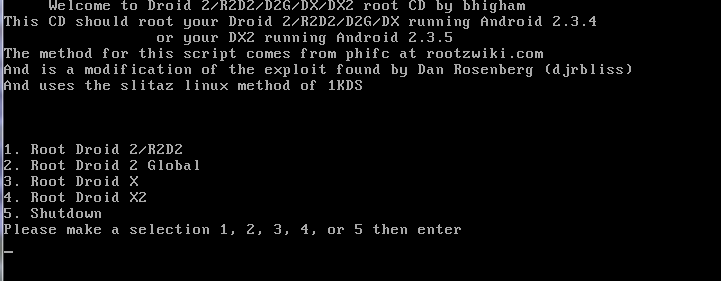
basically read onscreen directions
select DX
don't use numbers on right side of your keyboard, just use the ones above qwerty
turn phone on, connect to pc with usb cable
check usb debugging (settings/apps/development)
select charge only usb mode in top status bar
press continue
adb will push
Code:
data/local.prop /data/preinstall_md5/magic.md5manually reboot phone to bootloader (Hold volume up+down buttons and power button, or hold Vol.Down and Camera and wait for the screen to flash)
program will will be flash repacked sbf (less than 50mb)
Program will reboot phone twice, very important (reboot just replaces the local.prop, but the old local.prop is still in memory, till second reboot)
adb pushes su,superuser, and busybox
program will reboot to recovery,
manually wipe cache (should auto reboot to recovery, at android andy press both volume buttons, if it doesn't press home button and hold it in then press your power button, hold it in also till you see a triangle on the screen w/ android andy then press both volume buttons)
then select reboot
rooted
error info
when running the program you may see these errors
rm failed for /data/preinstall_md5/magic.md5 no such file or directory
no root.img.gz no such file or directory
rm failed for /data/preinstall_md5/magic.md5 read only file system
that is fine, it will still work
after flashing files in bootloader, phone reboots to bootloader, instead of normal android operating system..... now what?try disconnecting usb, pull battery,wait a few secs, replace battery, reboot, wait for reboot to complete, reconnect usb
Using Oracle VM VirtualBox, and Magic MD5 root iso
If you planning on making nandroid backups or flashing roms
read [HOW TO] Install/Use Droid 2 Bootstrap
bhigham[/URL]/beh modified the root method
based on New D2 root method for stock 2.3.4 (621/622) found (Droid2, R2D2)
How this works
Originally Posted by phifc
There's an exploit in loadpreinstall.sh. It compares md5 sum files of preinstalled apps and if they're different, copies the md5 to the local cache. The preinstall just has an empty file in app/ so it will parse the md5 for it. Instead of an md5 sum, it contains a local.prop that allows adb root shell. So the system thinks it's copying the md5sum to the cache when it bounces off the symlink and overwrites the /data/local.prop, giving adb root on next reboot
originally posted by bhigham/beh
Since all these devices (Droid 2/R2D2/D2G/DX2 and DX seem to be vulnerable to the same exploit found by phifc at
http://rootzwiki.com...nd-droid2-r2d2/
I have assembled rooting methods for all of them in EzSbf style CD. I have tested it on my D2G, and the same method has been tested by multiple users on the D2/R2D2, and has worked fine.
Credit for this method go to phifc, djrbliss, and the others who developed the method.
I have simply taken the method, and assembled the tools.
Credit for the idea behind the CD method should go to 1KDS, as I have mostly patterned this CD after his method.
Credit should also go to Skrilax_CZ, as without his Motorola Android Firmware (De)packer, we wouldn't be able to have a 55 meg CD that covers multiple devices.
Special thanks also to themib for testing and troubleshooting on the DroidX2. In fact, since I don't have a DX2, he actually did a majority of the work in finding a method that would work (the method for the D2 and D2G doesn't quite work), and then we worked together to get it assembled and working.
old root
Magic MD5 Root Only
Droid2_D2G_DX_DX2-RootCD-2012.iso (54mb)
This CD is for the D2,R2D2, D2G, and DX on Android version 2.3.4, and the DX2 on 2.3.5.
One note if you have troubles with it not working. It might be necessary to disconnect the phone after it flashes the preinstall and reboots. It seems that some phones may not complete the reboot process before being rebooted by ADB, so you may need to disconnect the phone when it starts booting, and let it boot fully before hooking it back up. when hooked back up, it will be rebooted, and should go on with the process like normal.
Of course, like all other things here, I have done my best on this, but there are no guarantees, and anything you do on your phone is at your own risk.
So, without further ado, here is a link for the CD
http://www.mediafire...mim304k214kl41h
and the md5 is
7baee9c34f6ef7ad0b4fa219ae387c68
My Lists
Magic MD5 Root 2.3.4 for D2, R2D2, D2G, DX and 2.3.5 for DX2 - Google Docs
sd_shadow's [Collection] of Links: FAQs, Guides, Rooting, SBFs, ROMs... - Google Docs
13 sept 2012: added bootloader and recovery instructions
02 Oct 2012 added mac info
10 Oct 2012 added error info
18 Dec 2012 major rewrite
09 March 2013 added ezSBF link
26 April 2013 added Framaroot link
10 May 2014 reordered things








