Alright, I've been playing a lot with battery life stuff and I noticed that my particular set up (I've posted about it before maybe, but I'm going to include more detail this time) is getting great battery life. So here's what it is:
OS: Android 2.3.3
Kernel: 2.6.35.10-More-Freedom-v0.8.5+
ROM: MikG - Sense 2.1 + 3.0 - v2.5
SetCPU Settings: Max 1152 Mhz, Min 128 Mhz Smartass
Juice Defender: Balanced profile
Advanced Task Killer: Auto Kill Level: Aggressive, Frequency: When screen off
Screen Brightness: No auto-adjust, set low like < 20%. Turn up momentarily if need be.
Many applications that suck up battery life by updating continuously have had those features turned off.
Currently I'm at 61+ hours of battery life with 22% left.
I have not been trying to eek out every last drop of battery life. This has been with normal use. Phone calls have been made, I've browsed the internet, played some games, changed my wallpaper a few times, checked the weather, had Wifi on during the day, and even had my screen on for 50 minutes following a PDF file in a lecture.
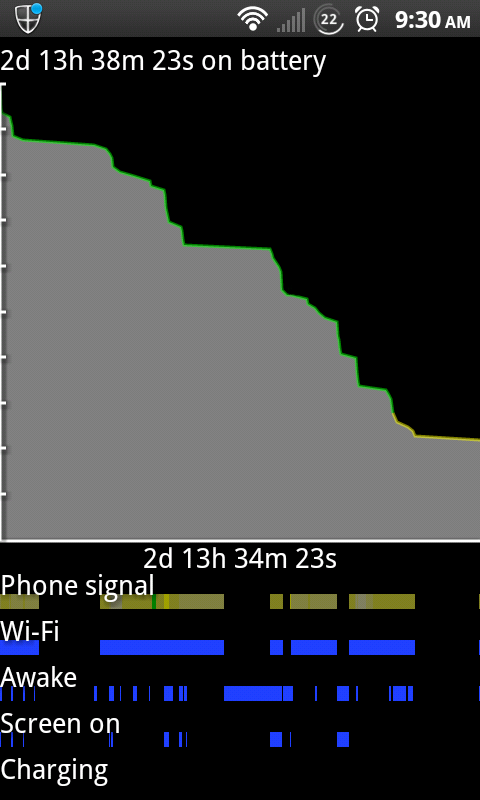
OS: Android 2.3.3
Kernel: 2.6.35.10-More-Freedom-v0.8.5+
ROM: MikG - Sense 2.1 + 3.0 - v2.5
SetCPU Settings: Max 1152 Mhz, Min 128 Mhz Smartass
Juice Defender: Balanced profile
Advanced Task Killer: Auto Kill Level: Aggressive, Frequency: When screen off
Screen Brightness: No auto-adjust, set low like < 20%. Turn up momentarily if need be.
Many applications that suck up battery life by updating continuously have had those features turned off.
Currently I'm at 61+ hours of battery life with 22% left.
I have not been trying to eek out every last drop of battery life. This has been with normal use. Phone calls have been made, I've browsed the internet, played some games, changed my wallpaper a few times, checked the weather, had Wifi on during the day, and even had my screen on for 50 minutes following a PDF file in a lecture.
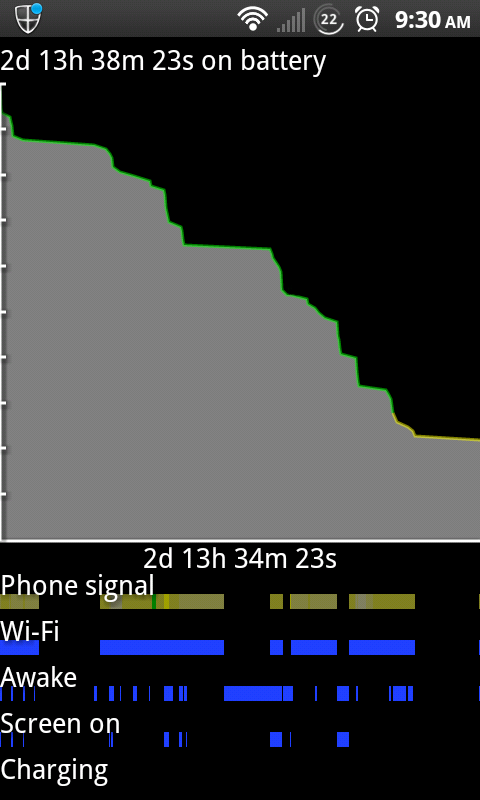

 Unless of course the local power company has one of their famous power outages in my area
Unless of course the local power company has one of their famous power outages in my area







