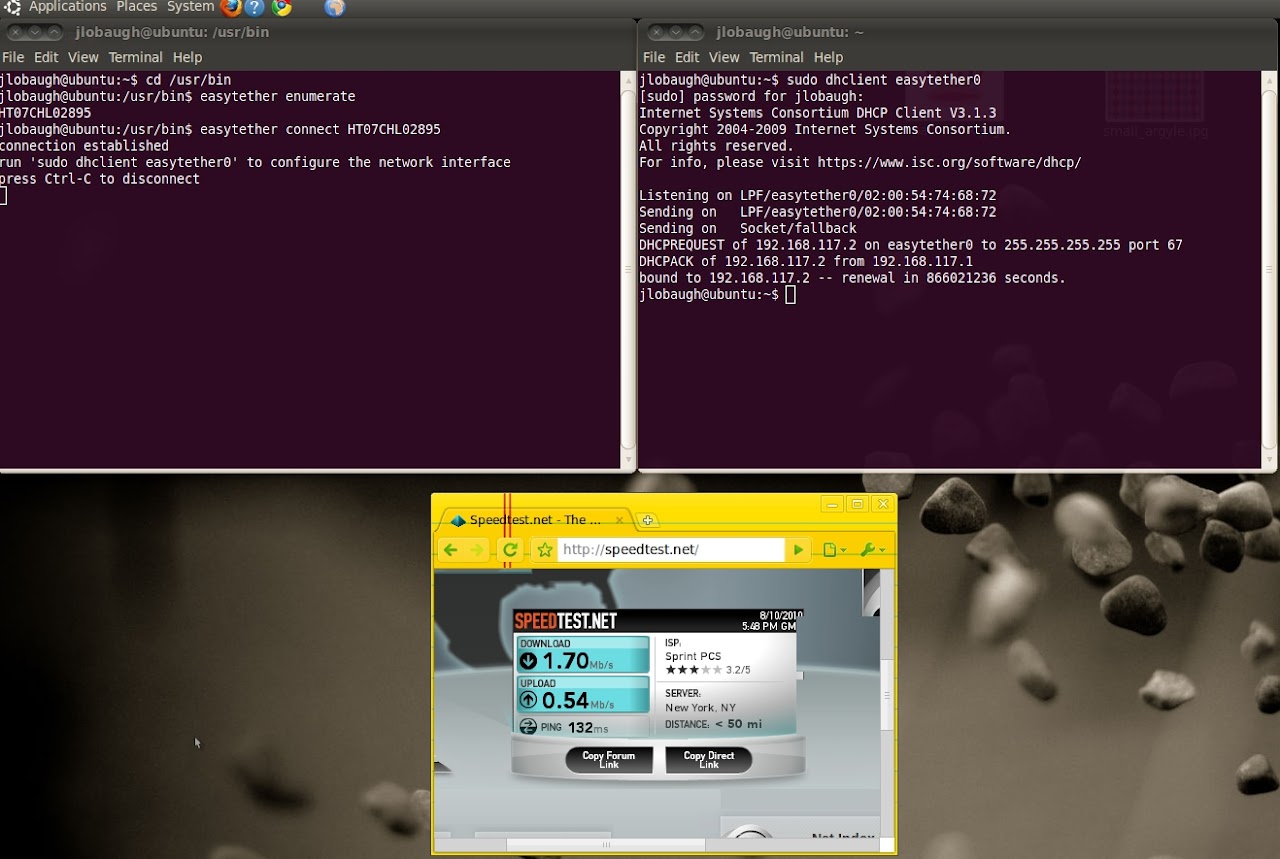Hi all,
I have tried searching but did not find anything that would help me. I just installed Ubuntu on my laptop to try it out and start learning. I have been using easy tether with my vista with great success. Not sure how to configure Ubuntu to work. I downloaded and installed the i386 package in Ubuntu can't seem to figure out what else to do. Normally I would look for the running program in the bottom right corner and right click and select automatically connect when plugged into usb. However, I don't see easy tether application anywhere, just when I re-run the .deb package, it tells me it is already installed. Any help would be appreciated.
Thank you,
Rich
I have tried searching but did not find anything that would help me. I just installed Ubuntu on my laptop to try it out and start learning. I have been using easy tether with my vista with great success. Not sure how to configure Ubuntu to work. I downloaded and installed the i386 package in Ubuntu can't seem to figure out what else to do. Normally I would look for the running program in the bottom right corner and right click and select automatically connect when plugged into usb. However, I don't see easy tether application anywhere, just when I re-run the .deb package, it tells me it is already installed. Any help would be appreciated.
Thank you,
Rich