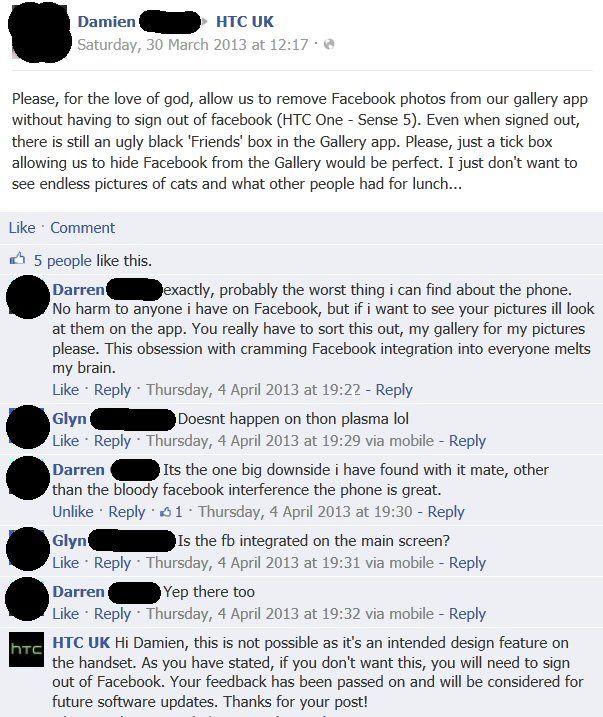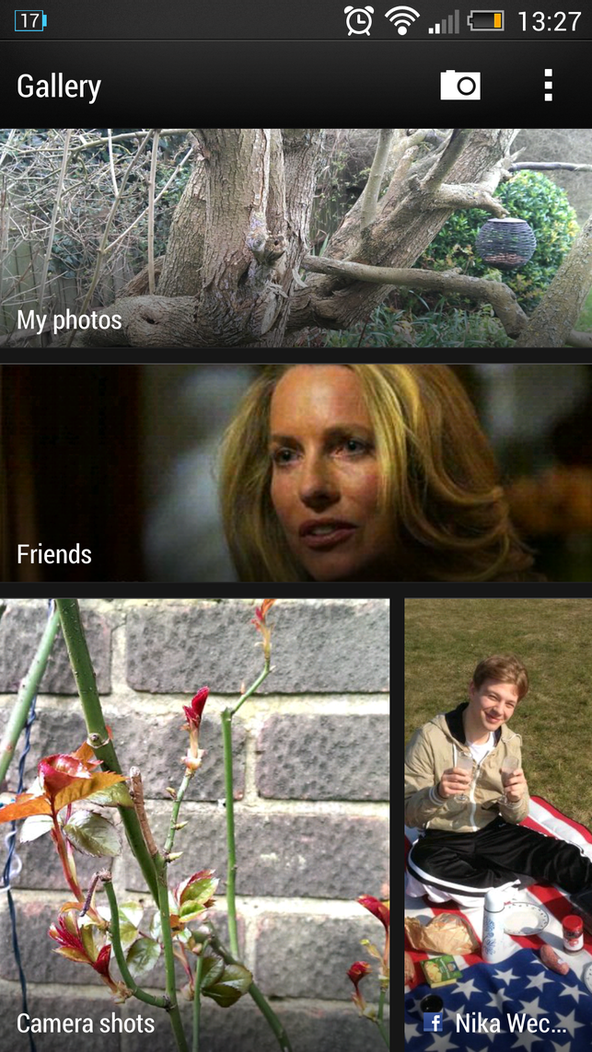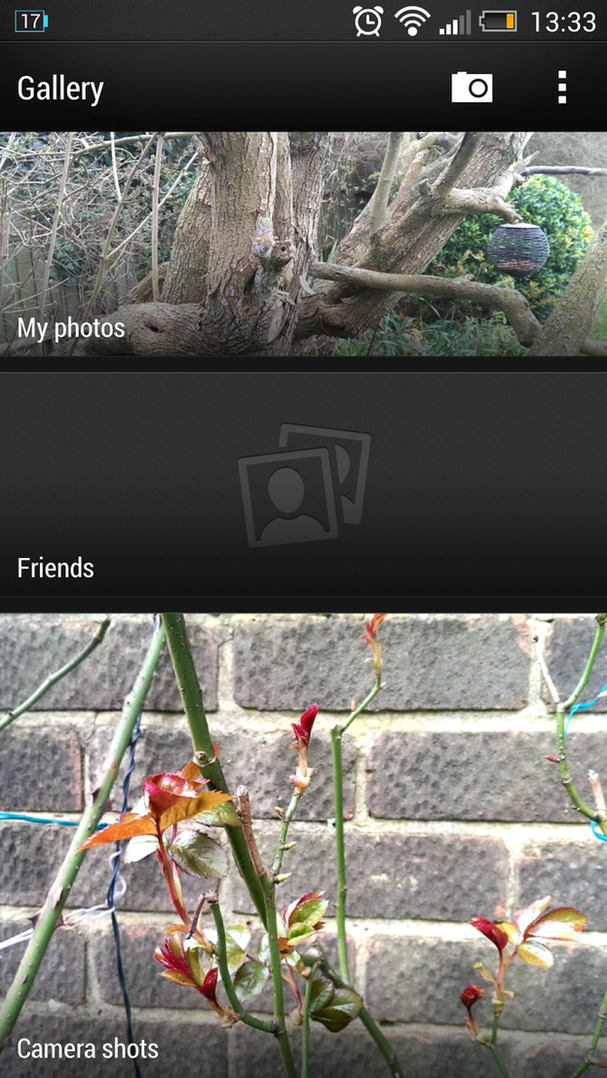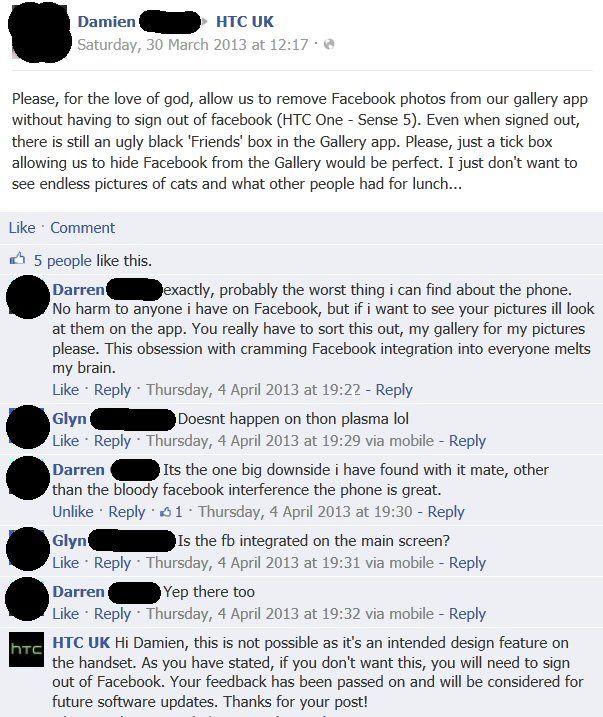Thanks guys.
That's the issue, Facebook doesn't sync anywhere on my phone at all. When you log in yo can specify whether it syncs with contacts etc and I made sure to click 'don't sync'. I asked HTC UK about this issue on their Facebook page (screenie at the bottom) and they said that this was a design feature but my request for a simple toggle to only show what I want in the Gallery app has been passed to the feature request team for consideration.
The Gallery app has two levels. The default top level, the one you see when you open the app, has a settings page with account options that will automatically sync Facebook, Flickr, Dropbox and Picasa if you are signed into those accounts. I don't have a Flickr or Picasa account so those aren't a problem. I am logged in to Facebook and Dropbox on my phone so those automatically appear with my email address underneath them on the settings page. At this stage on this top level there are no toggles to show/hide any accounts.
The top level shows a few big panes (see below). The top one and one other lead to your pictures and camera shots but there are two other panes on this top level that lead to Facebook friends. If you scroll down the app, much like Blinkfeed, all your Facebook friends with their feline/food photo goodness are seen displayed for your delectation.
If you descend into the next level of your own photos then there are toggles that you can use to hide/show any and every folder containing pictures on your device and any and every app that has a sync to photos elsewhere, so this level can be left exactly as you want it. I have only the photos on my device showing on this level. So Camera shots, videos, screenshots, downloaded photos and pictures I have copied from my iPhone.
You can't remove Facebook from the top level Gallery unless you sign out of Facebook on your device completely. Even if you do sign out, it still leaves an unsightly huge black box in the middle of your Gallery app called 'friends' (see below).
With Facebook signed in, it looks like this.
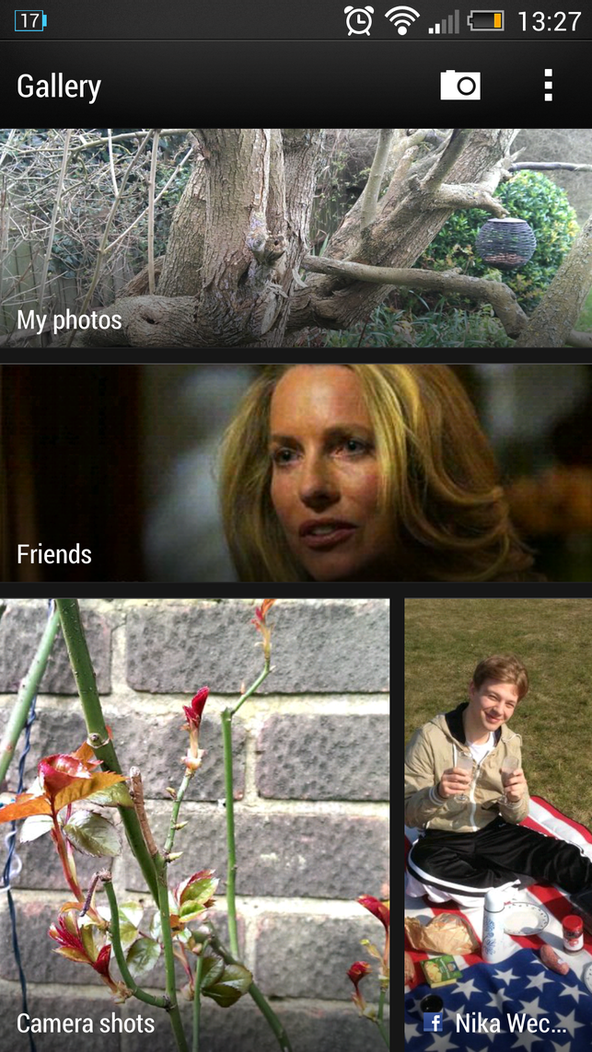
With Facebook signed out it looks like this.
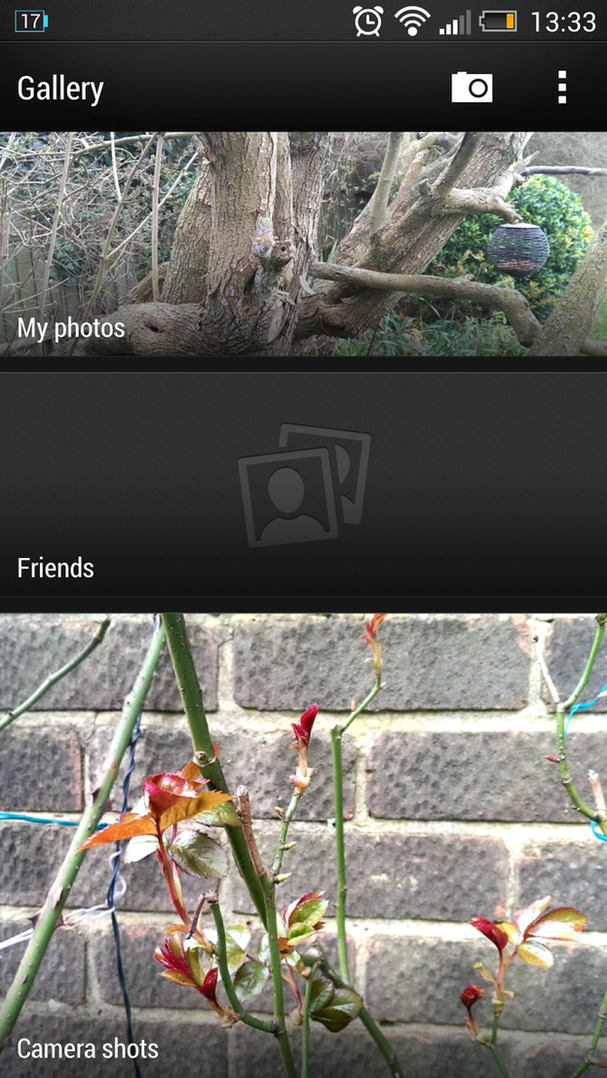
My discourse with HTC UK confirming that this is a design feature and can't be switched off.