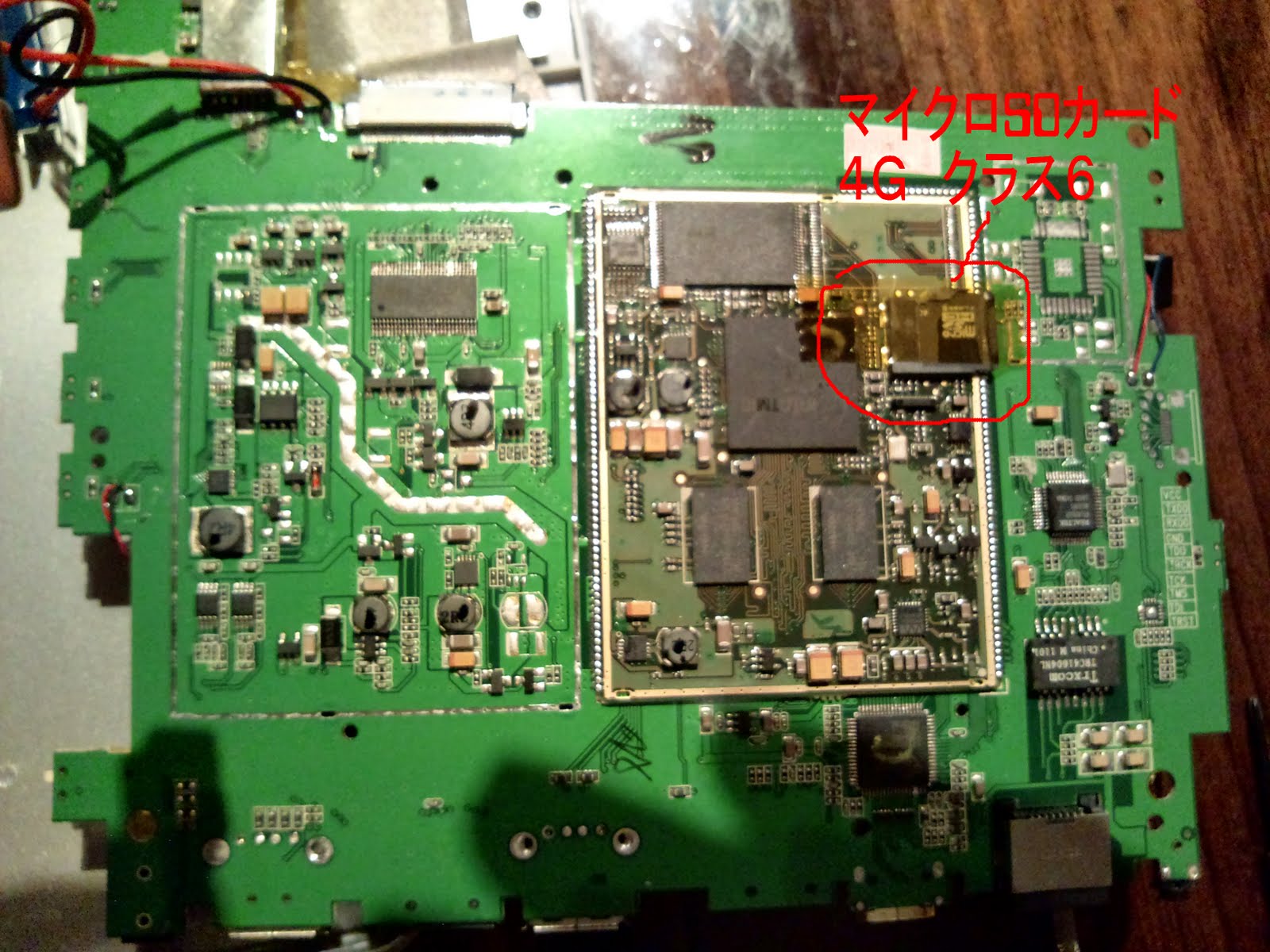Today I had a look what is inside of my flytouch 3 
It is really easy to dismantle, you just need to remove the four screws at the corners, than gently flip out the screen with help of a screw driver. Take care the display cable is not so long.
When it is in two pieces than you will see the back of the circuit board, you should remove 3 screws and some tapes to be able to turn the board and see the components.
Unfortunately I do not have my micro SD adapter with me right now so had not try to insert my bigger 8Gb SD card in.
As it was promoted my battery size is...or labeled ... 6400mAh.
... 6400mAh.
I tried to take pictures about the general layout, processor, battery and wifi adapter.

It is really easy to dismantle, you just need to remove the four screws at the corners, than gently flip out the screen with help of a screw driver. Take care the display cable is not so long.
When it is in two pieces than you will see the back of the circuit board, you should remove 3 screws and some tapes to be able to turn the board and see the components.
Unfortunately I do not have my micro SD adapter with me right now so had not try to insert my bigger 8Gb SD card in.
As it was promoted my battery size is...or labeled
 ... 6400mAh.
... 6400mAh. I tried to take pictures about the general layout, processor, battery and wifi adapter.