Shabby, This was just an idea, but I was using the build prop from your mod, maybe that has something to do with it not enabling flash? Would that make a difference?
yea im thinking enabling stagefright disables this gunna do some more testing
Upvote
0


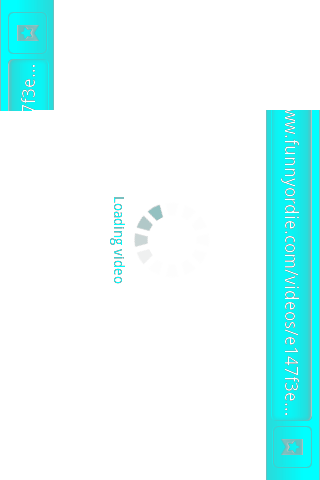
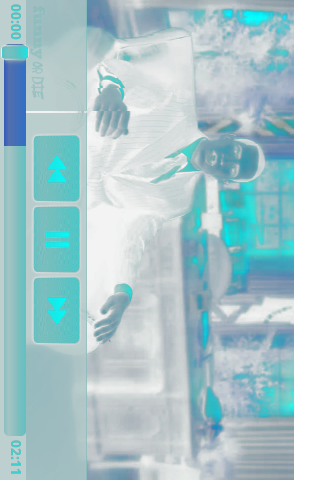



 back to the drawing board
back to the drawing board






