Tired of multiple pressing the buttons to launch the application or to find and start watching a movie?
 Handy Smart TV Launcher can be described with the expression "Simple, Light, Fast!". It is simple to use as the user does not need any special knowledge and skills. We have done everything so intuitive that there is no place for confuse or misunderstandings.
Handy Smart TV Launcher can be described with the expression "Simple, Light, Fast!". It is simple to use as the user does not need any special knowledge and skills. We have done everything so intuitive that there is no place for confuse or misunderstandings.
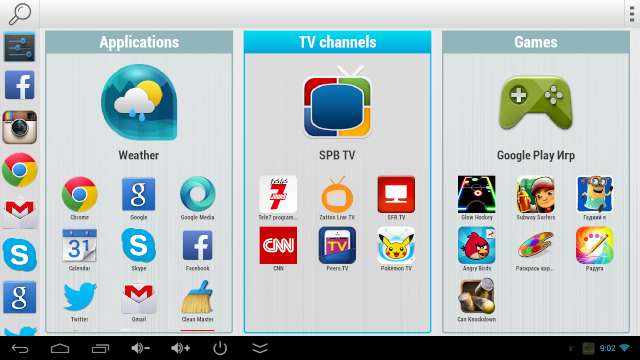 Handy Smart TV is an application for Android-TV devices based on Rockchip processors under the Android operating system.
Handy Smart TV is an application for Android-TV devices based on Rockchip processors under the Android operating system.
The purpose of this application – is the maximal simplification of using necessary tools for navigation and control of your Android-TV device.
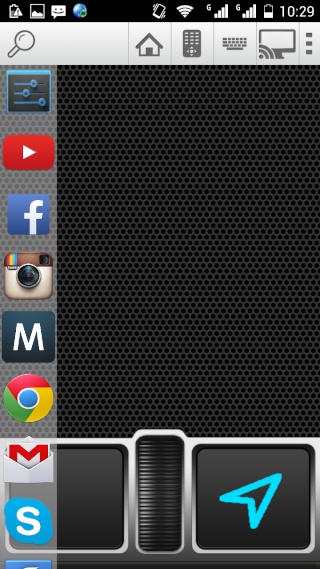 We also represent a New remote – control your Android-TV device with touch-screen gestures in the mouse mode so there is no need to reach for your old remote control.
We also represent a New remote – control your Android-TV device with touch-screen gestures in the mouse mode so there is no need to reach for your old remote control.
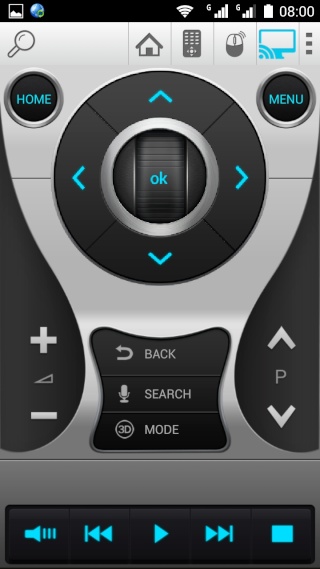
Handy Smart TV is the best one among remote control apps for Android-TV devices based on Rockchip processors.

 Features:
Features:
✓ works over a local Wi Fi;
✓ photo, video, music viewing in one click;
✓ sensitive and ergonomic built-in mouse;
✓ built-in user-friendly remote controller;
✓ support of a multi-touch and standard gestures in the mouse mode;
✓ typing directly from the keypad of your mobile device;
✓ support of search and voice search;
✓ new and more intuitive interface for Android-TV devices;
✓ active and passive sync mode;
✓ fast and simple built-in browser;
✓ there are light and dark interface designs available;
✓ easily search, find, and browse videos, photos, or music and watch on TV directly from your mobile Android device;
✓ rapid access to your video, photo and audio Galleries;
✓ easily navigate through websites and interface with the help of swipe command of two fingers scroll;
✓ there is a mode which let you multitask on your terms – you can watch TV and look for necessary information through internet via mobile device simultaneously with the subsequent transfer of this content to your TV screen.
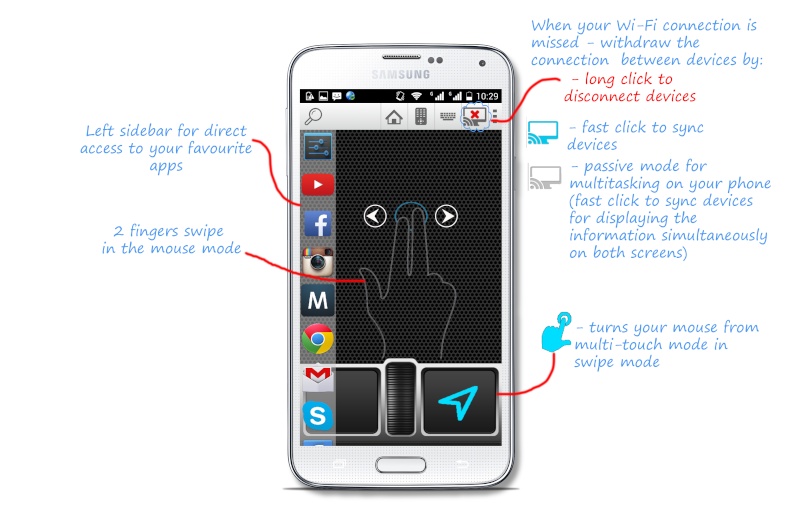 Requirements:
Requirements:
✓ Android 4.0 or above;
✓ Android devices based on Rockchip RK 3188/3066;
DOWNLOAD:
Handy Smart TV Launcher: https://play.google.com/store/apps/details?id=net.handysmart.android.launcher
Handy Smart TV: https://play.google.com/store/apps/details?id=net.handysmart.android
Note:
A high-speed internet connection will provide a better sync experience.
Handy Smart TV project consists of two components – Handy Smart TV launcher for TV Box and Handy Smart TV controlling app for mobile devices. You need to install both apps to experience them.
Contact us:
We would appreciate if you could report us any issues you have with regard to the app at handysmart.tv@gmail.com and all the neccessary information you can find at our official web-site: www.handysmart.net
When contacting our support team , please provide us with your app name, your device name and Android OS version used as well as a brief description of the issue.

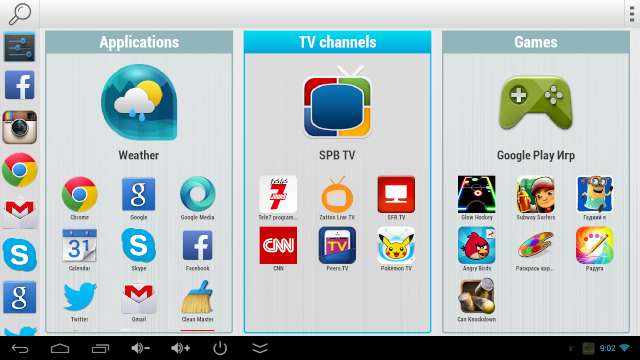
The purpose of this application – is the maximal simplification of using necessary tools for navigation and control of your Android-TV device.
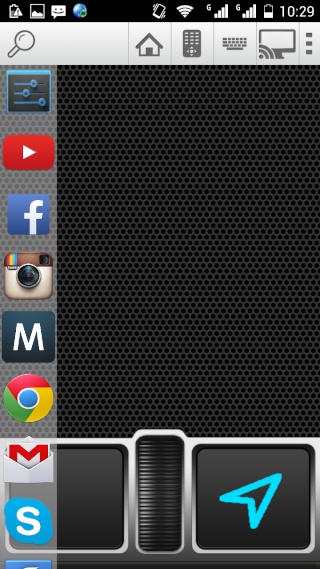
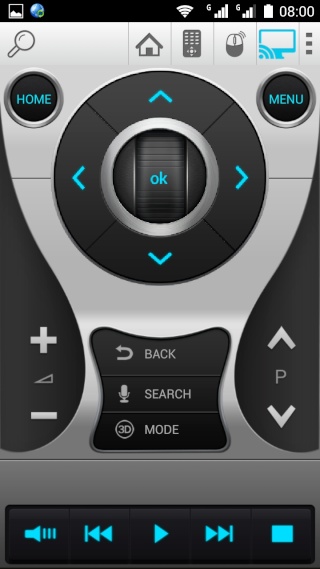
Handy Smart TV is the best one among remote control apps for Android-TV devices based on Rockchip processors.


✓ works over a local Wi Fi;
✓ photo, video, music viewing in one click;
✓ sensitive and ergonomic built-in mouse;
✓ built-in user-friendly remote controller;
✓ support of a multi-touch and standard gestures in the mouse mode;
✓ typing directly from the keypad of your mobile device;
✓ support of search and voice search;
✓ new and more intuitive interface for Android-TV devices;
✓ active and passive sync mode;
✓ fast and simple built-in browser;
✓ there are light and dark interface designs available;
✓ easily search, find, and browse videos, photos, or music and watch on TV directly from your mobile Android device;
✓ rapid access to your video, photo and audio Galleries;
✓ easily navigate through websites and interface with the help of swipe command of two fingers scroll;
✓ there is a mode which let you multitask on your terms – you can watch TV and look for necessary information through internet via mobile device simultaneously with the subsequent transfer of this content to your TV screen.
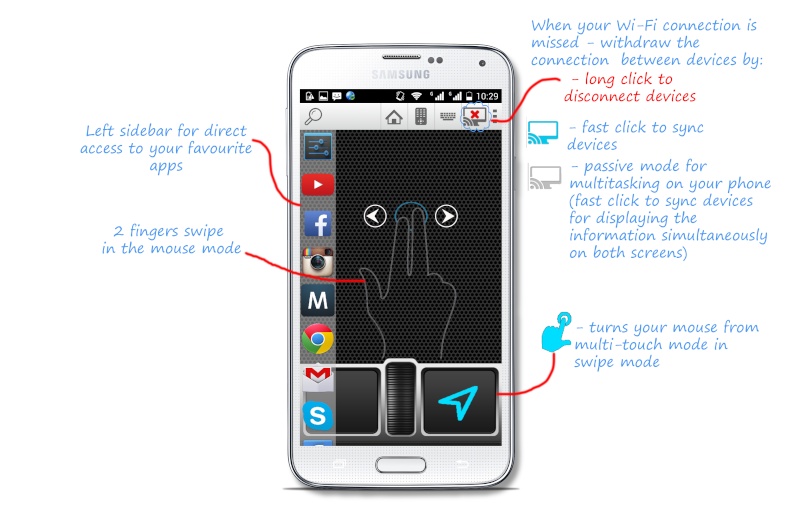
✓ Android 4.0 or above;
✓ Android devices based on Rockchip RK 3188/3066;
DOWNLOAD:
Handy Smart TV Launcher: https://play.google.com/store/apps/details?id=net.handysmart.android.launcher
Handy Smart TV: https://play.google.com/store/apps/details?id=net.handysmart.android
Note:
A high-speed internet connection will provide a better sync experience.
Handy Smart TV project consists of two components – Handy Smart TV launcher for TV Box and Handy Smart TV controlling app for mobile devices. You need to install both apps to experience them.
Contact us:
We would appreciate if you could report us any issues you have with regard to the app at handysmart.tv@gmail.com and all the neccessary information you can find at our official web-site: www.handysmart.net
When contacting our support team , please provide us with your app name, your device name and Android OS version used as well as a brief description of the issue.








