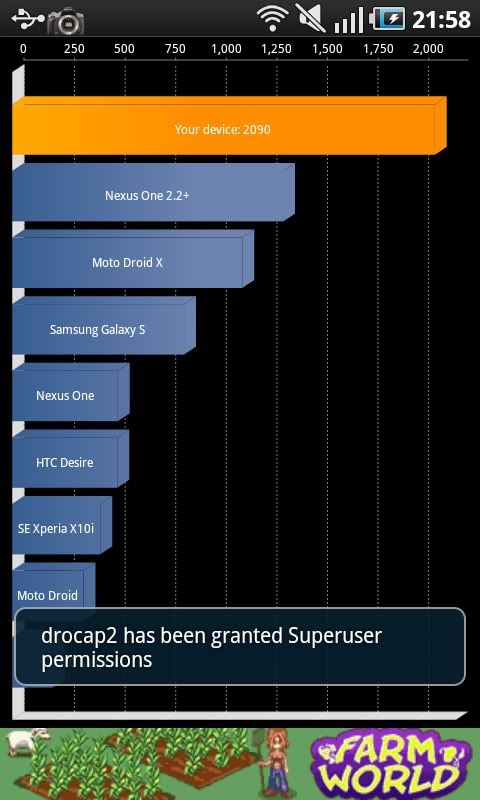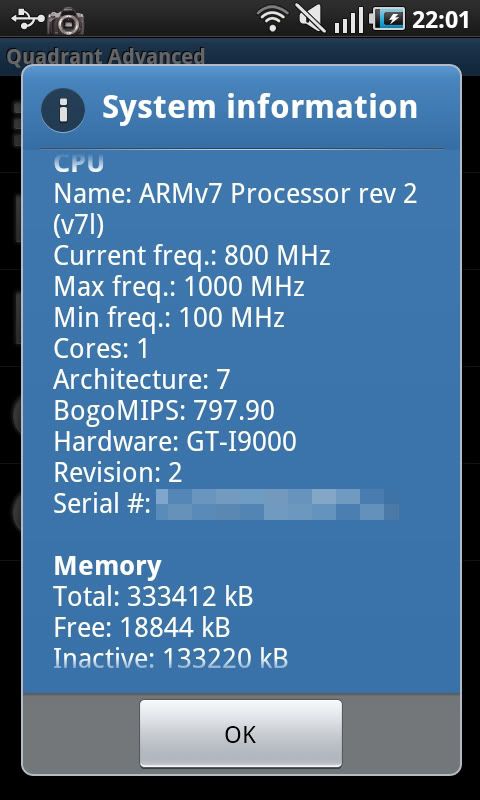Hi everybody!
I'm a SGS user! Like many other users, my stock Galaxy S had it's share of lag and hangups.
For background information I have the International GT-i9000 version running Android 2.1-update 1.
I love the phone, except the lag and the mysterious shutdowns and freezes were quickly turning my love into HATE. I downloaded the updated 1.5.1 Kies off the support site. Used it to update my phone from I9000ZSJF7 to I9000ZSJH2
That didn't really solve my problems. I didn't even see any improvements with the update. I think my reception/connections actually got worse.
So I turned to the quick and very easy (after you figure out how to properly reboot the device and switch modes) RyanZA Lag fix. So far, the phone's been acting really good. No freezes, seems quicker as well even with all the crap I keep loading onto it. (So I definitely recommend the fix)
From what I've seen almost everyone benchmarks their Android phone using Aurora Softwork's Quadrant.
I see a few posts and screen caps of the post Lag fix results and they're WAY over the Nexus One running 2.2; Froyo.
I guess the Standard and Advance versions of the Quadrant software are different. They don't break down the individual scores. Take a look at these screen shots.
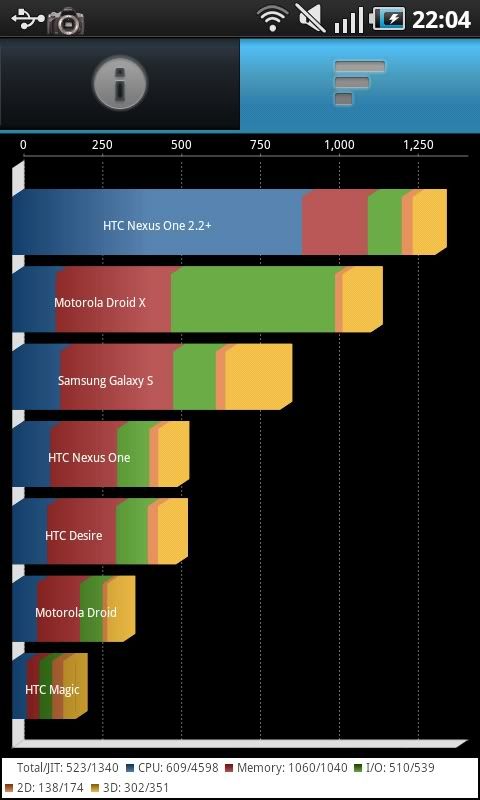
Nexus One (huge CPU score a la Froyo JIT?)

Lag Fixed HK version Galaxy S (huge IO score)
Based on the description on how the lag fix works, the I/O score makes sense, but are we gaming the benchmark? Is this design flaw, the lag, built into every other android system?
I'm a SGS user! Like many other users, my stock Galaxy S had it's share of lag and hangups.
For background information I have the International GT-i9000 version running Android 2.1-update 1.
I love the phone, except the lag and the mysterious shutdowns and freezes were quickly turning my love into HATE. I downloaded the updated 1.5.1 Kies off the support site. Used it to update my phone from I9000ZSJF7 to I9000ZSJH2
That didn't really solve my problems. I didn't even see any improvements with the update. I think my reception/connections actually got worse.
So I turned to the quick and very easy (after you figure out how to properly reboot the device and switch modes) RyanZA Lag fix. So far, the phone's been acting really good. No freezes, seems quicker as well even with all the crap I keep loading onto it. (So I definitely recommend the fix)
From what I've seen almost everyone benchmarks their Android phone using Aurora Softwork's Quadrant.
I see a few posts and screen caps of the post Lag fix results and they're WAY over the Nexus One running 2.2; Froyo.
I guess the Standard and Advance versions of the Quadrant software are different. They don't break down the individual scores. Take a look at these screen shots.
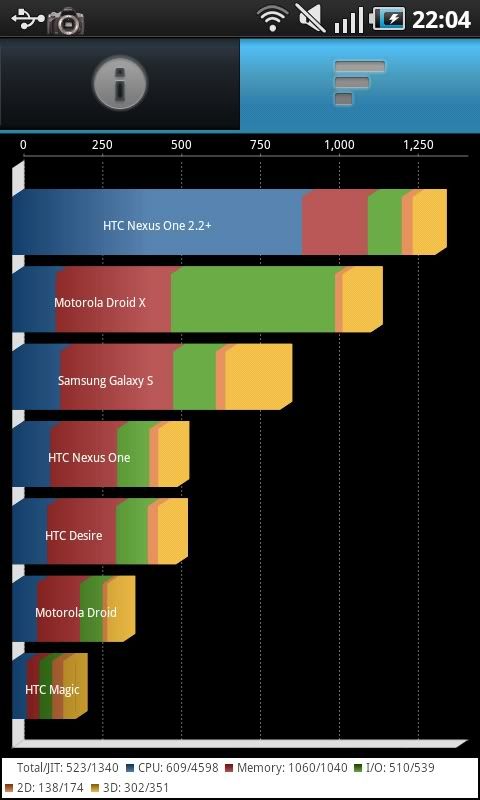
Nexus One (huge CPU score a la Froyo JIT?)

Lag Fixed HK version Galaxy S (huge IO score)
Based on the description on how the lag fix works, the I/O score makes sense, but are we gaming the benchmark? Is this design flaw, the lag, built into every other android system?