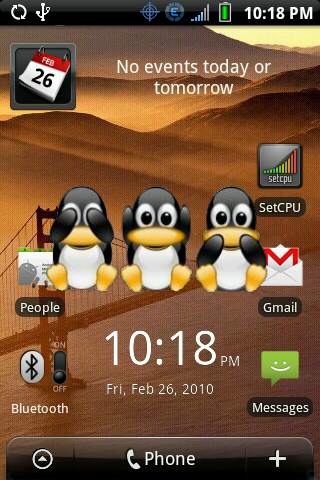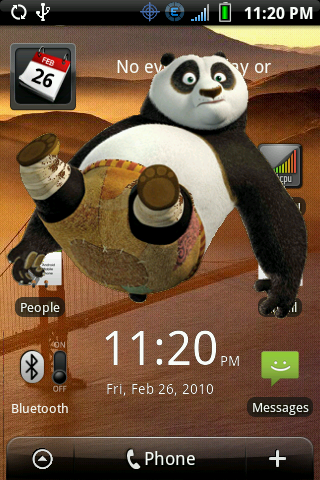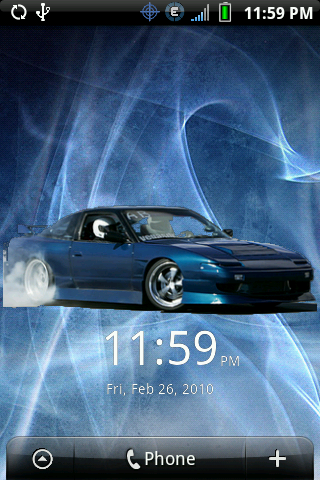I need a graphic... looking for a cartoon type pig for a BBQ lockscreen... anyone want to take a crack at a pig image for me? I'll create the lockscreen.. just finding a cartoon pig BBQ image is taking time that right now I don't have (work sucks)
couple of pretty cheesy ones...but maybe what you're looking for
http://www.mikiedees.com/PigRoast1.gif
http://media.merchantcircle.com/28048716/BBQ PIG_full.gif
Upvote
0