ROOT NOT REQUIRED!
(Thanks to RobNE for trying it unrooted)
Getting the Built-In WiFi-AP Working
A Step-by-Step Guide with Pictures
Getting the Built-In WiFi-AP Working
A Step-by-Step Guide with Pictures
A lot of people seem to have trouble getting the built in AP to work right, so I decided to make this tutorial.
Step 01: Obtain QuickShortcutMaker from the market and install it

Step 02: Launch QuickShortcutMaker
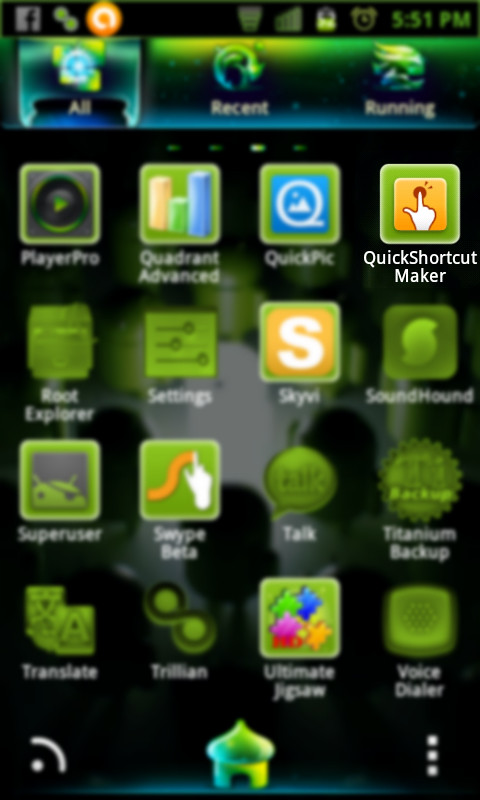
Step 03: In the "Activities" list find the object "LG Hidden Menu" (com.lge.hiddenmenu) with the activity "LGServiceHiddenMenu_Settings" and select it
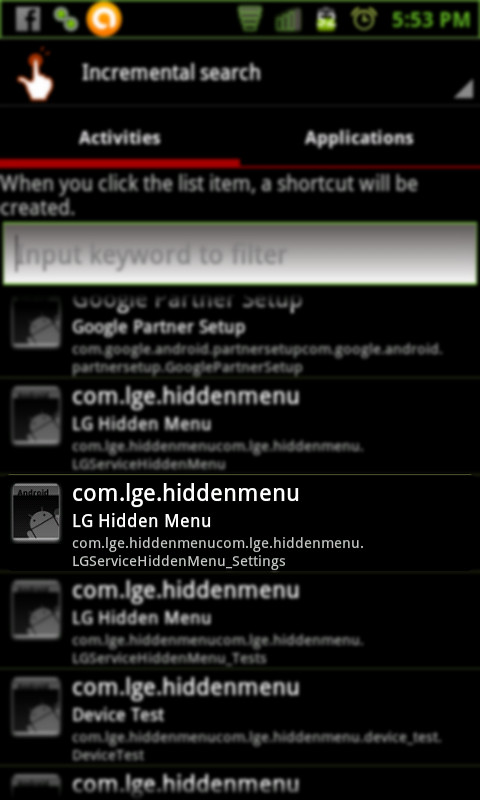
Step 04: Give it a name like "LG Settings", change the icon if you want, save it and put it somewhere convenient (you'll have to access it after each reboot and before trying to access the AP service)

Step 05: Launch the shortcut you just created

Step 06: Select "Data Settings"
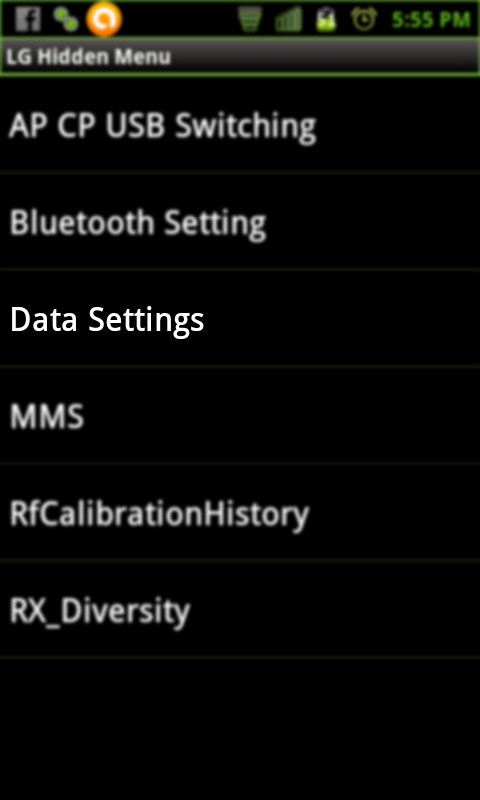
Step 07: Select "DUN NAI"
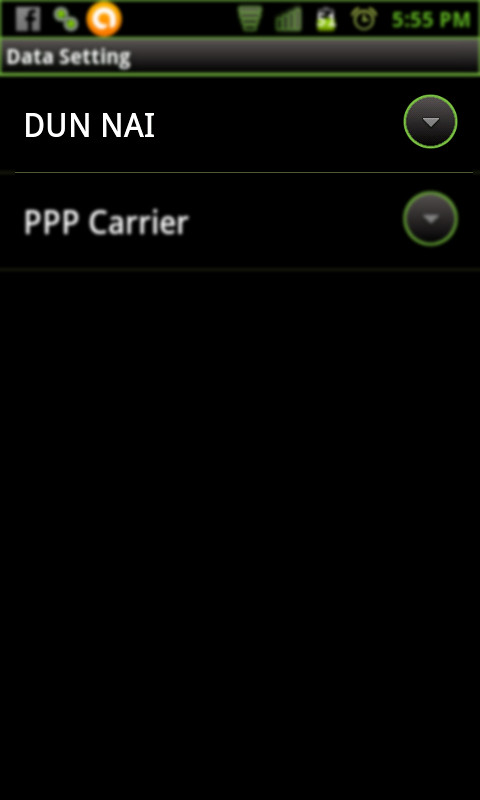
Step 08: The "Extend Modem" box will pop up. Choose "No" then back out to your homescreen
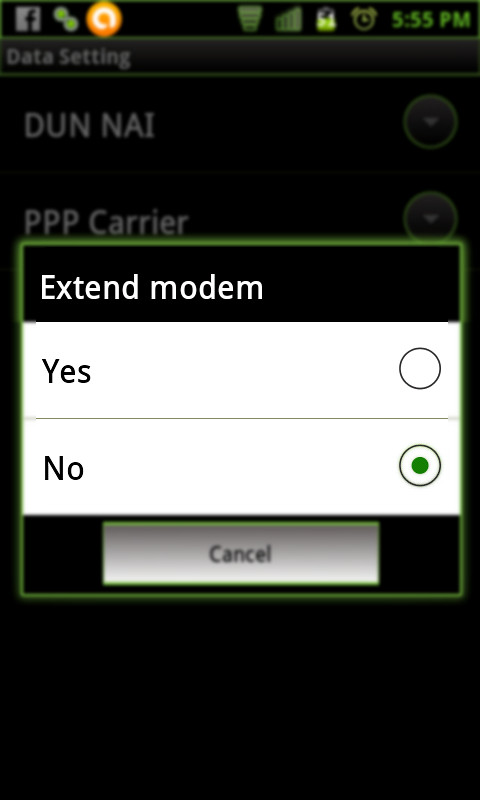
For an easier way to do the rest of this, download Hotspot Widget, make a widget and tap it to get started. --Thanks to kahuama and Lordvincent 90 for turning me on to this and wetbiker7 for confirming it works with the non root method!
Step 09: Hit the "Menu" haptic-key and select "Settings"

Step 10: Select "Wireless & Networks"
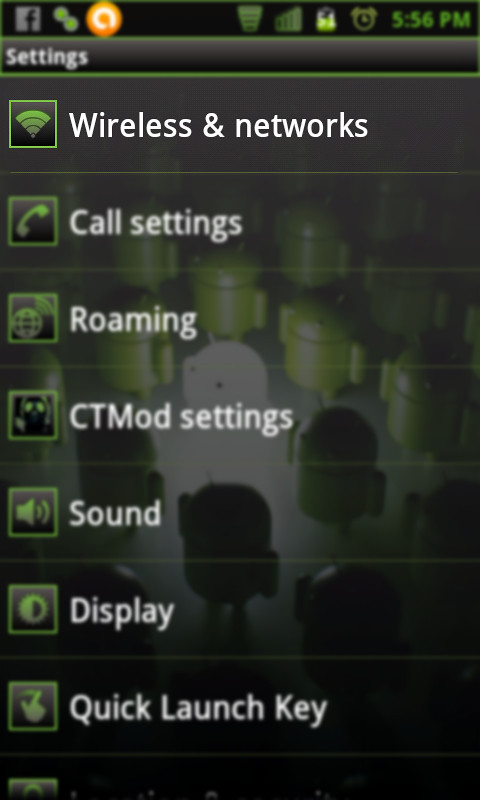
Step 11: Select "Tethering & Portable Hotspot"
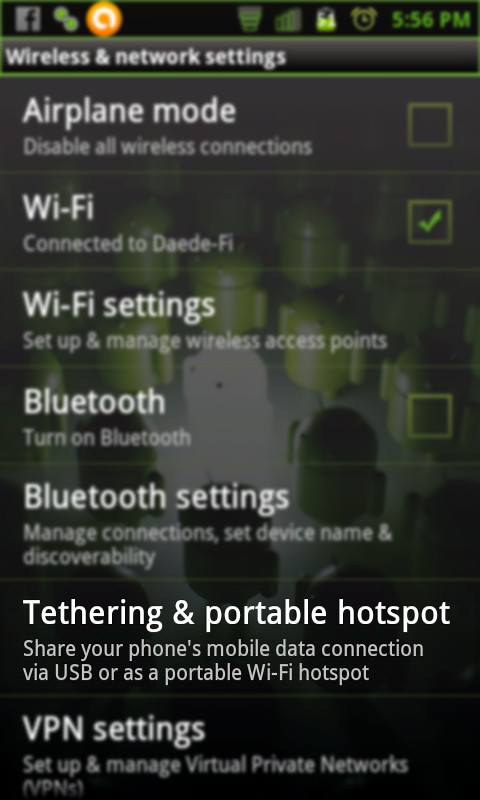
Step 12: Select "Portable Wi-Fi Hotspot Settings"
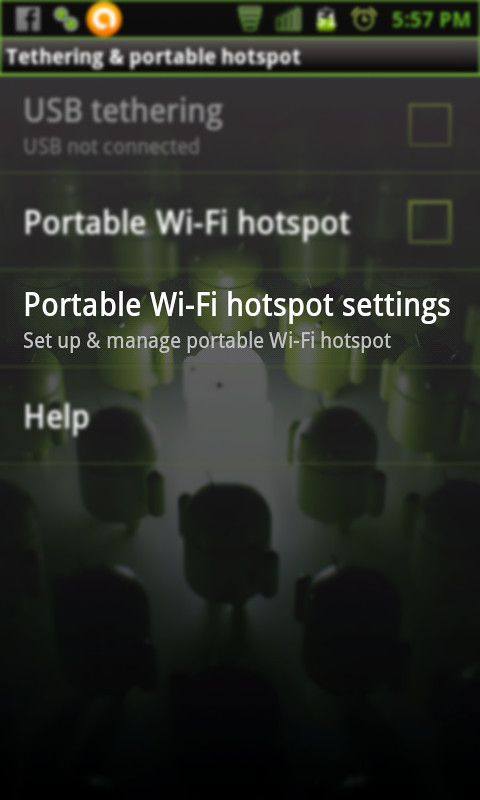
Step 13: These are the settings I have for "Jay-Fi". Match them, save and back out to the "Tethering & Portable Hotspot" menu.
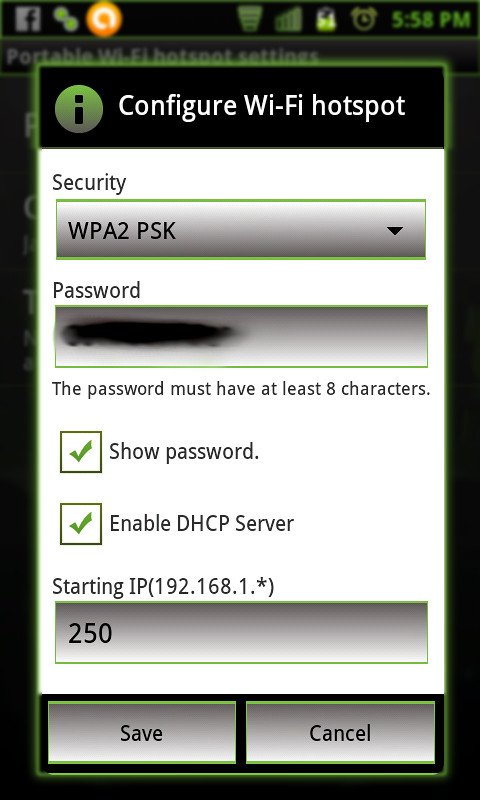
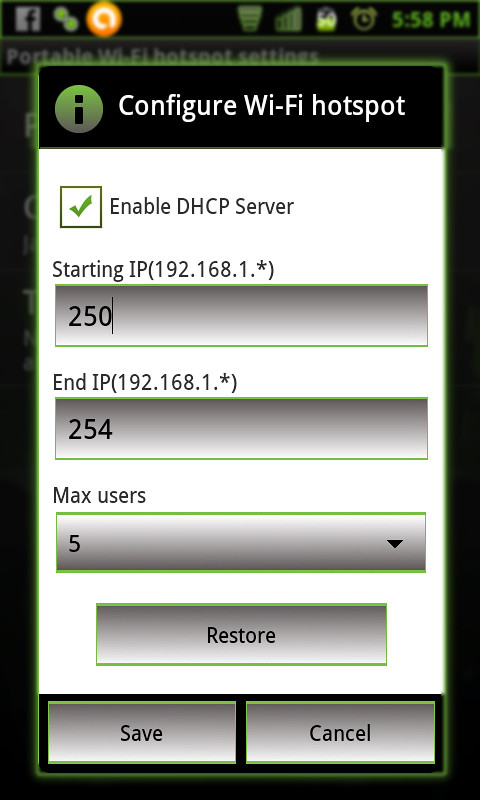
Step 14: Select "Portable Wi-Fi Hotspot" and in a few seconds, you should be up and running in infrastructure mode

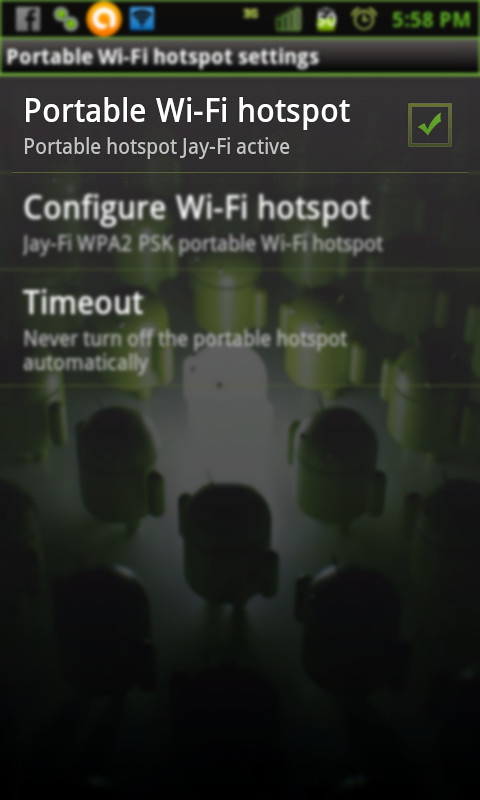
If you have a firewall like DroidWall running, you may need to disable it/allow an exception for the Hotspot app.
Hope this helps a few people. It's a question I see a lot around here.



 After I select no the widget works fine.
After I select no the widget works fine.





