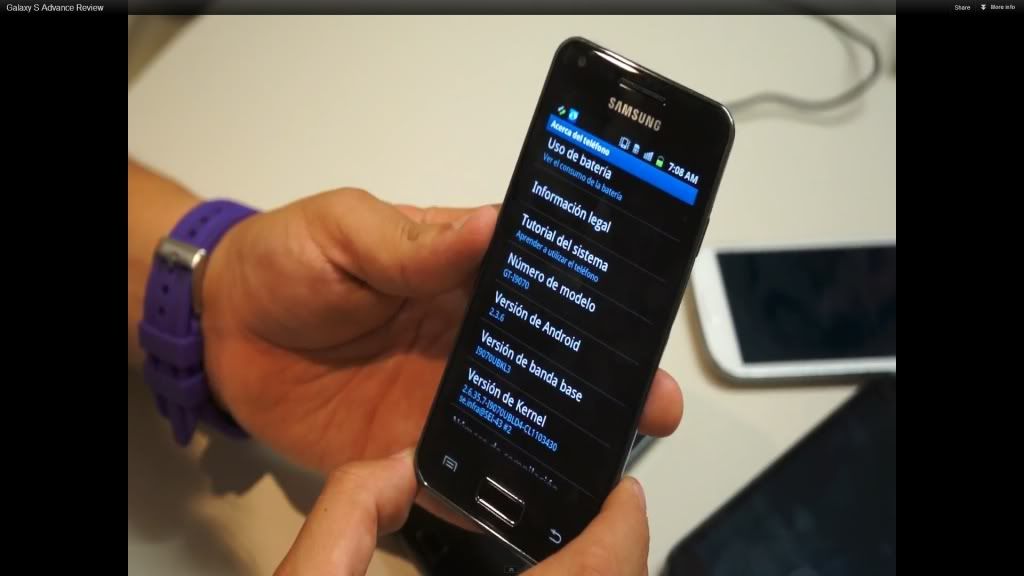Hello People..
I Should start saying i em a NOOB to andoid and i thought i was doing something smart but i got scared and now i dont know what to do..
I have a Samsung Galaxy S Advance GT-I9070..
So i was wondering what is a root and how to root and i decided to follow these steps i found in the web..
************* Steps i Found **********************
1. Download GT-I9070-root.rar, and extract it (download link available at the end of article)
2. From downloaded rar you just extracted run program Odin3 v1.83.exe
3. Then open Settings in your phone, go to Aplications -> Development and check USB Debugging and Allow mock locations. Both needs to be Checked (Selected).
4. Turn off phone and turn it back on into Download mode, like this press Volume Down + Home button + Power button, wait untill some "strange" screen appers, put in usb cable and choose continue.
5. Now wait until Odin recognize your phone. It can take a while first time, if you have problems search for samsung drivers on the internet,
6. Under PIT file browse for GT-I9070_EUR_XX_8G_20111220_KL6.pit, you have extracted this file before.
7. Under PDA choose rootkernel.tar.md5.
8. Then check what options are checked (Selected), be sure to UNCHECK (remove selction) Re-Partition, Flash Lock, Phone EFS Clear, Phone Bootloader Update! Only Auto Reboot and F.Reset Time should be checked (Selected)
9. When this is set just press Start and wait for phone to reboot.
****************************************************
When the phone rebooted it was okay.. but i got scared so i did a FACTORY RESET settings.. The phone shuts down and restarts and when its done... "Its the same". It will not factory Reset..
What can i do i want to restore it to how it was i do not wish to root it any more please help me..
I EM SCARED...
I Should start saying i em a NOOB to andoid and i thought i was doing something smart but i got scared and now i dont know what to do..
I have a Samsung Galaxy S Advance GT-I9070..
So i was wondering what is a root and how to root and i decided to follow these steps i found in the web..
************* Steps i Found **********************
1. Download GT-I9070-root.rar, and extract it (download link available at the end of article)
2. From downloaded rar you just extracted run program Odin3 v1.83.exe
3. Then open Settings in your phone, go to Aplications -> Development and check USB Debugging and Allow mock locations. Both needs to be Checked (Selected).
4. Turn off phone and turn it back on into Download mode, like this press Volume Down + Home button + Power button, wait untill some "strange" screen appers, put in usb cable and choose continue.
5. Now wait until Odin recognize your phone. It can take a while first time, if you have problems search for samsung drivers on the internet,
6. Under PIT file browse for GT-I9070_EUR_XX_8G_20111220_KL6.pit, you have extracted this file before.
7. Under PDA choose rootkernel.tar.md5.
8. Then check what options are checked (Selected), be sure to UNCHECK (remove selction) Re-Partition, Flash Lock, Phone EFS Clear, Phone Bootloader Update! Only Auto Reboot and F.Reset Time should be checked (Selected)
9. When this is set just press Start and wait for phone to reboot.
****************************************************
When the phone rebooted it was okay.. but i got scared so i did a FACTORY RESET settings.. The phone shuts down and restarts and when its done... "Its the same". It will not factory Reset..
What can i do i want to restore it to how it was i do not wish to root it any more please help me..
I EM SCARED...