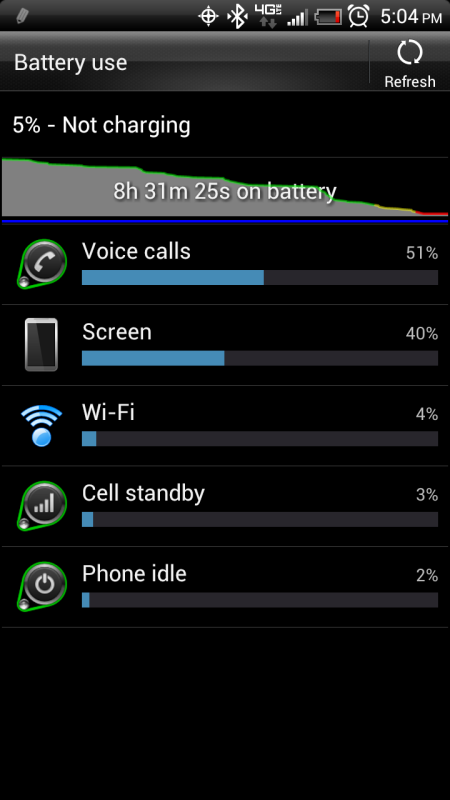Bought a Rez off eBay, fired it up and activated it. Seemed to work fine (GB is all I really noticed) so I Unlocked the bootloader with the all-in-one tool, flashed amon ra recovery, flashed su and perm root, then s-offed. With all my other phones (Eris and DInc2) that was the hard part. All I had to do was flash Roms then. This looks so much more complicated with so much talk about flashing GB patch firmware, so many ruu's floating around, a ton of info but so much seems outdated or incomplete. I am intimidated and confused.
I flashed Nils Business ICS with the GB firmware patch and got hot boots/bootloops, and no signal (reboot would sometimes fix if it didn't go into hotboot/bootloop). So I flashed the 3.14.605.10 ruu for the latest firmware (I think) and I still got occasional hot boots and occasional no data (like the radio wasn't even turning on. No signal at all. Also would fix sometimes with reboot, but only until it hotbooted again) I tried to dial *#*#4636#*#* but the dialer would just bring up a list of the quick comands for data usage etc (#224 etc or something) but wouldn't bring up the usual phone menu to make sure I was on the CDMA LTE evdo auto. So I DL an app to get me to those settings. Al is set correct there.
Why might I be having radio issues/data connectivity issues as well as hotboot/bootloop issues across roms? If I'm flashing an ruu, doesn't it also flash a radio? I know just flashing a rom from recovery doesn't.
And yes, the cover was on the back and I did full wipes.
Anyone able to help? I'm noob here, but could hold my own back on the eris and dinc2
I flashed Nils Business ICS with the GB firmware patch and got hot boots/bootloops, and no signal (reboot would sometimes fix if it didn't go into hotboot/bootloop). So I flashed the 3.14.605.10 ruu for the latest firmware (I think) and I still got occasional hot boots and occasional no data (like the radio wasn't even turning on. No signal at all. Also would fix sometimes with reboot, but only until it hotbooted again) I tried to dial *#*#4636#*#* but the dialer would just bring up a list of the quick comands for data usage etc (#224 etc or something) but wouldn't bring up the usual phone menu to make sure I was on the CDMA LTE evdo auto. So I DL an app to get me to those settings. Al is set correct there.
Why might I be having radio issues/data connectivity issues as well as hotboot/bootloop issues across roms? If I'm flashing an ruu, doesn't it also flash a radio? I know just flashing a rom from recovery doesn't.
And yes, the cover was on the back and I did full wipes.
Anyone able to help? I'm noob here, but could hold my own back on the eris and dinc2




 ).
).