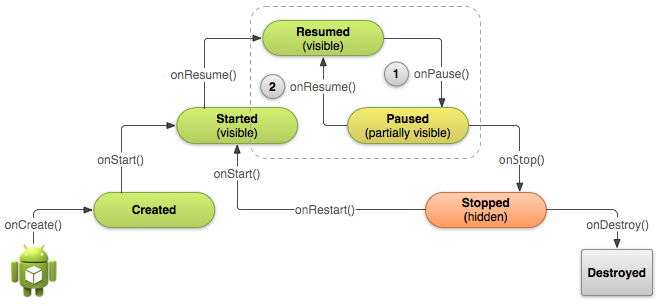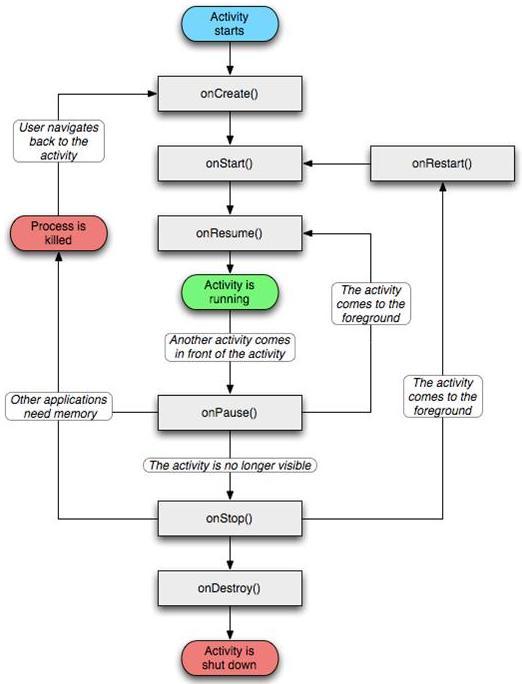Hi. I am working thru some codes and cannot see the wood for the trees at the moment.
I have several layers of activities, the topmost is called "TopLevelActivity", then followed by several activities and some pure Java codes.
How does Android know which code to execute first? There's no "public static void main(String[] arghs)" in any of the activity- Java to kick off the sequence of activities.
I have several layers of activities, the topmost is called "TopLevelActivity", then followed by several activities and some pure Java codes.
How does Android know which code to execute first? There's no "public static void main(String[] arghs)" in any of the activity- Java to kick off the sequence of activities.