first and foremost,id like to apologize to anyone whom ive told it does not matter if you have apps deleted. during this little experiment,i have found that to not be the case. the updates will fail,if they try and apply a patch file to an app or file that is not present.
it does not appear to matter if things have been frozen. freezing bloatware makes it invisible to the app drawer and not useable,but does not delete it from system files.
first time i tried it,i went thru and deleted a bunch of files. update failed. crap! second time,i froze a few and things seemd to go fine. i only froze a few in the interest of time,so if anyone has any different expereinces,please let us know
so,if youve actually deleted system files or apps,the process will be a little longer if you want to update and preserve your curent setup.
WARNING!i am not responsible if this melts your phone into a smoldering pile of goo. you took on the responsability of owning a rooted devices the instant you rooted it.
I HAVE TESTED THIS on my s-off phone. i updated using this method several times in attempt to make sure it worked predictably. however,lots of folks seem to be having prollems with it,and i have no idea why. procede at your own risk! it may work fine,,or it may result in issues that we do not understand or have answers for,resulting in the need to run the full 3.14.605.12 ruu,wich will wipe your data.
prerequesites:
-that you have rooted with my guide,or are at least familiar with the "miniadb" folder i use in my guides. if not,read thru the root guide and get it set up. http://androidforums.com/rezound-al...ys-noob-friendly-root-guide-start-finish.html
-that you are somewhat familiar with amon recovery menu navigation(exact menu options and selection are not given)
before you start:
*check your hboot version. you must be on on the most current firmware and software to manually apply the updates,or recieve the OTA.
if you are on hboot version 2.10,you are on older firmware and must update fully to 2.01.605.11(containing hboot 2.11). substitute step 2) for the step 2) in post #2
1)download files
everyone: VIGOR-manual-ICS-update.zip
md5: VIGOR-manual-ICS-update.zip b2e94b379f1df696a35dde0581f5eb06 (double check,please )
)
extract it to somewhere convenient. stock recovery and amon are included in this download. move them to mini-adb_vigor if needed. the OTAPkg files are the important ones.
those that need to reclaim system apps,also download these:
- "mini-RUU" wich contains only the boot,system and recovery images for the current factory software 2.01.605.11 mirror
- main version tool
-superuser files: superuser 3.07 (found on revolutionary public wiki)
those that have not deleted any system apps,skip step 2. continue on with step 3
2)reinstall system apps and folders,and your personal data
-place the mini ruu into your "mini-adb_vigor folder". keep it named "miniRUU2.01.605.11"
-place "SetMainVersionLOW.zip" on the root of your phones SD card
-place superuser 3.07 onto the root of your phones sd card
-open a cmd window: in windows 7,click start bubble. type cmd or command in the search box. other versions same or similar
-change to mini-adb directory:
cd c:\mini-adb_vigor
-verify the mini ruu:
md5sums miniRUU2.01.605.11.zip (it should output 00d8fe40e9fdb943d5c77855a9324dbf)
3)change main version,flash mini-ruu
-check connectivity
adb devices
-boot to bootloader
adb reboot bootloader
-launch recovery
fastboot boot recovery-ra-vigor-3.15-gnm.img
*make a backup of your data partition using amons menu options on the phone screen. simply remove the X's from everything but data on the backup screen,then "perform backup". you do not need to backup boot or system. you may also want to perform a full backup in case something goes wrong,but this is optional.
-using the phones amon ra menu options,flash "SetMainVersionLOW.zip" just like you would any other rom. no need to wipe anything,just flash it.
-boot back into bootloader
adb reboot bootloader
-check main version
fastboot getvar all
-if your main version is now 1.00.000.0 then procede:
-erase cache
fastboot erase cache
-enter "RUU mode" :
fastboot oem rebootRUU
run mini ruu:
fastboot flash zip miniRUU2.01.605.11.zip
-reboot to fastboot
fastboot reboot-bootloader
-reboot the phone
fastboot reboot
your phone wil reboot to a freshly factory reset state. chose language,sign into google,etc. give the phone a few minutes to sync and settle. turn off "fastboot" in settings/power,enable usb debugging in settings/apps/development
now restore your data by:
reopen your cmd window,and change back to mini-adb_vigor directory if needed. then:
-check connectivity
adb devices
-boot to bootloader
adb reboot bootloader
-launch recovery
fastboot boot recovery-ra-vigor-3.15-gnm.img
-using the amon recovery menus,wipe cache,wipe dalvik cache. flash superuser. if superuser aborts, reboot,and try again.
-once superuser flashes successfully, you can restore your data. select your data only backup from the restore menu. remove the X's from everything but data.
-once the restore is complete,reboot. give the phone a few minutes to settle. skip ahead to step 4,since you have the stock recovery
3)install the stock recovery if needed
*if you have only temp installed amon,you should still have the stock recovery in place. skip ahead to step 4
otherwise,reopen your cmd window,and change back to mini-adb_vigor directory if needed. then:
-check connectivity
adb devices
-boot to bootloader
adb reboot bootloader
-flash stock recovery
fastboot flash recovery recovery_signed_stock_2.01.605.11.img
-reboot
fastboot reboot
give the phone a few minutes,then carry on
4)update manually to ICS!
*charge your phone to 100%!
-place OTAPkg_stage1 onto the root of your sd card. rename it to "update"
-boot to the factory recovery via adb reboot recovery (optionally,you can select recovery from the hboot menu if you dont wish to use cmd)
-youll see a yellow error message about cache. dont worry,this is normal
-hold vol UP and power until you see blue writing that is the stock recoverys menu
-using the vol rocker and power button,wipe cache
-select apply update from sd card
-choose "update.zip"
*sit your phone down and let it do its thing. youll see yellow writing as the update applies patch files,then a couple different screens as it makes firmware changes. as long as your stock rom isnt heavily modded,the update will get you ready for ICS,and update your main version to 2.01.605.12.
*if you see an "install aborted" error message,make note of what it is,and reboot using the stock menu option
-when the updates are finished,the phone will reboot. it wont look any different,and youll have lost your root access. thats ok for now. give the phone a few minutes to settle.
-remove "update" from the sd card.
-place "OTAPkg_stage2" onto the root of the sd card. again,rename to "update"
-boot to the factory recovery via adb reboot recovery (optionally,you can select recovery from the hboot menu if you dont wish to use cmd)
-youll see a yellow error message about cache. dont worry,this is normal
-hold vol UP and power until you see blue writing that is the stock recoverys menu
-using the vol rocker and power button,wipe cache
-select apply update from sd card
-choose "update.zip"
*sit your phone down and let it do its thing. youll see yellow writing as the update applies patch files,then a couple different screens as it makes firmware changes. if the first update worked,then this one should as well.
*if you do see an "install aborted" error message,make note of what it is,and reboot using the stock menu option
-when the updates are finished,the phone will reboot. give it a few minutes to settle.
congratulations! you are now on ICS 3.14.605.12 :smokingsomb: only thing lost during this should be your root access.
-remove "update" from the sd card.
now boot to fastboot,launch amon,wipe caches,and flash superuser,just as you did initially. only this time use superSU for ICS: [16.07.2012] SuperSU v0.94 - xda-developers
*NOTE i used superSU v94 on GB,and it worked fine. consider this an alternative if you have repeated errors with 3.07
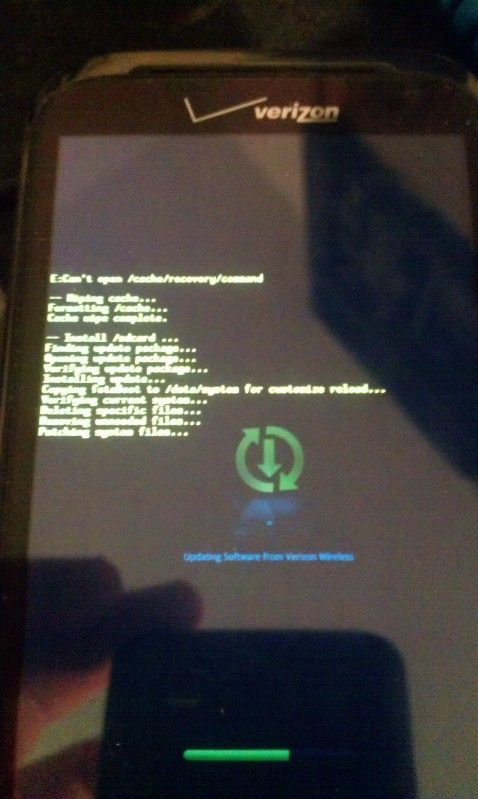
it does not appear to matter if things have been frozen. freezing bloatware makes it invisible to the app drawer and not useable,but does not delete it from system files.
first time i tried it,i went thru and deleted a bunch of files. update failed. crap! second time,i froze a few and things seemd to go fine. i only froze a few in the interest of time,so if anyone has any different expereinces,please let us know

so,if youve actually deleted system files or apps,the process will be a little longer if you want to update and preserve your curent setup.
WARNING!i am not responsible if this melts your phone into a smoldering pile of goo. you took on the responsability of owning a rooted devices the instant you rooted it.
I HAVE TESTED THIS on my s-off phone. i updated using this method several times in attempt to make sure it worked predictably. however,lots of folks seem to be having prollems with it,and i have no idea why. procede at your own risk! it may work fine,,or it may result in issues that we do not understand or have answers for,resulting in the need to run the full 3.14.605.12 ruu,wich will wipe your data.
prerequesites:
-that you have rooted with my guide,or are at least familiar with the "miniadb" folder i use in my guides. if not,read thru the root guide and get it set up. http://androidforums.com/rezound-al...ys-noob-friendly-root-guide-start-finish.html
-that you are somewhat familiar with amon recovery menu navigation(exact menu options and selection are not given)
before you start:
*check your hboot version. you must be on on the most current firmware and software to manually apply the updates,or recieve the OTA.
if you are on hboot version 2.10,you are on older firmware and must update fully to 2.01.605.11(containing hboot 2.11). substitute step 2) for the step 2) in post #2
1)download files
everyone: VIGOR-manual-ICS-update.zip
md5: VIGOR-manual-ICS-update.zip b2e94b379f1df696a35dde0581f5eb06 (double check,please
 )
)extract it to somewhere convenient. stock recovery and amon are included in this download. move them to mini-adb_vigor if needed. the OTAPkg files are the important ones.
those that need to reclaim system apps,also download these:
- "mini-RUU" wich contains only the boot,system and recovery images for the current factory software 2.01.605.11 mirror
- main version tool
-superuser files: superuser 3.07 (found on revolutionary public wiki)
those that have not deleted any system apps,skip step 2. continue on with step 3

2)reinstall system apps and folders,and your personal data
-place the mini ruu into your "mini-adb_vigor folder". keep it named "miniRUU2.01.605.11"
-place "SetMainVersionLOW.zip" on the root of your phones SD card
-place superuser 3.07 onto the root of your phones sd card
-open a cmd window: in windows 7,click start bubble. type cmd or command in the search box. other versions same or similar
-change to mini-adb directory:
cd c:\mini-adb_vigor
-verify the mini ruu:
md5sums miniRUU2.01.605.11.zip (it should output 00d8fe40e9fdb943d5c77855a9324dbf)
3)change main version,flash mini-ruu
-check connectivity
adb devices
-boot to bootloader
adb reboot bootloader
-launch recovery
fastboot boot recovery-ra-vigor-3.15-gnm.img
*make a backup of your data partition using amons menu options on the phone screen. simply remove the X's from everything but data on the backup screen,then "perform backup". you do not need to backup boot or system. you may also want to perform a full backup in case something goes wrong,but this is optional.
-using the phones amon ra menu options,flash "SetMainVersionLOW.zip" just like you would any other rom. no need to wipe anything,just flash it.
-boot back into bootloader
adb reboot bootloader
-check main version
fastboot getvar all
-if your main version is now 1.00.000.0 then procede:
-erase cache
fastboot erase cache
-enter "RUU mode" :
fastboot oem rebootRUU
run mini ruu:
fastboot flash zip miniRUU2.01.605.11.zip
-reboot to fastboot
fastboot reboot-bootloader
-reboot the phone
fastboot reboot
your phone wil reboot to a freshly factory reset state. chose language,sign into google,etc. give the phone a few minutes to sync and settle. turn off "fastboot" in settings/power,enable usb debugging in settings/apps/development
now restore your data by:
reopen your cmd window,and change back to mini-adb_vigor directory if needed. then:
-check connectivity
adb devices
-boot to bootloader
adb reboot bootloader
-launch recovery
fastboot boot recovery-ra-vigor-3.15-gnm.img
-using the amon recovery menus,wipe cache,wipe dalvik cache. flash superuser. if superuser aborts, reboot,and try again.
-once superuser flashes successfully, you can restore your data. select your data only backup from the restore menu. remove the X's from everything but data.
-once the restore is complete,reboot. give the phone a few minutes to settle. skip ahead to step 4,since you have the stock recovery
3)install the stock recovery if needed
*if you have only temp installed amon,you should still have the stock recovery in place. skip ahead to step 4
otherwise,reopen your cmd window,and change back to mini-adb_vigor directory if needed. then:
-check connectivity
adb devices
-boot to bootloader
adb reboot bootloader
-flash stock recovery
fastboot flash recovery recovery_signed_stock_2.01.605.11.img
-reboot
fastboot reboot
give the phone a few minutes,then carry on
4)update manually to ICS!
*charge your phone to 100%!
-place OTAPkg_stage1 onto the root of your sd card. rename it to "update"
-boot to the factory recovery via adb reboot recovery (optionally,you can select recovery from the hboot menu if you dont wish to use cmd)
-youll see a yellow error message about cache. dont worry,this is normal

-hold vol UP and power until you see blue writing that is the stock recoverys menu
-using the vol rocker and power button,wipe cache
-select apply update from sd card
-choose "update.zip"
*sit your phone down and let it do its thing. youll see yellow writing as the update applies patch files,then a couple different screens as it makes firmware changes. as long as your stock rom isnt heavily modded,the update will get you ready for ICS,and update your main version to 2.01.605.12.
*if you see an "install aborted" error message,make note of what it is,and reboot using the stock menu option
-when the updates are finished,the phone will reboot. it wont look any different,and youll have lost your root access. thats ok for now. give the phone a few minutes to settle.
-remove "update" from the sd card.
-place "OTAPkg_stage2" onto the root of the sd card. again,rename to "update"
-boot to the factory recovery via adb reboot recovery (optionally,you can select recovery from the hboot menu if you dont wish to use cmd)
-youll see a yellow error message about cache. dont worry,this is normal

-hold vol UP and power until you see blue writing that is the stock recoverys menu
-using the vol rocker and power button,wipe cache
-select apply update from sd card
-choose "update.zip"
*sit your phone down and let it do its thing. youll see yellow writing as the update applies patch files,then a couple different screens as it makes firmware changes. if the first update worked,then this one should as well.
*if you do see an "install aborted" error message,make note of what it is,and reboot using the stock menu option
-when the updates are finished,the phone will reboot. give it a few minutes to settle.
congratulations! you are now on ICS 3.14.605.12 :smokingsomb: only thing lost during this should be your root access.
-remove "update" from the sd card.
now boot to fastboot,launch amon,wipe caches,and flash superuser,just as you did initially. only this time use superSU for ICS: [16.07.2012] SuperSU v0.94 - xda-developers
*NOTE i used superSU v94 on GB,and it worked fine. consider this an alternative if you have repeated errors with 3.07
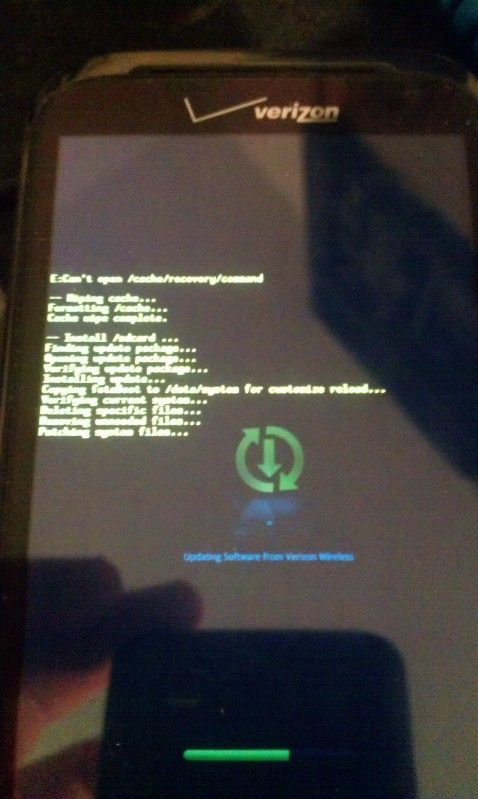


 (
(






