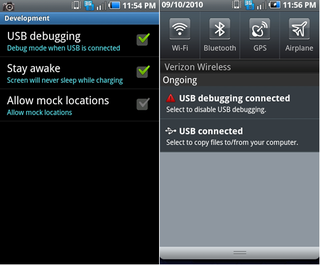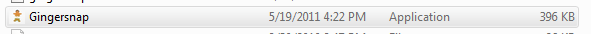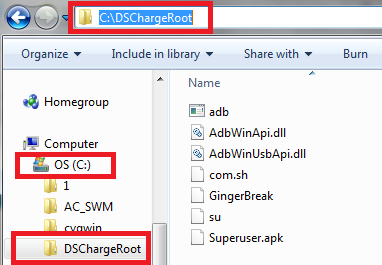DroidXcon
Post #1 = Index
Post #2 = FAQ
Post #3 = GingerSnap One click root (Retired Semi Auto root)
Post #4 = ADB rooting (Beginner-Intermediate)
Post #5 = How to root using a Mac (Beginner-Intermediate) [NOT AVAILABLE - LINK BROKEN]
[RESERVED AGAIN]
Post #6 = Removing apps once rooted (Coming soon) [RESERVED]
Post #7 = How to Unroot
Post #8 = Credits
[warn]The methodS of rooting your Android device as described in the article herein is solely for enthusiasts and not for the faint of heart.
Android Central, Android Police, Team AndIRC and myself disclaim all liability for any harm that may befall your device, including, but not limited to: bricked phones, voided manufacturer warranties, exploding batteries, etc.
Post #1 = Index
Post #2 = FAQ
Post #3 = GingerSnap One click root (Retired Semi Auto root)
Post #4 = ADB rooting (Beginner-Intermediate)
Post #5 = How to root using a Mac (Beginner-Intermediate) [NOT AVAILABLE - LINK BROKEN]
[RESERVED AGAIN]
Post #6 = Removing apps once rooted (Coming soon) [RESERVED]
Post #7 = How to Unroot
Post #8 = Credits
[warn]The methodS of rooting your Android device as described in the article herein is solely for enthusiasts and not for the faint of heart.
Android Central, Android Police, Team AndIRC and myself disclaim all liability for any harm that may befall your device, including, but not limited to: bricked phones, voided manufacturer warranties, exploding batteries, etc.
THESE METHODS ONLY WORK FOR ED1 BUILD, ANYTHING BEYOND THAT REQUIRE A CUSTOM KERNEL THAT INCLUDES ROOT