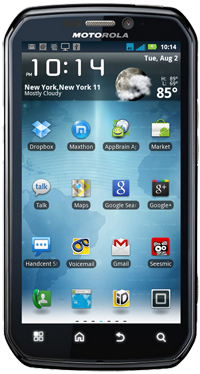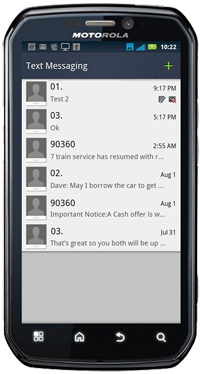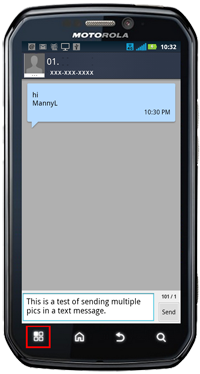Using the default messaging app,
00-On Your phone
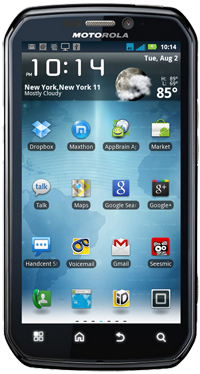
01-Select the App Drawer

02-Click on the Text messaging app from the app drawer

03-Select recipient
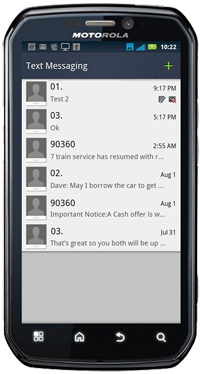
04-Write what you want to the recipient

05-Press Menu
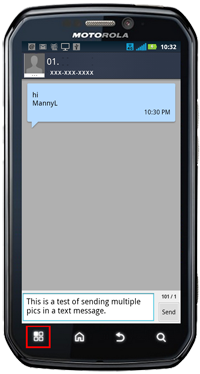
06-Select Insert

07-Select Slideshow

08-On upper left, click on the image icon

(choose your file viewer if you have multiple ones in your phone)

09-Select first picture

10-Your first picture with appear in the slide

11-repeat steps 8-9 for as many images you want to include in the slide show

12-Click the Send button

The recipient will then get your message along with the slideshow of images.

Please note:
You will need to write your message (step 04) before selecting the images, otherwise, once you select your images and click that send button it will send the slideshow without giving you a change to compose your message.
Hope this helps
Edit: The procedure is basically the same for other text messaging programs such as Handcent SMS. At the point of selecting your image, don't select picture, but Slideshow instead.
TS out