HI,
My wife's hero has been pestering her to apply an update to Android since around the end of last year. Every time she allows this, it goes through the motions and then fails with an error screen which looks like this:
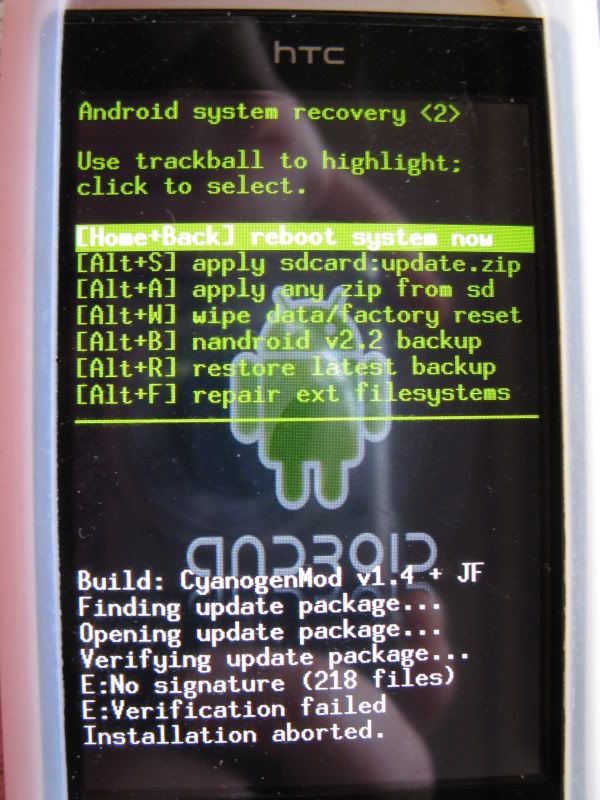
As neither of us are sure which of the options are safe, I wonder if you guys can explain what's going on? (We've just been selecting "home+back" which reboots the phone in the current OS.)
Some info which might help:
AFAIK it's running Android 1.5, I can't check right now cos my gal is at work. It's whatever was current at December 2009.
We bought the phone second hand on eBay about 2 months after they went on sale here in Oz but the guy we bought it from admitted he'd bought it overseas. Don't know if that has any bearing on anything?
Thanks for any help.
Steve
My wife's hero has been pestering her to apply an update to Android since around the end of last year. Every time she allows this, it goes through the motions and then fails with an error screen which looks like this:
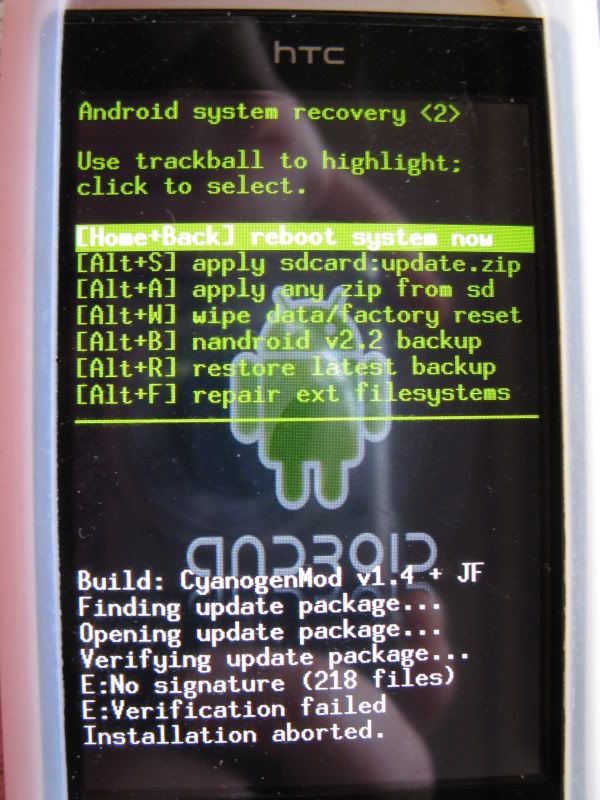
As neither of us are sure which of the options are safe, I wonder if you guys can explain what's going on? (We've just been selecting "home+back" which reboots the phone in the current OS.)
Some info which might help:
AFAIK it's running Android 1.5, I can't check right now cos my gal is at work. It's whatever was current at December 2009.
We bought the phone second hand on eBay about 2 months after they went on sale here in Oz but the guy we bought it from admitted he'd bought it overseas. Don't know if that has any bearing on anything?
Thanks for any help.
Steve




 )
)






