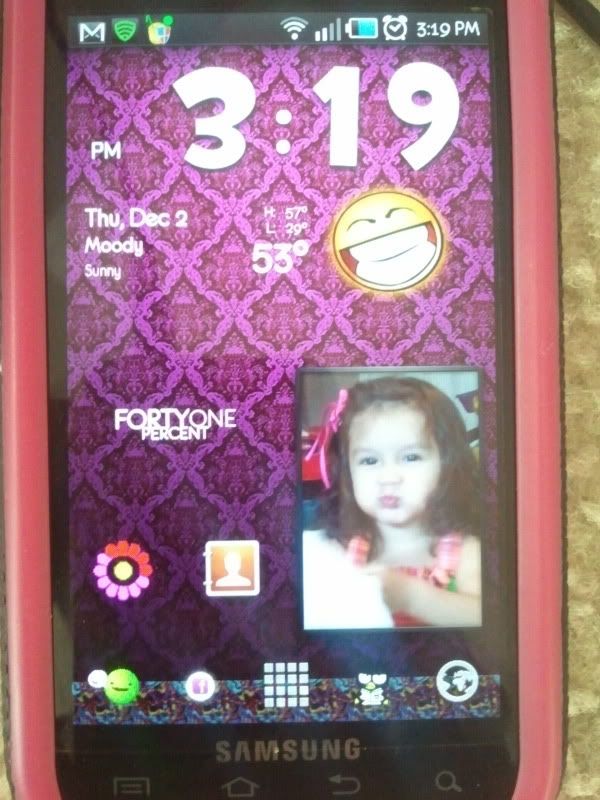Hey, I just got Launcher Pro Plus, so forgive me for being a total newb at this...but i downloaded some individual icons from a website and they are sized 512 x 512 and i sent them via bluetooth to my phone and when i go to change an icon on my dock in LP the icon changes but it's teeny tiny...way to small to see...what am i doing wrong? all icons i find are 512 x 512 but from what ive found through searches people say they should be 48 x 48 but i can't even imagine how small that would be on my dock if the 512s are so small. any help would be greatly appreciated!!