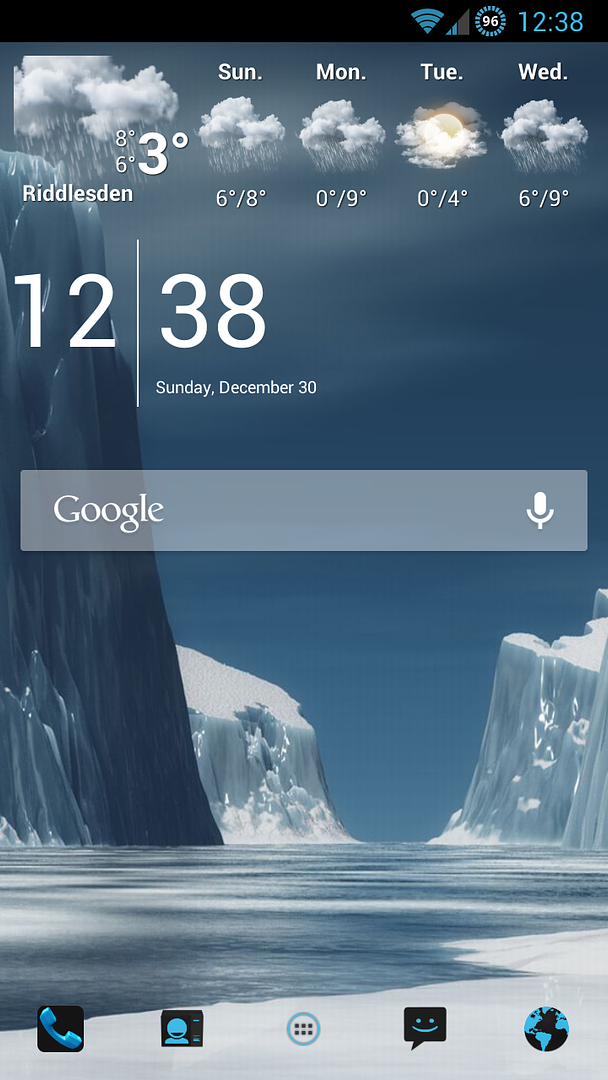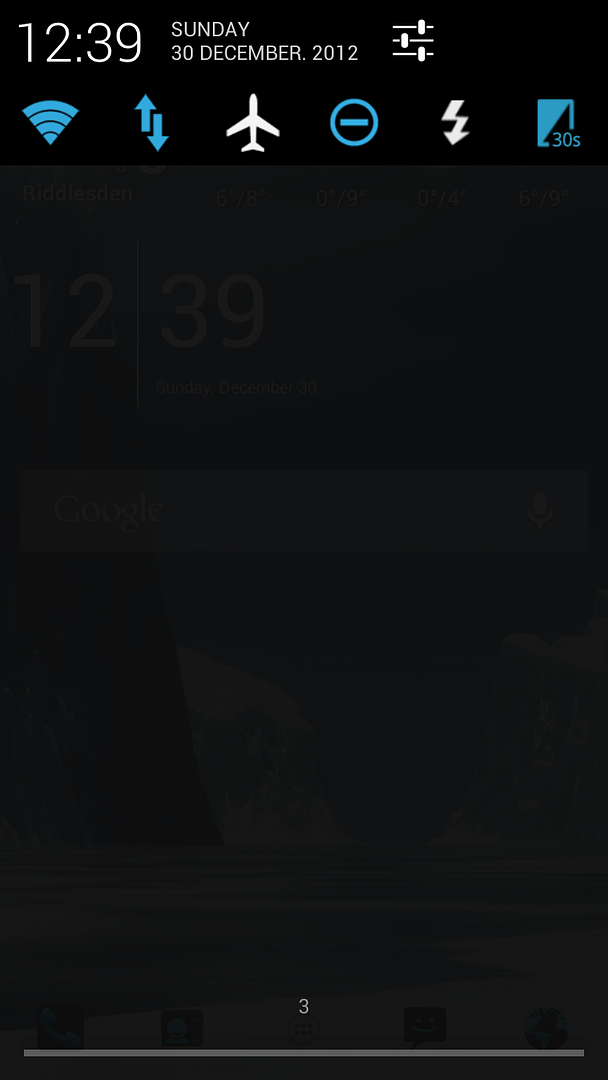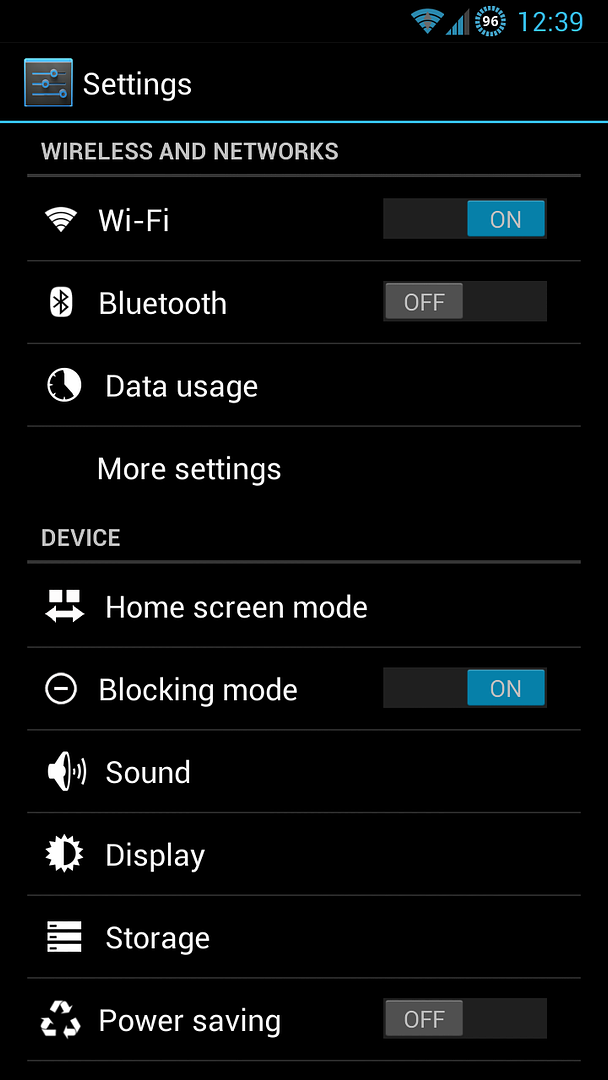So how it works normally is you have all the source code hosted on a server. You edit the code then run commands to compile that code into an android ROM within a zip. On a Nightly basis, Cyanogen's Server automatically compiles that source code for them. Some days there may be no changes between the builds as they had a day off, but the server will still automatically compile it. That's rare though. But they just need to make a couple of code changes and that can have a massive impact in comparability.
With build machines as powerful as I imagine Cyanogen have, a compile (or "make" as its called) probably takes no time. My old laptop took 2-3 hours to make the tiniest build of Gingerbread. I assume my current laptop would build in about 45 minutes. I assume CM's will build in 10 minutes perhaps.
Wow, that's really interesting (no sarcasm). Thanks for the explanation! It's quite an impressive setup then.
Yep, turn off, hold volume UP + Home and then press power. Vol Down is Download mode. I recommend not using apps to boot into recovery.
Once you have a custom ROM, you'll probably have an option to boot into recovery from the power menu in android.
Ok, if I just remember DOWN = DOWNload I should be fine

No because /efs is at the root of the device. Just like /system and /data are at the root level of the file system. Windows can only see /mnt/sdcard and /mnt/extSdCard
Yep completely makes sense, I had overlooked that.
I actually use pattern lock when not on my home wifi so I set "Secured with Pattern" but de-select "With swipe lock" option. If not using pattern, you'd set lockscreen to "none". But yes if you leave it on, it will pop up occasionally.
I can't believe I hadn't found this out yet! I've been fiddling with settings for months! Well, that's pretty cool - another temptation removed from custom ROMs though!
You will also need to widgetlocker settings > Advanced > home helper and set this up as without this, pressing home will bypass widget locker to your home screen.
Managed to work that one out, fortunately! Although WidgetLocker won't stay as my default launcher for some reason, since 4.1.1.
I think the more you know forums the easier it gets. It certainly doesn't help with having different hardware iterations.
I think the longer you visit the same ones, the easier it is. I'm a heavy user of forums of various subjects, but technical ones such as XDA development section require some background knowledge before diving in. The longer you stay, the more you understand about which are new releases, which are old, who the good devs are, etc..
Edit: Another example of this would be the iPhone jailbreaks. Suddenly jumping into a forum and working out which method is current for your device and iOS version can be a difficult task for people. But since I'd been around for a while, I understood where each one was at.
Anyway, I think it's time to at least get rooted. I think I might go for a TW ROM with JB Domination as per your recommendation. Finally get rid of the TW UI. I'll have a quick browse through the TW ROMs, but do you know of any that have the absolute minimum on them? A "light" ROM if you will. I don't need any of the Samsung apps, or any TW widgets etc.. I don't
mind them being there, since I can delete them I assume, but it would be a nice starting point for me.
After trying TW + JB Domination, if I'm still not keen with TW-based ROMs, I will give CM 10.1 a shot when I'm a little more comfortable with what I'm doing.