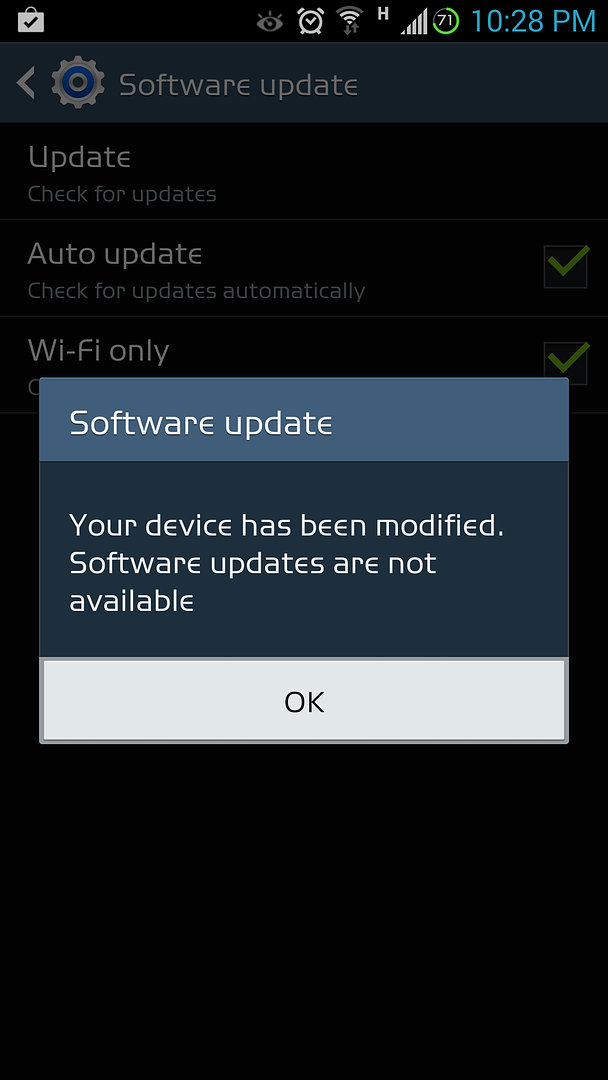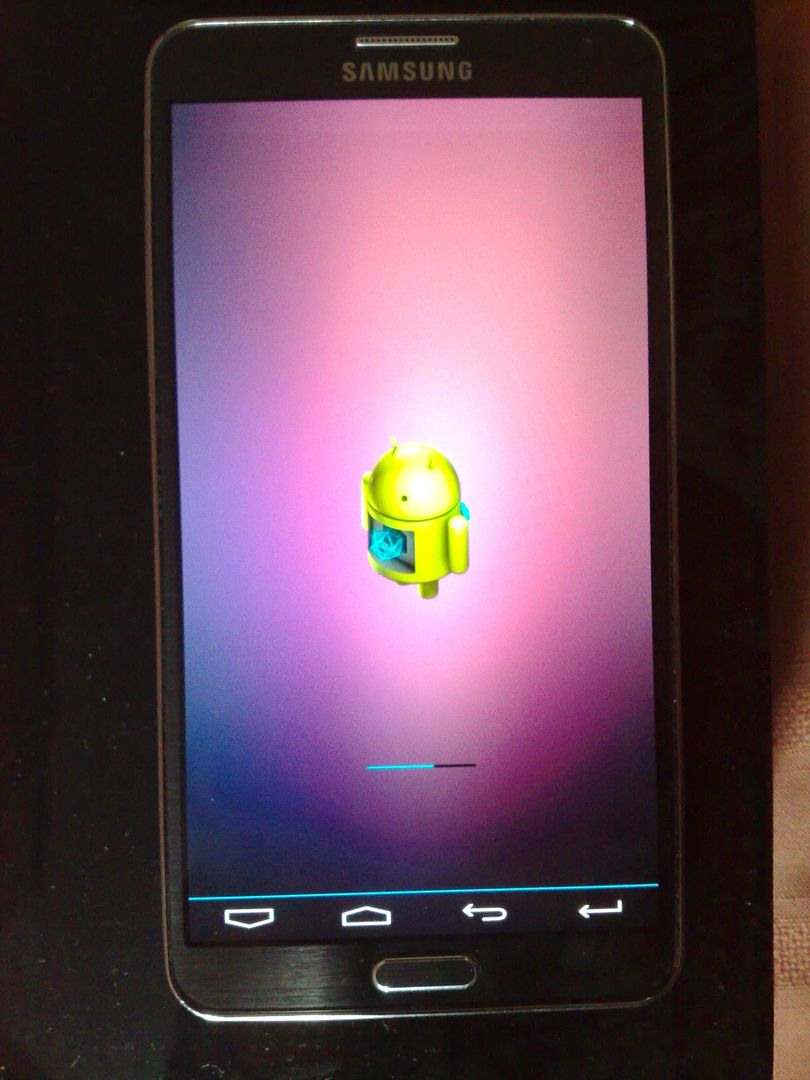Hey guys, just thought I'd pop in here with a couple of thoughts / ideas...
Full disclosure and disclaimer: I'm not an Odin or Samsung or Note 3 guy...so, take the following with a large pinch of salt


. I've no idea how to re-flash the stock recovery on your device.
1. The reason why non-stock recoveries can't install an OTA is because the OTA contains asserts that double-check various files, including the recovery, match what is expected to be patched by the OTA. So, the assert (apply_patch_check, in this case) fails and terminates the OTA installation when a non-matching recovery is encountered.
2. Many enterprising root folks will take an OTA and tweak the updater-script file to either remove or modify the edify commands that might cause the OTA to fail, thus allowing that OTA .zip file to be flashed / installed from the currently installed custom recovery (while retaining the custom recovery).
This would be useful and fairly easy to do if you were indeed stock but rooted and only have a few things (like the custom recovery references) to change or remove.
Should you take this route, remember that a Nandroid backup (or two

) are very much your friend

.
3. I don't know which version of root you're coming from, but make sure you don't have a pre-4.3 root that might have been saved with OTA Root Keeper or SuperSU with root survival mode. When I install 4.4 KitKat on my N7, it crashed and burned big time because of the immutable files that it encountered in the /system filesystem (this is because there are set_perm_recursive commands for /system that cannot change a file set/saved with the immutable status).
Just wanted to give you a heads-up / warning re. this.
Hope that helps a bit!
 I shall of course uninstall Super User before I update, but this has made my day :
I shall of course uninstall Super User before I update, but this has made my day :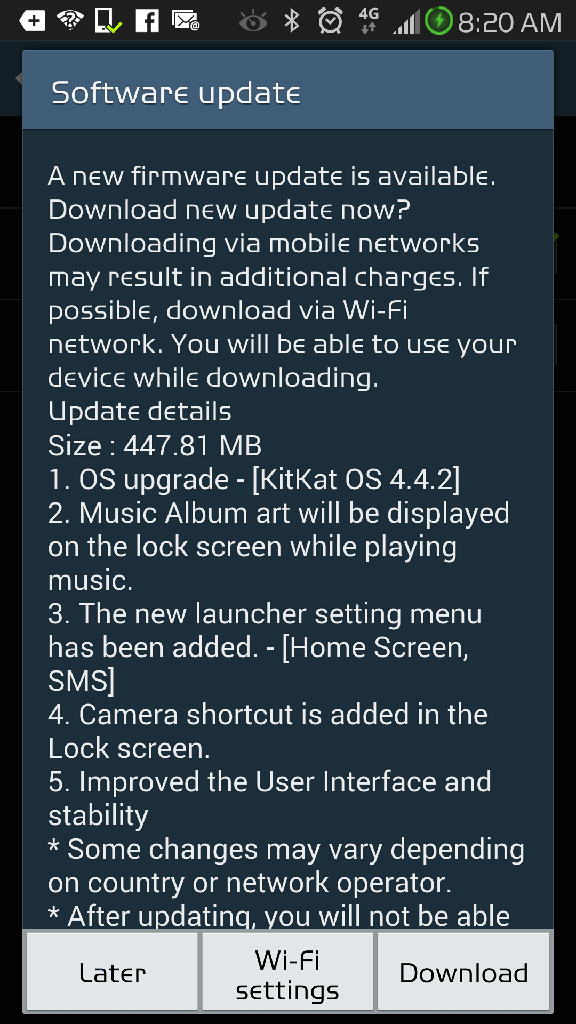
 I shall of course uninstall Super User before I update, but this has made my day :
I shall of course uninstall Super User before I update, but this has made my day :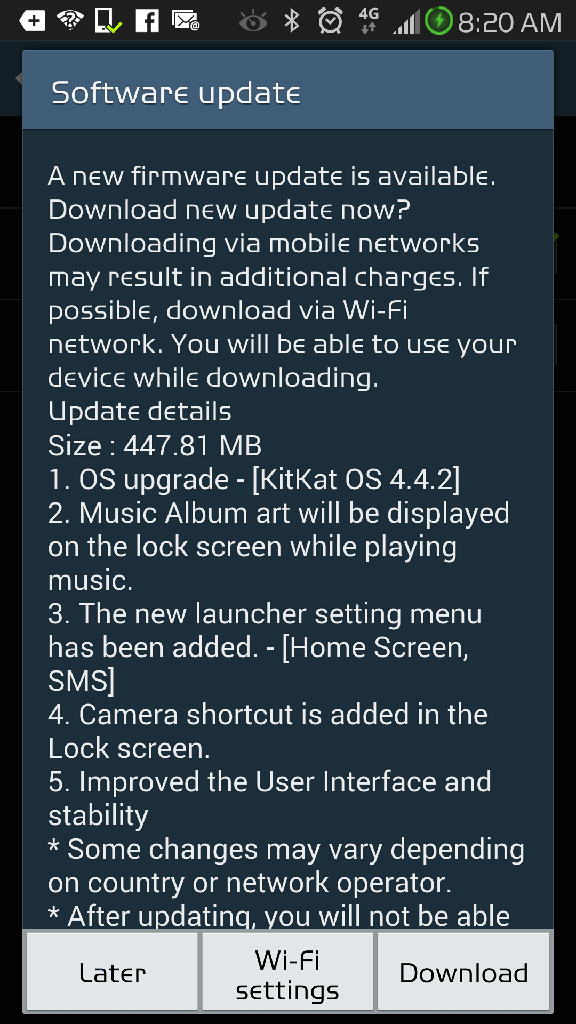


 ) are very much your friend
) are very much your friend