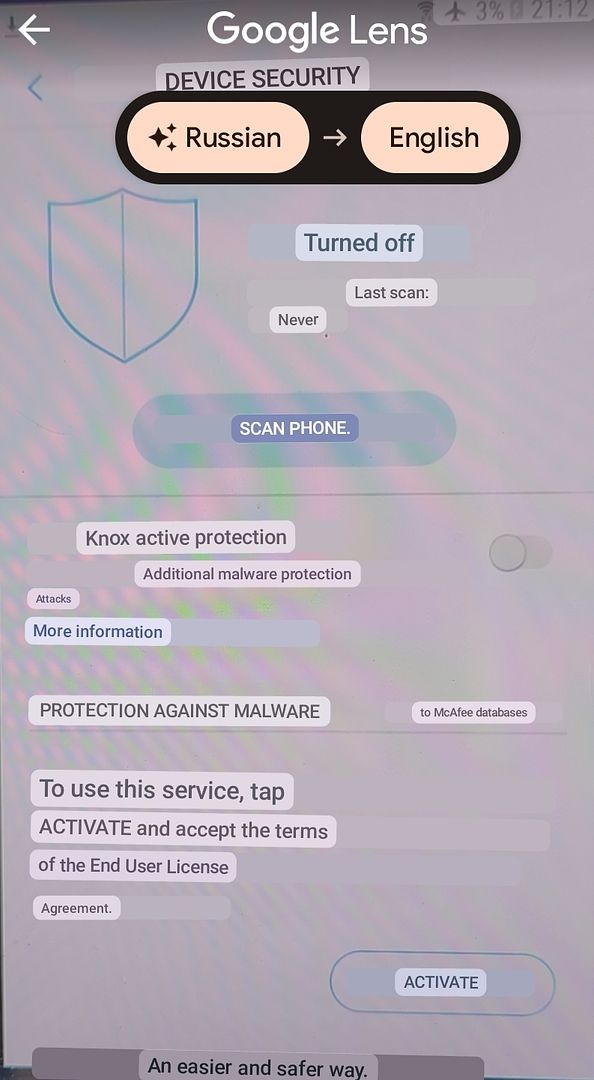Hello!
Nice to be here. I ask for help with Knox. I can't activate it. Knox activating button is disabled. Maybe virus or something else. Lucky Patcher shows that Knox is deleted "for that user". What does it mean and how i can activate my Knox security function again?
Thank you!
Nice to be here. I ask for help with Knox. I can't activate it. Knox activating button is disabled. Maybe virus or something else. Lucky Patcher shows that Knox is deleted "for that user". What does it mean and how i can activate my Knox security function again?
Thank you!