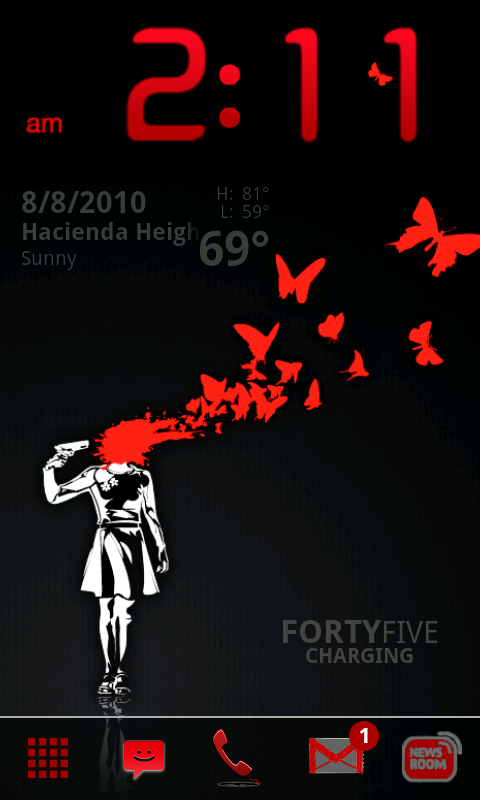I completely agree! I've already changed my lockscreen 3 times today. Not to mention, one day my wallpaper is carbon fiber with 12 icons and BW Home and the next day I have a very plain wallpaper, an analog clock and my dock!
I think I might need medical attention!
lol yeah I need it
 !
!
Upvote
0