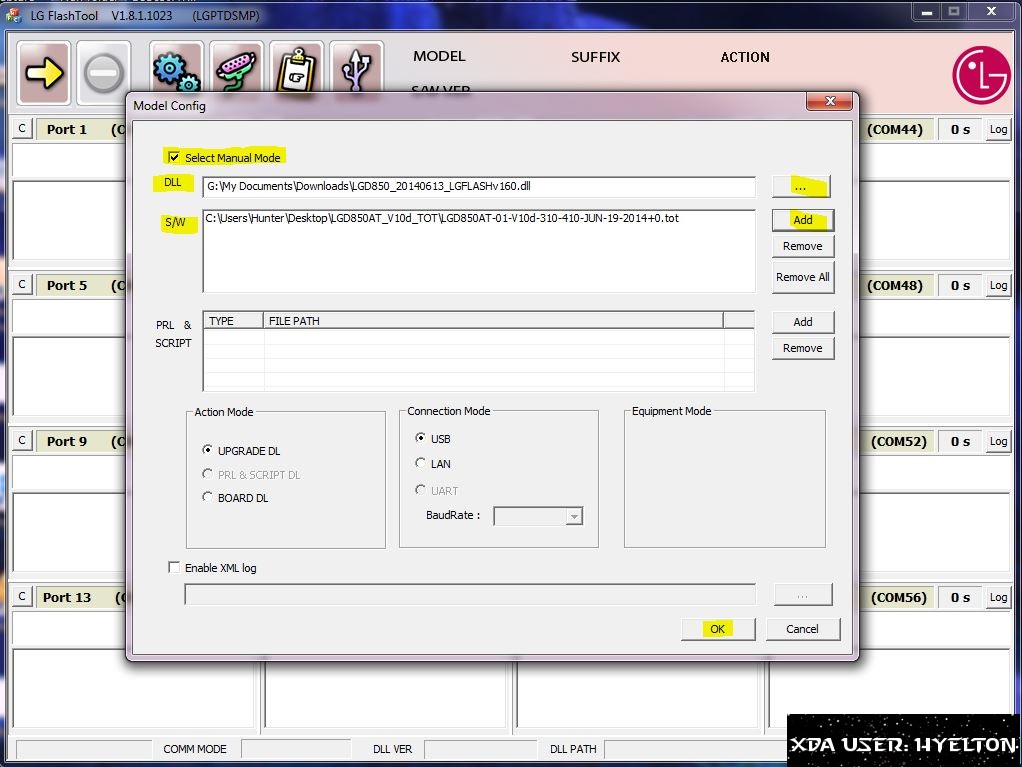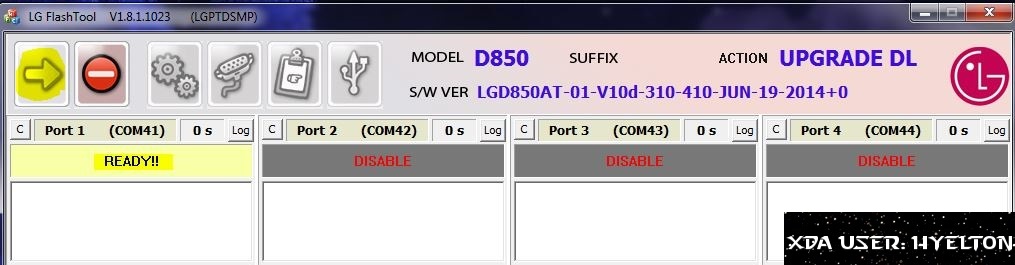I have a LG G2 that was working OK this morning. I had a pattern lock to unlock the phone.
This afternoon, I pressed the power button to bring it out of screensaver mode and have a different screen. The new screen is ~ 1" x 1", and the rest of my display is black, and is at the top of the screen showing either the time or the weather (I can scroll through them).
There is no place for the pattern unlock to occur. I have restarted the phone twice, and this still appears. When I press and hold the power button I get a message that says "power off." At the very bottom of the screen I can see what looks like the color of my old screen where the pattern lock was located (almost like this new screen is lying on top of the old screen), but I cannot access it.
Any ideas how I get rid of this change and log into my phone again?
Thanks,
Rob
This afternoon, I pressed the power button to bring it out of screensaver mode and have a different screen. The new screen is ~ 1" x 1", and the rest of my display is black, and is at the top of the screen showing either the time or the weather (I can scroll through them).
There is no place for the pattern unlock to occur. I have restarted the phone twice, and this still appears. When I press and hold the power button I get a message that says "power off." At the very bottom of the screen I can see what looks like the color of my old screen where the pattern lock was located (almost like this new screen is lying on top of the old screen), but I cannot access it.
Any ideas how I get rid of this change and log into my phone again?
Thanks,
Rob