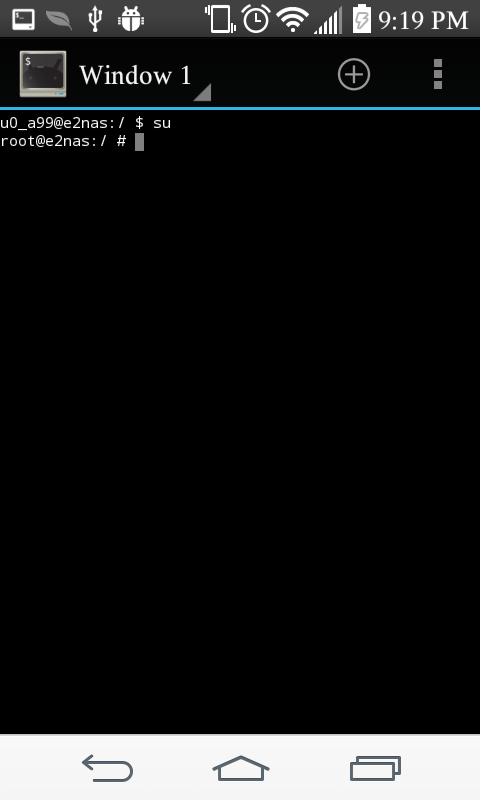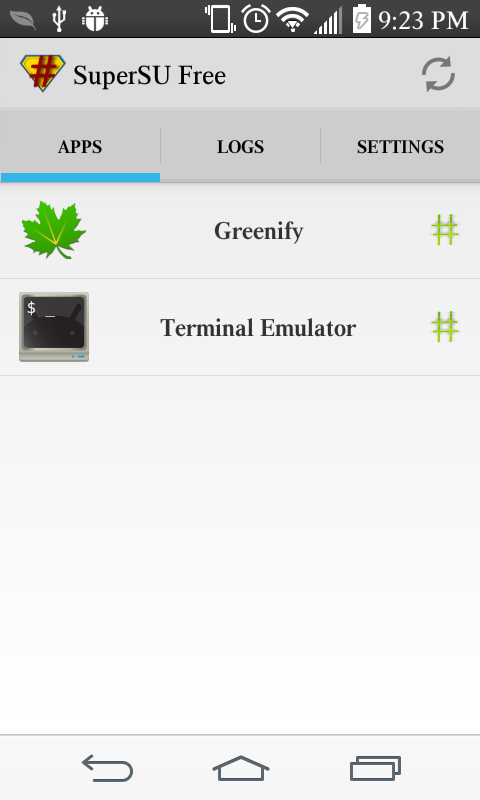Currently, there's no effective way to root your Tribute without a PC that I've seen. (Please correct me if I'm wrong here.) You will not lose service if you root.
I was once new to all of this, too. It's best not to take to rooting too quickly. It took me several months of solid research to get around to rooting my first Android device. This was back in November of 2011 ,with a LG Optimus V, which I still own. For every new device I've gotten, it's taken at least a few months before anyone could get root to work. For the Tribute, I didn't see a good one until six months after the phone was originally released for sale. Anyway, most of the methods listed in this thread should work.
Give it a good few days of your own research and questions, at least. That way you can decide whether you really need to root or not. The number one reason for rooting this phone is the limited amount of memory compared to other Android phones. I'd help you with this phone, but I no longer own it. I gave mine to a relative a month ago. I'm currently using a LG G Stylo as my daily driver. Hopefully someone else can help out. Good luck.



 YA
YA