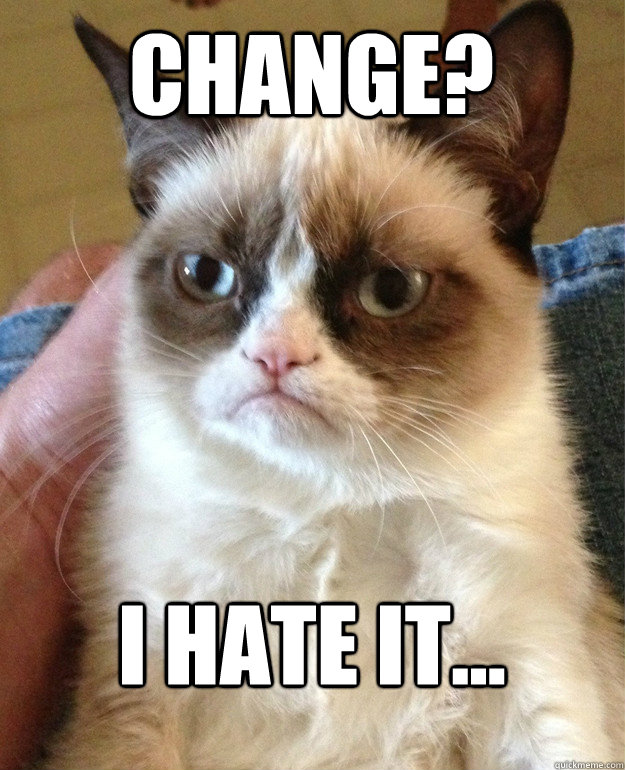With Android 5.0, they changed the icon look and moved a few things around but I don't see very much new function. It's actually more complicated when it should be the opposite. And uglier.
- Why do I have to go 2 screens deep now to see if Wi-FI or Bluetooth is turned on? Go to the Settings page and you see Wi-Fi, Bluetooth listed at the top. But you can't see if they are turned on or off. For that, you have to click each icon individually.
- Why doesn't the lockscreen allow me to choose WHAT notifications I want to see? All I get to choose from is all or none plus the ability to hide sensitive notifications (whatever that is).
- Given that this is the 5.0 release of Android, I wonder why someone has thought to put onscreen help for everything? If I want to know what some setting does, I should be able to swipe across it (like mousing over something in Windows) and get a pop-up explaining the function. Instead, I have to download and plow through a 62 page Android 5.0 user guide. Sheese.
- All the setting screens are ugly white with no apparent option to change to another color/transparency scheme.
- Why does the Google search bar have to be a blatant white rectangle at the top of my screen?
- Why are all the notification dropdowns white blobs?
- What's with all the damm WHITE?
- I still can't change the damm date for the Wi-FI data consumption display.
-They couldn't leave the on/off display buttons alone. Nooooooooo. Probably thought they were too clear. So they replaced them with a circle that is green colored and to the right if ON or uncolored and to the left if off. Looks stoopid.
This is some of what I've discovered in only the ~4 hrs since I got 5.0 installed. Whew. Big disappointment.
- Why do I have to go 2 screens deep now to see if Wi-FI or Bluetooth is turned on? Go to the Settings page and you see Wi-Fi, Bluetooth listed at the top. But you can't see if they are turned on or off. For that, you have to click each icon individually.
- Why doesn't the lockscreen allow me to choose WHAT notifications I want to see? All I get to choose from is all or none plus the ability to hide sensitive notifications (whatever that is).
- Given that this is the 5.0 release of Android, I wonder why someone has thought to put onscreen help for everything? If I want to know what some setting does, I should be able to swipe across it (like mousing over something in Windows) and get a pop-up explaining the function. Instead, I have to download and plow through a 62 page Android 5.0 user guide. Sheese.
- All the setting screens are ugly white with no apparent option to change to another color/transparency scheme.
- Why does the Google search bar have to be a blatant white rectangle at the top of my screen?
- Why are all the notification dropdowns white blobs?
- What's with all the damm WHITE?
- I still can't change the damm date for the Wi-FI data consumption display.
-They couldn't leave the on/off display buttons alone. Nooooooooo. Probably thought they were too clear. So they replaced them with a circle that is green colored and to the right if ON or uncolored and to the left if off. Looks stoopid.
This is some of what I've discovered in only the ~4 hrs since I got 5.0 installed. Whew. Big disappointment.