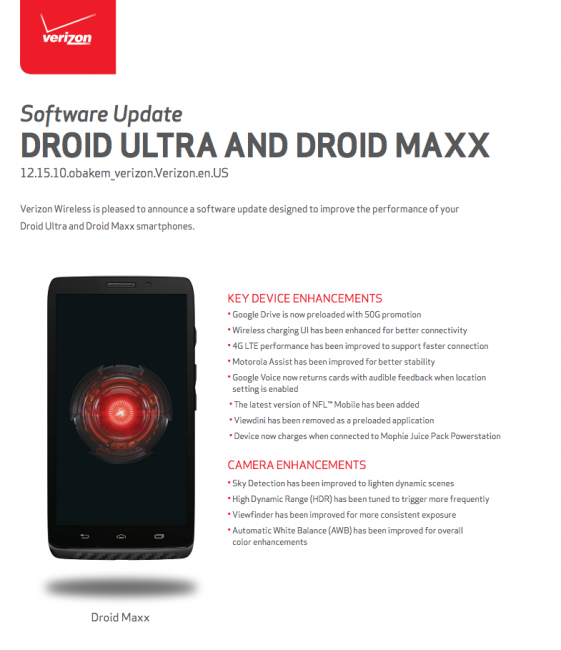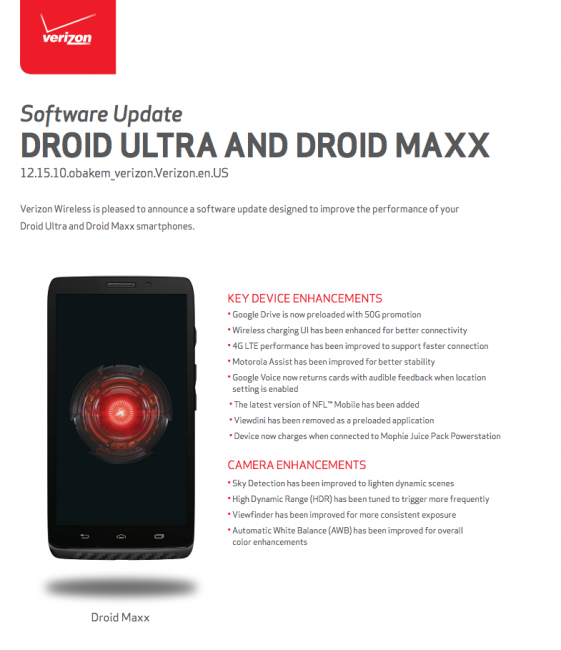I was part of the soak so I could not comment until now, as the release started rolling out last night. Here are the differences, some well-known, some not so:
- the camera is updated, and you will receive an update to the camera from the Play Store after receiving the update. I don't notice too much different with the camera, though I haven't tested it hard yet.
- Yes, there is a 50 GB two year promotion for Google Drive. If you have already used Google Drive, you probably will not see the message about it, but can get the 50 GB promotion within the Drive app by hitting menu and then "Product tour"
- The capacitive buttons turn off while watching full-screen video, like Netflix
- Moto Skip NFC unlocking is now supposed to be working with the Droid series. I do not have a Skip, so I cannot test it.
- Square card readers and similar devices that attach through the headphone jack were not working before. Now they are supposed to work, though, again, I do not have a square reader device to test myself
- It used to be that you could press and hold on the Home capacitive key and slide up to launch an arc with a "Google" circle at the top of the arc. This now works for all three capacitive buttons. This seems to be a controversial change.
- There is supposed to be a fix for Moto Assist driving detection, which had false positive for driving for the 12.7.7 software previously installed for some people. That only happened to me once, a couple of months ago, so I can't comment on whether that actually improved
- There is supposed to be a fix for choppy audio for people listening to you on phone calls. I have never had anybody complain and, ironically, have received no phone calls since I received the update on Tuesday.
- For people who had problems training touchless control, that is supposed to be improved
- There is supposed to be improved wireless charging. I don't use wireless charging, though, so I can't comment on whether it's better or not.
- The NFL Mobile app is updated and, if you disabled it before, it will reappear. It was the only disabled app that re-enabled itself with this update on my phone (though I hadn't disabled many apps - just "Caller Name ID", "NFL Mobile", "Verizon Mobile Security", "Verizon Tones", "VZ Navigator", and "Viewdini".
- Speaking of viewdini, that is now removed from the phone.
[edit]
- settings->Developer options is no longer exposed by default. In order to see developer options, you need to go into Settings->About phone and look at the bottom for "Build number" If you tap it seven times, it will expose developer options. After about three taps, it should start a counter telling you how many taps you are away from being a developer.
- Motorola reports expanded LTE support. Most believe this to be that LTE band 4 (AWS) has been unlocked in the new radio. Verizon is rolling out AWS mostly in big cities right now, so most of us will not see the difference, but somebody with the update placed a T-Mobile SIM in the phone and reported that LTE was enabled. T-Mobile also uses band 4, so this is a good sign. Prior to this, AT&T and T-Mobile users who put a SIM in a Droid Ultra series phone were able to get HSPA+ at best, with no LTE.
[/edit]
To me, the good news is that I have noticed nothing that regressed with this update. My phone continues to perform well and have great battery life.
If you are rooted, though, be very careful accepting this update. Rooted users whose recovery is intercepted are reporting boot loop problems.