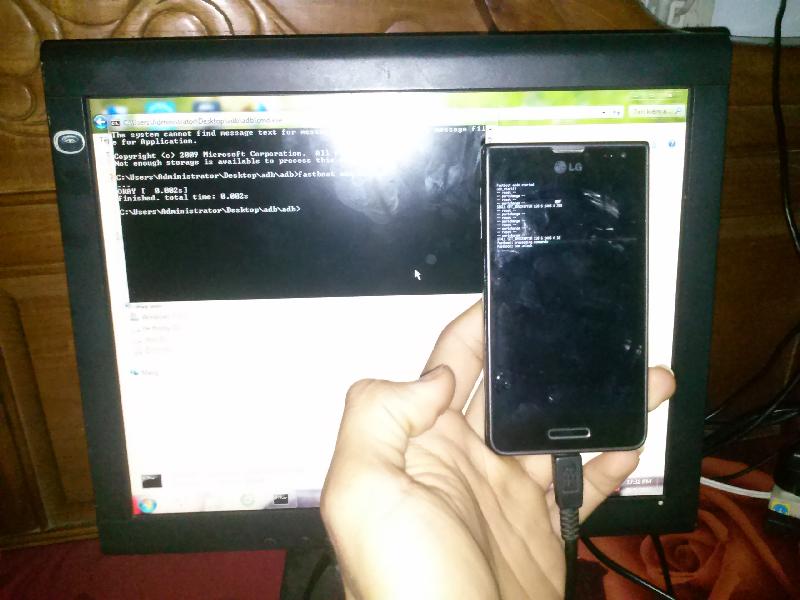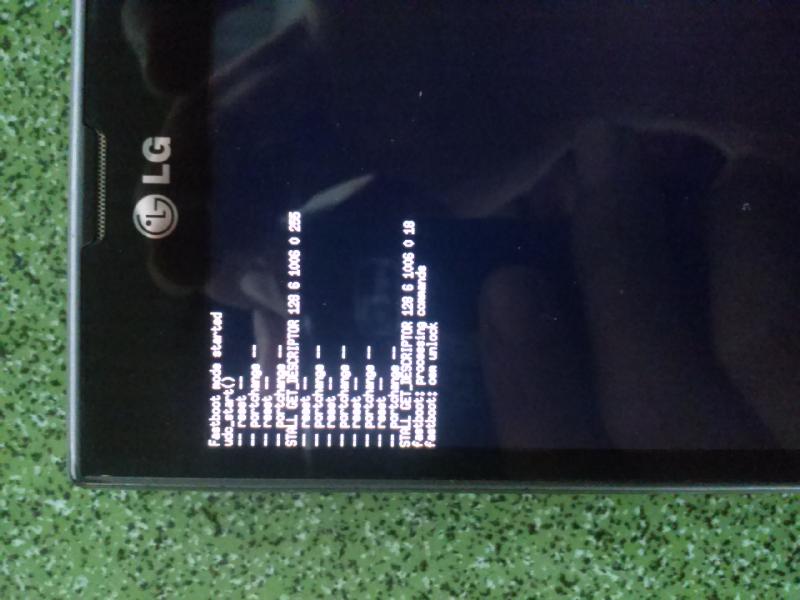http://teamw.in/project/twrp2
Team Win Recovery Project 2.8, or twrp2 for short, is a custom recovery built with ease of use and customization in mind. We started from the ground up by taking AOSP recovery and loading it with the standard recovery options, then added a lot of our own features. It’s a fully touch driven user interface – no more volume rocker or power buttons to mash. The GUI is also fully XML driven and completely theme-able. You can change just about every aspect of the look and feel.
Installation
- Go to the PlayStore and Download 'Flashify (for root users)'.
- Download and copy TWRP recovery to your Phone.
- Open the Flashify app and select 'Recovery image'.
- Select 'Choose a file' and browse to where you copied the image.
- Select the recovery image 'twrp_bumped.img' and flash.
How to enter TWRP
Power on: Hold the 'Power button' & 'Volume Down' when you turn on your phone.
Download: twrp_bumped.img
https://s.basketbuild.com/devs/xclusive36/fx3/vm/stock
Thanks to:
Warning:
Your flashing this at your own risk and I'm not responsible for your device.
Last edited: