Intro:
Hi everybody! I have been able to port MIUI to the LG Ally! Really it was not that hard. 2 weeks is nothing when looking for compatible phones with the same processor and similar files. Viewpoint Technologies supplied me with a number of Gingerbread ROMs and kernels to play with. I kept the Viewpoint Technologies part in the about phone section because I work so closely with them. But I can say I made this port by myself, so you can be sure it is amazing . Go to the downloads tab to download. I am working on a update app for this because last time nobody went back and looked for updates. But I need to fix the Wi-Fi first. I took 2 screenshots to show you:
. Go to the downloads tab to download. I am working on a update app for this because last time nobody went back and looked for updates. But I need to fix the Wi-Fi first. I took 2 screenshots to show you:
Screenshots:
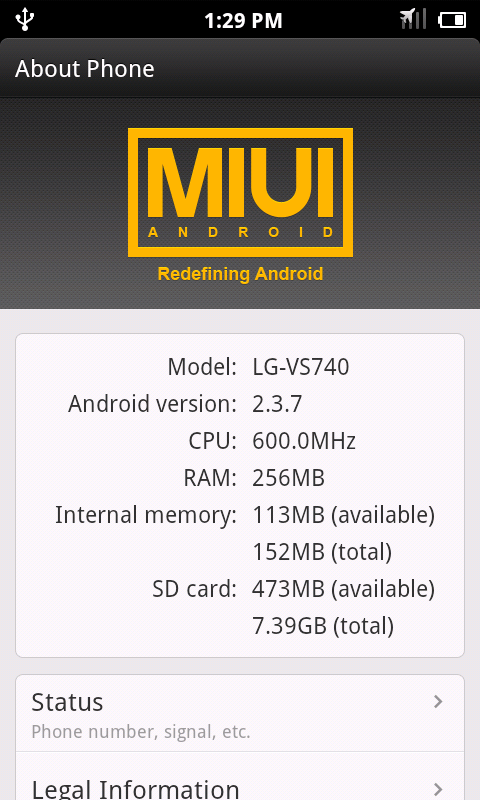

Please see:
Download:
MIUI-VS740-Port-DP1.zip
Demo video:
The last part:
I will try as hard as I can to fix the Wi-Fi bug. If I can I will downgrade the software version to Android 2.3.4 so I can use the gnm LG Ally kernel because it's way faster. I might use the Gingerbreak kernel by Nx Bionic. Updates will be found here. If anybody feels like helping out that would be great. And also I am working on a ICS port, but its not going to well so if anybody wants to help out with that, awesome! And also thank you venkat kamesh on XDA for your crappy kernel that let me make this ROM.
-Ryan Cunningham
Hi everybody! I have been able to port MIUI to the LG Ally! Really it was not that hard. 2 weeks is nothing when looking for compatible phones with the same processor and similar files. Viewpoint Technologies supplied me with a number of Gingerbread ROMs and kernels to play with. I kept the Viewpoint Technologies part in the about phone section because I work so closely with them. But I can say I made this port by myself, so you can be sure it is amazing
 . Go to the downloads tab to download. I am working on a update app for this because last time nobody went back and looked for updates. But I need to fix the Wi-Fi first. I took 2 screenshots to show you:
. Go to the downloads tab to download. I am working on a update app for this because last time nobody went back and looked for updates. But I need to fix the Wi-Fi first. I took 2 screenshots to show you:Screenshots:
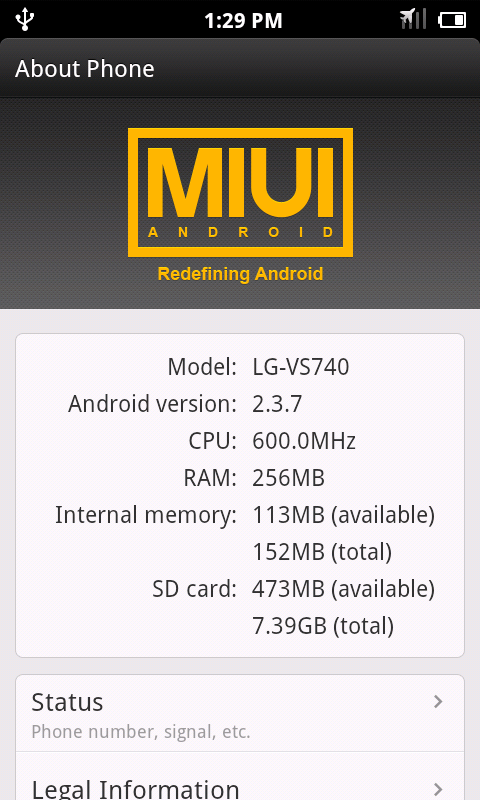

- Download the MIUI-VS740-Port-DP1.zip to the root of your SD card
- Power off then turn on your phone mode by holding down on the Call, Menu, End buttons.
- Select "Wipe data/factory reset" (Make a backup if you want before)
- Head to the "Install ZIP from SD Card" section of your recovery.
- Press up once you see you SD Card files.
- Navigate to the ZIP file you downloaded earlier, and select it from the list to flash it.
- Then reboot your phone
WiFi: Not working
Cellular data: Working!
Calls: Works okay
Camera: Takes videos but not photos
Sound: Working!!!!!
Bluetooth: Not really
Themes: Bugs here and there
Screen: After turning off the display it wakes to a black screen.
Cellular data: Working!
Calls: Works okay
Camera: Takes videos but not photos
Sound: Working!!!!!
Bluetooth: Not really
Themes: Bugs here and there
Screen: After turning off the display it wakes to a black screen.
I have a fix for the screen off animation issue. Go into settings then display and you will see a option to disable screen off animations. Disable it. Reboot the phone and your all set! But if you want a fade effect when you press the power button, disable automatic brightness. But I did still have the black screen when I turned the phone on when it was plugged in. If this happens, just unplug the phone and then turn it on and you can plug it back in..
Download:
MIUI-VS740-Port-DP1.zip
Demo video:
The last part:
I will try as hard as I can to fix the Wi-Fi bug. If I can I will downgrade the software version to Android 2.3.4 so I can use the gnm LG Ally kernel because it's way faster. I might use the Gingerbreak kernel by Nx Bionic. Updates will be found here. If anybody feels like helping out that would be great. And also I am working on a ICS port, but its not going to well so if anybody wants to help out with that, awesome! And also thank you venkat kamesh on XDA for your crappy kernel that let me make this ROM.
-Ryan Cunningham
Last edited:







