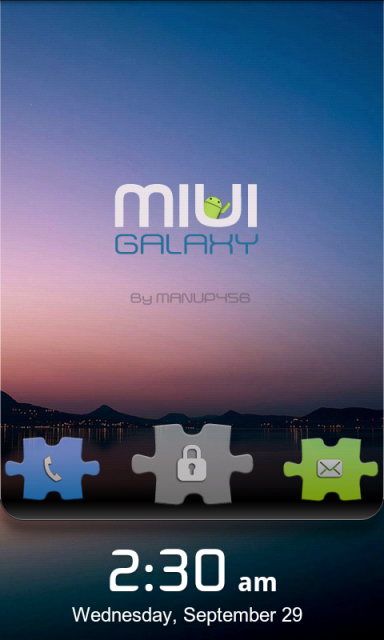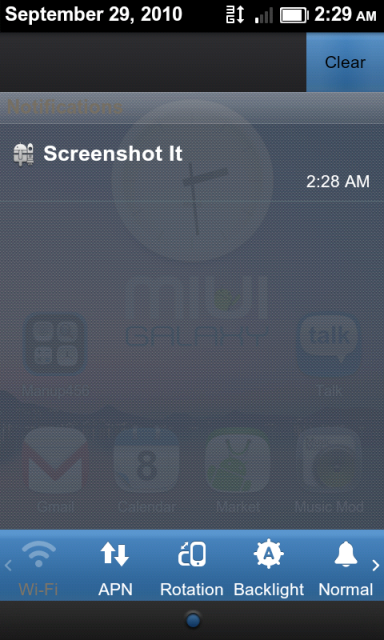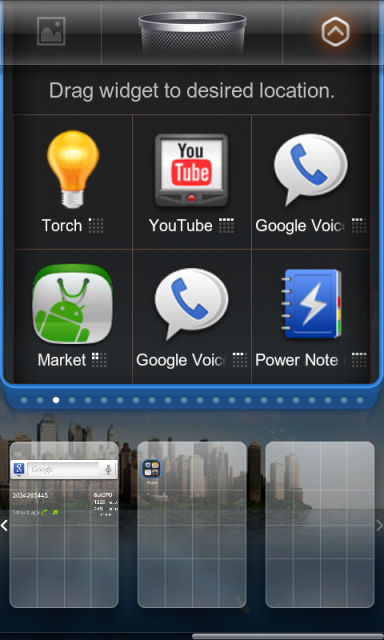Sense i seen a Thread that had a Link to were to get this rom i decided to actaully make a thread for this rom itsself orginal post link is here
Miui rom - Android Forums
I don’t really know where to start with this ROM, but it’s something that floated around Youtube for a few days and seems to have taken the ROM world by storm. MIUI is a Chinese ROM that was initially revealed on the Nexus One and was then quickly ported by US developers to every other device on the planet. It has a ton of features that would be nice to see on both stock Android and other custom ROMs even if it looks similar to the i*hone.
Almost every thing should work and if ROMs are super interesting to you, then I suggest that you check this out even for a few minutes. It’s running Android 2.2 and a Chevy kernel so you can overclock it.
Video:
YouTube - MIUI ROM for Original Motorola DROID
Screenshots i took :
Home Screen



Lock Screen:

Notifaction Bar:

Widgets and wallpapers:


Contacts and Phone:


Messaging:

Phone system info :


after i clicked Chinese one i went to this

Cool Radio App:

How Install The Rom :
1. Download the MIUI ROM to your Droid: Zen_MIUI-v2.zip
2. Open ROM Manager and choose “Install ROM from SD Card.”
3. Choose the Zen_MIUI-v2.zip file you just downloaded.
4. When prompted, check BOTH boxes for making a backup and wiping data/cache.
5. Your phone will reboot, make a backup, wipe and install the MIUI ROM.
6. It should reboot if finished successfully. Enjoy your random ROM!
If you run into a dialer force close issue check out this fix Simply flash the file in Clockwork just as you did with the ROM. No wipe necessary.
Source Zen-Droid
Fixes :
OK guys, here it is: All known fixes for the Miui ROM in a single .zip
MIUI_AllFixesInOne.zip
TESTED AND WORKING PERFECTLY! Sorry it took a while, after messing with Miui ROM for 11 hours I needed to take a short break and jump in the shower.
I am going to make this a comprehensive post so people don't have to spend the hours I did combing through everything.
FIXES ADDRESSED WITH THE ABOVE .ZIP:
- Accounts and Sync issues
- Keyboard backlight
- Includes "stock" Miui MMS app
- Haptic feedback tweaks
- Call settings translated to English
Outstanding Issues (Not addressed by this .zip):
- Force close when dialing *228
- Force close in Settings menu when tapping on SD Card & Phone Storage settings
- Not all apps will restore in Market upon install (EASILY ADDRESSED BY MAKING SURE ALL APPS ARE INSTALLED BEFORE FLASHING THIS ROM)
NOOBS QUICK INSTALL GUIDE (For Zen Miui V2):
- Clear data/cache, flash ChevyNo1's SS4.8
- Tap green robot, login to google account, allow contacts and apps to restore (MAY TAKE A WHILE. BE PATIENT. Sometimes I find downloading a new app will jumpstart the app restoration process in the market.)
- Install above .zip on SD Card
- Boot into recovery, install ZenMuiuV2 - DO NOT WIPE DATA/CACHE
- After reboot ignore force closes, then go into Settings > Applications > Manage Applications
- Tap ALL
- Locate Contact Storage, tap it, then tap Clear Data, then locate Google Services Framework, tap it, then tap clear data
(It also wouldn't hurt to open ROM Manager and tap Fix Permissions at this point)
- Turn off phone, boot into recovery
- Flash above .zip (MIUI_AllFixesInOne.zip)
- REBOOT - ALL DONE. Enjoy Miui ROM!
One more thing: If you have Root Explorer or equivalent, after doing this go into your /system/app folder and at the top you will see two similarly named files. One is AccountAndSyncSettings.apk and the other is AccountsAndSyncSettings.apk. The only one you need is the first one (singular Account, you don't need the one with the plural Accounts). The file name discrepancy is the reason there is a problem with account syncing on Miui. You can now delete the second file without causing any problems.
OK, I'm going to go take the dog for a much needed walk!
EDIT: I should make it CRYSTAL CLEAR, this ROM WILL NOT WORK if you wipe data/cache before installing it. If you install after wiping data/cache, for some reason the dialer constantly force closes. Everything else works but you can't make/receive phone calls... just follow the above instructions and you will get a 99% functional ROM.
Credit's go to publicanimal
Also if this does not help and you got more question's you can always go this link were there is a Sub Forum Solo based for this Rom i will continue to update the thread to the latest fixe's ect or patches when i find some so if i don't see any or haven't posted any send me a pm with the link ect thanks
Useful Links :
Zenulator
credits :
Credits/Hosting/Kangs:
Miui rom - Android Forums
I don’t really know where to start with this ROM, but it’s something that floated around Youtube for a few days and seems to have taken the ROM world by storm. MIUI is a Chinese ROM that was initially revealed on the Nexus One and was then quickly ported by US developers to every other device on the planet. It has a ton of features that would be nice to see on both stock Android and other custom ROMs even if it looks similar to the i*hone.
Almost every thing should work and if ROMs are super interesting to you, then I suggest that you check this out even for a few minutes. It’s running Android 2.2 and a Chevy kernel so you can overclock it.
Video:
YouTube - MIUI ROM for Original Motorola DROID
Screenshots i took :
Home Screen



Lock Screen:

Notifaction Bar:

Widgets and wallpapers:


Contacts and Phone:


Messaging:

Phone system info :


after i clicked Chinese one i went to this

Cool Radio App:

How Install The Rom :
1. Download the MIUI ROM to your Droid: Zen_MIUI-v2.zip
2. Open ROM Manager and choose “Install ROM from SD Card.”
3. Choose the Zen_MIUI-v2.zip file you just downloaded.
4. When prompted, check BOTH boxes for making a backup and wiping data/cache.
5. Your phone will reboot, make a backup, wipe and install the MIUI ROM.
6. It should reboot if finished successfully. Enjoy your random ROM!
If you run into a dialer force close issue check out this fix Simply flash the file in Clockwork just as you did with the ROM. No wipe necessary.
Source Zen-Droid
Fixes :
OK guys, here it is: All known fixes for the Miui ROM in a single .zip
MIUI_AllFixesInOne.zip
TESTED AND WORKING PERFECTLY! Sorry it took a while, after messing with Miui ROM for 11 hours I needed to take a short break and jump in the shower.

I am going to make this a comprehensive post so people don't have to spend the hours I did combing through everything.
FIXES ADDRESSED WITH THE ABOVE .ZIP:
- Accounts and Sync issues
- Keyboard backlight
- Includes "stock" Miui MMS app
- Haptic feedback tweaks
- Call settings translated to English
Outstanding Issues (Not addressed by this .zip):
- Force close when dialing *228
- Force close in Settings menu when tapping on SD Card & Phone Storage settings
- Not all apps will restore in Market upon install (EASILY ADDRESSED BY MAKING SURE ALL APPS ARE INSTALLED BEFORE FLASHING THIS ROM)
NOOBS QUICK INSTALL GUIDE (For Zen Miui V2):
- Clear data/cache, flash ChevyNo1's SS4.8
- Tap green robot, login to google account, allow contacts and apps to restore (MAY TAKE A WHILE. BE PATIENT. Sometimes I find downloading a new app will jumpstart the app restoration process in the market.)
- Install above .zip on SD Card
- Boot into recovery, install ZenMuiuV2 - DO NOT WIPE DATA/CACHE
- After reboot ignore force closes, then go into Settings > Applications > Manage Applications
- Tap ALL
- Locate Contact Storage, tap it, then tap Clear Data, then locate Google Services Framework, tap it, then tap clear data
(It also wouldn't hurt to open ROM Manager and tap Fix Permissions at this point)
- Turn off phone, boot into recovery
- Flash above .zip (MIUI_AllFixesInOne.zip)
- REBOOT - ALL DONE. Enjoy Miui ROM!
One more thing: If you have Root Explorer or equivalent, after doing this go into your /system/app folder and at the top you will see two similarly named files. One is AccountAndSyncSettings.apk and the other is AccountsAndSyncSettings.apk. The only one you need is the first one (singular Account, you don't need the one with the plural Accounts). The file name discrepancy is the reason there is a problem with account syncing on Miui. You can now delete the second file without causing any problems.
OK, I'm going to go take the dog for a much needed walk!
EDIT: I should make it CRYSTAL CLEAR, this ROM WILL NOT WORK if you wipe data/cache before installing it. If you install after wiping data/cache, for some reason the dialer constantly force closes. Everything else works but you can't make/receive phone calls... just follow the above instructions and you will get a 99% functional ROM.
Credit's go to publicanimal
Also if this does not help and you got more question's you can always go this link were there is a Sub Forum Solo based for this Rom i will continue to update the thread to the latest fixe's ect or patches when i find some so if i don't see any or haven't posted any send me a pm with the link ect thanks
Useful Links :
Zenulator
credits :
Credits/Hosting/Kangs:
- Google - For giving us an open source mobile operating system
- MIUI - Nexus One(HTC G5)-Desire(HTC G7)ˢ