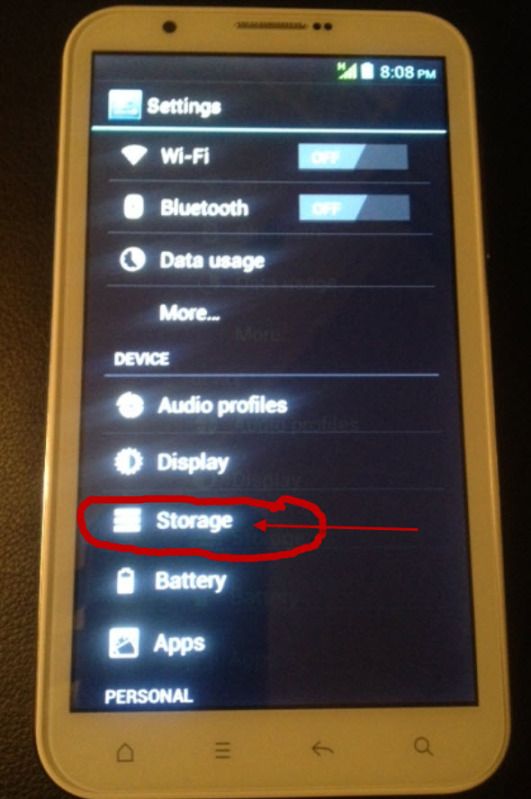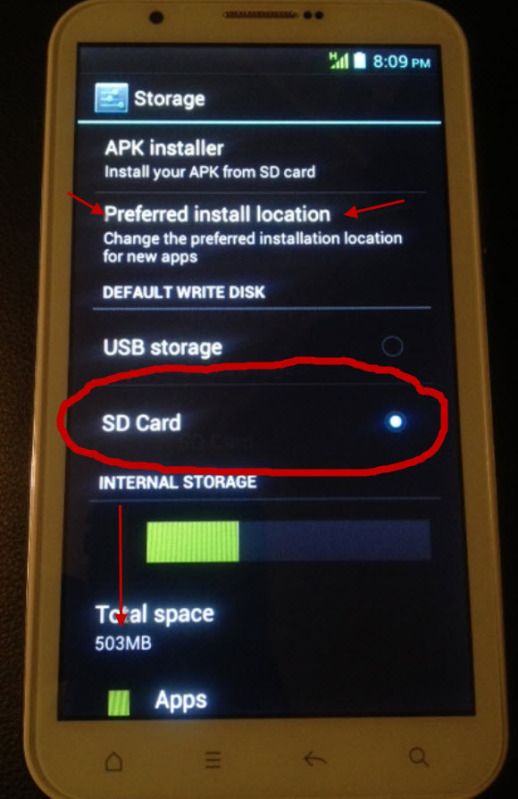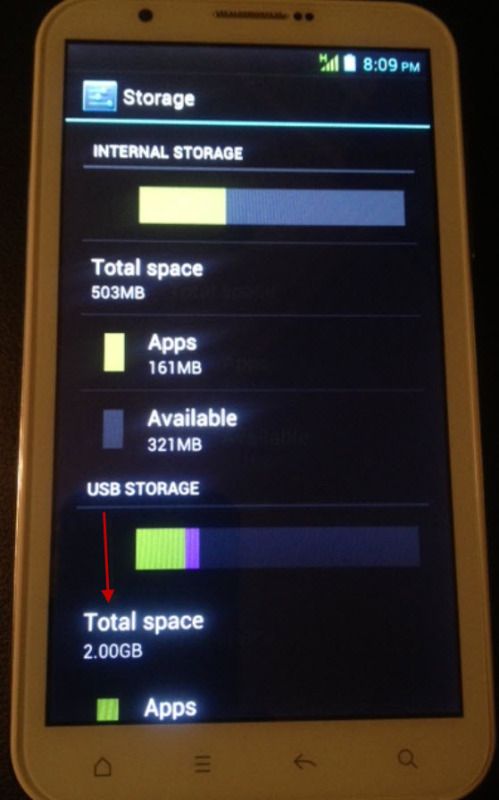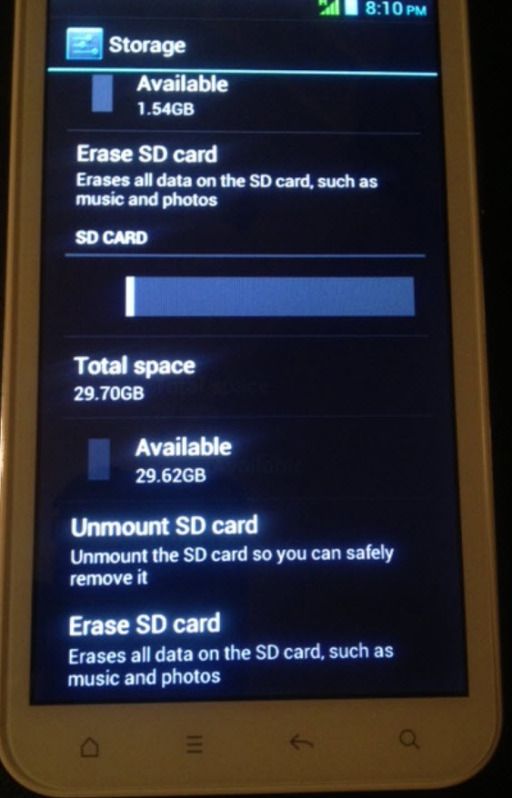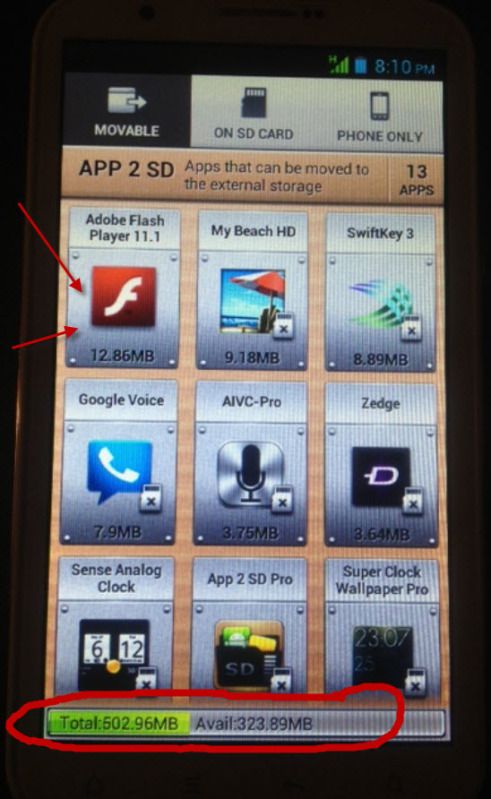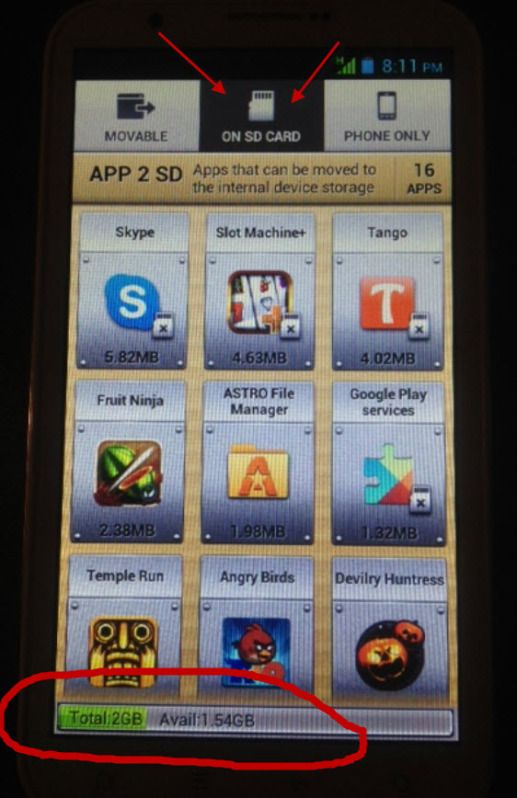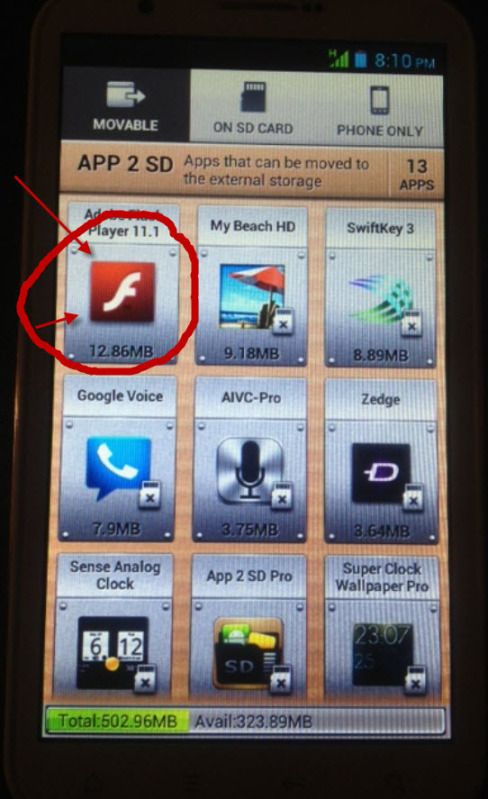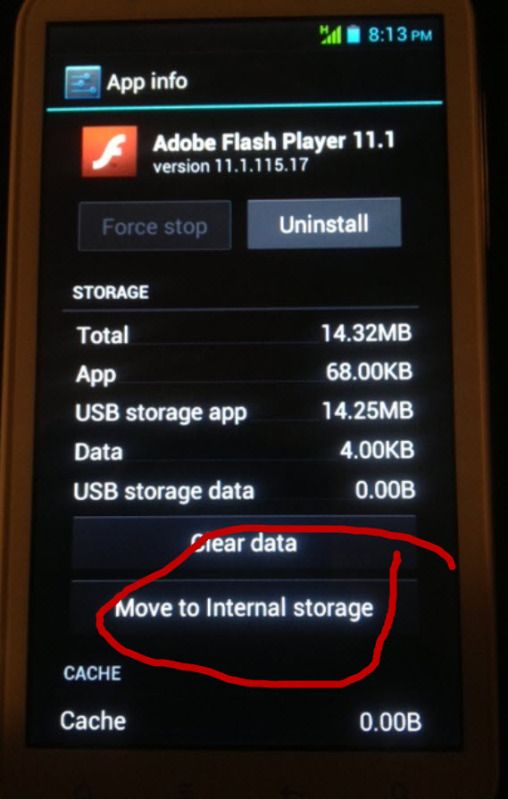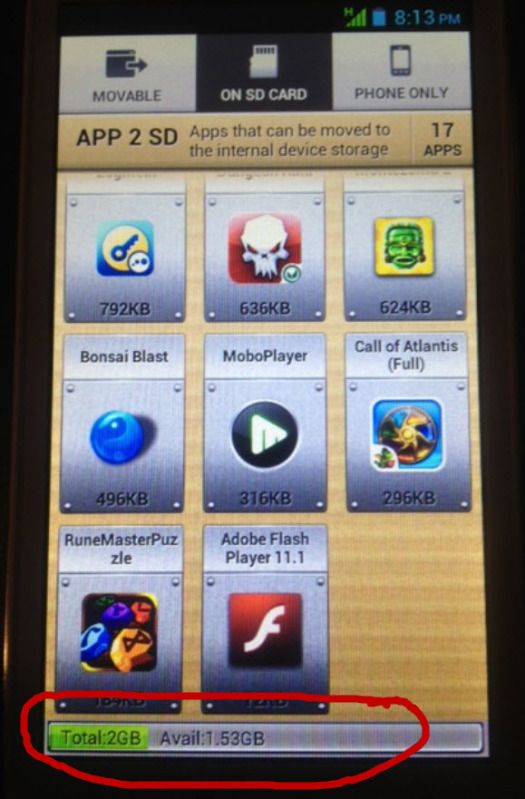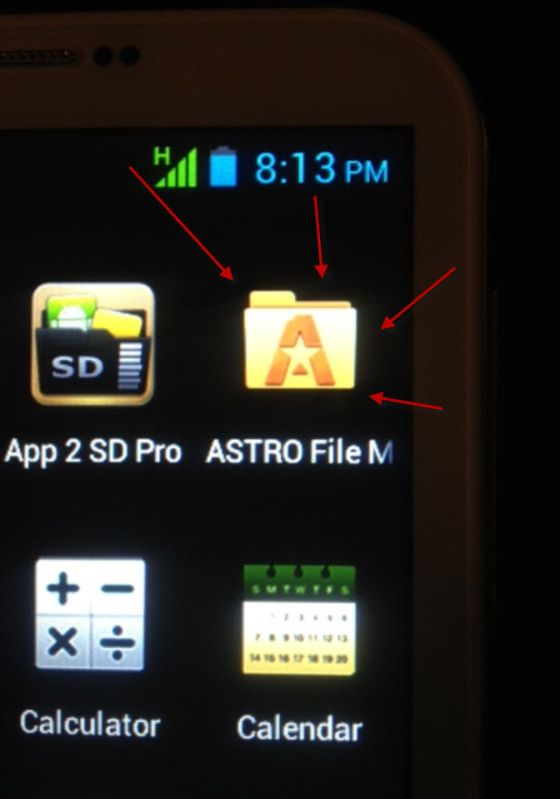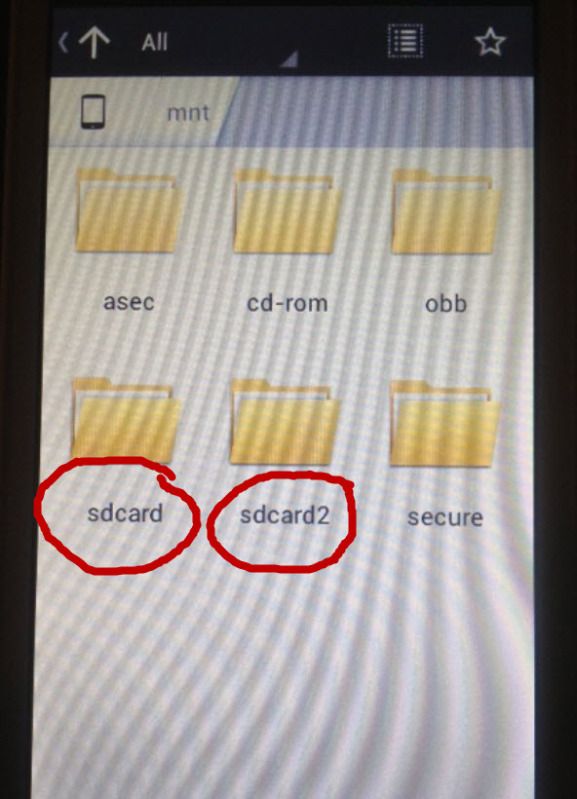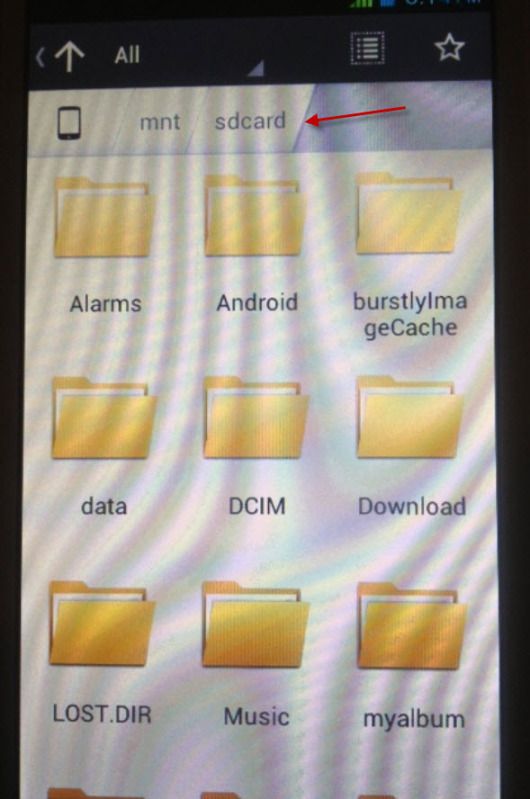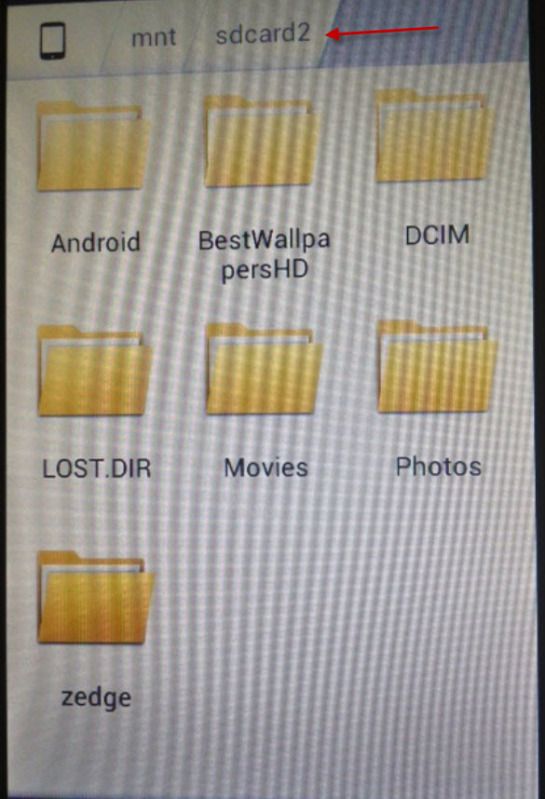Good morning to this great bunch of people on this forum! I have been reading many of the posts with great interest, and I am very impressed by how much knowledge there is in this forum and how supportive everyone is! So, I am hoping that someone can give me a little direction on this one...
I am an ex-iphone user (iPhone 4S 64GB), because I have a condition where my vision is rapidly getting worse and I just can't see the screen very well like I used to. So, changing to a phone with as HUGE of a screen as I could find was super important.
At first, I was going to try the Samsung Note - and I went to the store and played with it a bit. And I was just about ready to get it, when a friend of mine who knows a really nice reseller in Asia turned me on to his website.
On his website, I found an awesome 6-inch capacitive screen Android phone, which LOOKS just like the Samsung note, but only larger - much larger. The screen is so easy for me to see, and I am thrilled. I paid a little over $230 for the phone, and I am very surprised by the build quality and the fit and finish. I was expecting a very cheap horrible phone, but rather it is quite sturdy and the screen is responsive and rocks. However, I am having some problems that I hope someone can help with - and it is basically because I am a total and complete dumbass idiot when it comes to Android, since I was a brainwashed iOS user since day one LOL.....
So, first here is a little bit about the phone itself:
Upai N9880
MTK6575, Dual-Core 1.2GHz
Android 4.0.3
I am using Straight Talk unlimited plan in SIM Slot 1. I left SIM Slot 2 empty.
Also, I inserted a 16GB Micro SD in the memory card slot.
When I go into Settings, and then Storage, here is what it says:
"Preferred install location - choices are Internal storage, USB storage, or Let the system decide", and "Let the system decide" is ticked on.
Default Write Disk - the choices are USB storage or SD Card.
Next, it shows Internal Storage total space 503MB, Apps are using 197MB, with 283MB availalbe.
Next section down, it shows USB Storage, total space 2.00GB, Apps are using 192MB, Pictures & videos are using 46.91MB, and there is 1.76GB available.
Then, in the next section down, it shows SD Card, Total space 14.83GB, Available 14.74GB.
Then I have choices to unmount the SD card, or erase the SD card.
**HERE IS THE ISSUE after telling you all of this. I have installed App2SD Pro, as well as ASTRO File Manager Pro. What happens, is that apps seem to by default still install in the phone memory location. When I run App2SD, it shows which apps are movable, and when I move them it puts them onto that 2GB "USB storage" as they call it. I can never get anything to install onto the real 16GB SD card. The only way to get things onto the 16GB SD card is to manually move them (like photos and stuff) using ASTRO File Manager Pro.
The WEIRD part of this, and this may be where some of the problem might be - is that in ASTRO File Manager Pro, it shows the 2GB "USB Storage" as "sdcard", and then it shows my real 16GB SD card as "sdcard2".
So, as it stands, I can't get App2SD Pro, or even the phone's own built-in selection, to install the apps to the REAL SD card - and I am thoroughly confused LOL. In the past, when I had Android devices, I just used App2SD and it always worked. This is my first Asian phone - and while it is a very nice huge screen that I can see, this will be a problem for me (as far as being able to install apps and using up memory rather quickly.
I really like this phone, but if there is no workaround I suppose I will have to bite the bullet and go to AT&T and get the Samsung Note and settle for the smaller screen. My stupid eyes are a huge pain in the A$$.....
ANY insight or help that anyone can give, I would be very, very appreciative and it would mean a lot to me, and to my eyesight.
Thanks very much everyone!
Mike
I am an ex-iphone user (iPhone 4S 64GB), because I have a condition where my vision is rapidly getting worse and I just can't see the screen very well like I used to. So, changing to a phone with as HUGE of a screen as I could find was super important.
At first, I was going to try the Samsung Note - and I went to the store and played with it a bit. And I was just about ready to get it, when a friend of mine who knows a really nice reseller in Asia turned me on to his website.
On his website, I found an awesome 6-inch capacitive screen Android phone, which LOOKS just like the Samsung note, but only larger - much larger. The screen is so easy for me to see, and I am thrilled. I paid a little over $230 for the phone, and I am very surprised by the build quality and the fit and finish. I was expecting a very cheap horrible phone, but rather it is quite sturdy and the screen is responsive and rocks. However, I am having some problems that I hope someone can help with - and it is basically because I am a total and complete dumbass idiot when it comes to Android, since I was a brainwashed iOS user since day one LOL.....
So, first here is a little bit about the phone itself:
Upai N9880
MTK6575, Dual-Core 1.2GHz
Android 4.0.3
I am using Straight Talk unlimited plan in SIM Slot 1. I left SIM Slot 2 empty.
Also, I inserted a 16GB Micro SD in the memory card slot.
When I go into Settings, and then Storage, here is what it says:
"Preferred install location - choices are Internal storage, USB storage, or Let the system decide", and "Let the system decide" is ticked on.
Default Write Disk - the choices are USB storage or SD Card.
Next, it shows Internal Storage total space 503MB, Apps are using 197MB, with 283MB availalbe.
Next section down, it shows USB Storage, total space 2.00GB, Apps are using 192MB, Pictures & videos are using 46.91MB, and there is 1.76GB available.
Then, in the next section down, it shows SD Card, Total space 14.83GB, Available 14.74GB.
Then I have choices to unmount the SD card, or erase the SD card.
**HERE IS THE ISSUE after telling you all of this. I have installed App2SD Pro, as well as ASTRO File Manager Pro. What happens, is that apps seem to by default still install in the phone memory location. When I run App2SD, it shows which apps are movable, and when I move them it puts them onto that 2GB "USB storage" as they call it. I can never get anything to install onto the real 16GB SD card. The only way to get things onto the 16GB SD card is to manually move them (like photos and stuff) using ASTRO File Manager Pro.
The WEIRD part of this, and this may be where some of the problem might be - is that in ASTRO File Manager Pro, it shows the 2GB "USB Storage" as "sdcard", and then it shows my real 16GB SD card as "sdcard2".
So, as it stands, I can't get App2SD Pro, or even the phone's own built-in selection, to install the apps to the REAL SD card - and I am thoroughly confused LOL. In the past, when I had Android devices, I just used App2SD and it always worked. This is my first Asian phone - and while it is a very nice huge screen that I can see, this will be a problem for me (as far as being able to install apps and using up memory rather quickly.
I really like this phone, but if there is no workaround I suppose I will have to bite the bullet and go to AT&T and get the Samsung Note and settle for the smaller screen. My stupid eyes are a huge pain in the A$$.....
ANY insight or help that anyone can give, I would be very, very appreciative and it would mean a lot to me, and to my eyesight.
Thanks very much everyone!
Mike