This is not my screenshot, it is actually:Jenna_Lenna, thank her for the screenshot!
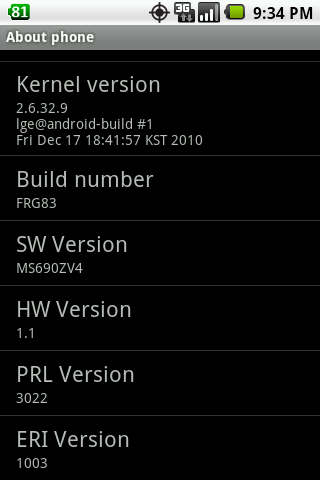
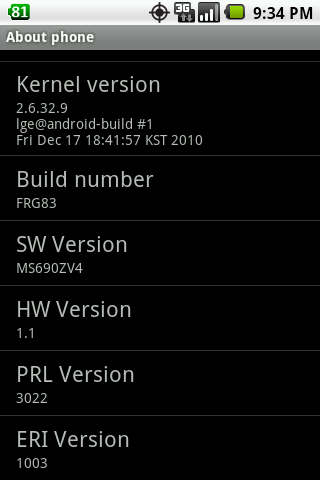
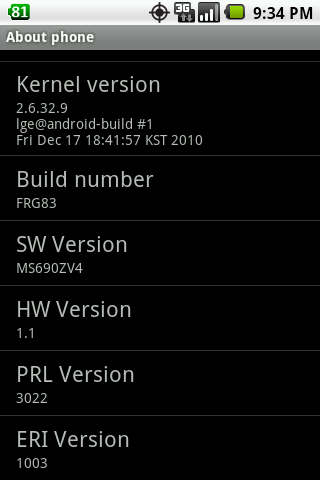
not sure, only people that have this, get it automatically in florida
I have 3020 but thanks, I hope someone that has 3022 can post it..with cdma workshop 2.7 it's easy to extract the PRL..if anyone needs to know how PM me.
Hey post the steps. Also can it be done in QPST? I know some other people in another forum website that have the 3022 that I'll post it too but I dont think any know how to extract it.
 .
.whats the big deal with having 3022 if you guys having 3020? i know my buddys optimus m is running 3014 i belive but we dont have 3g where we live , only down here i work.
whats the big deal with having 3022 if you guys having 3020? i know my buddys optimus m is running 3014 i belive but we dont have 3g where we live , only down here i work.
My phone has it, but I'm running CM7 on windows XP, and I haven't been able to connect it to my pc, it says that it doesn't have the drivers (I lost count of how many drivers I've tried) it worked allright in vanilla 2.2, but not in CM7
Meksyk. If you make a backup and then flash playfulmod 2.2. You can then connect to your computer and get the prl and restore your backup. That's if that isn't to much hassle
doesn't the flash includes its own prl? wouldn't i loose the one i have now and revert to the one in the rom?
this is my screenshot (actually a photo of my cell)
try installing these USB DRIVERS: ascend usb drivers.rar

We've been tracking upcoming products and ranking the best tech since 2007. Thanks for trusting our opinion: we get rewarded through affiliate links that earn us a commission and we invite you to learn more about us.






