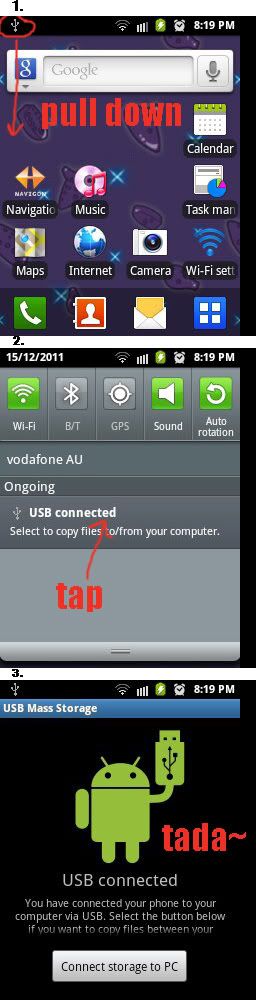Samsung Galaxy Fit
After I flashed Android 2.3 , I'm unable to connect phone to PC.
I enabled USB debuggine mode.
In notification panel , i got msg "USB connected:Select here to copy files ..."
but when i select that screen goes blank for few milliseconds then back to
home screen..
I verified its not problem with PC.. Since i was able to connect to PC easily before on Ubuntu
I checked if any setting preventing phone to go into USB mode, but found none.
I disabled USB debugging and checked also..
Is it the problem with 2.3??
After I flashed Android 2.3 , I'm unable to connect phone to PC.
I enabled USB debuggine mode.
In notification panel , i got msg "USB connected:Select here to copy files ..."
but when i select that screen goes blank for few milliseconds then back to
home screen..
I verified its not problem with PC.. Since i was able to connect to PC easily before on Ubuntu
I checked if any setting preventing phone to go into USB mode, but found none.
I disabled USB debugging and checked also..
Is it the problem with 2.3??









 .....all the best
.....all the best