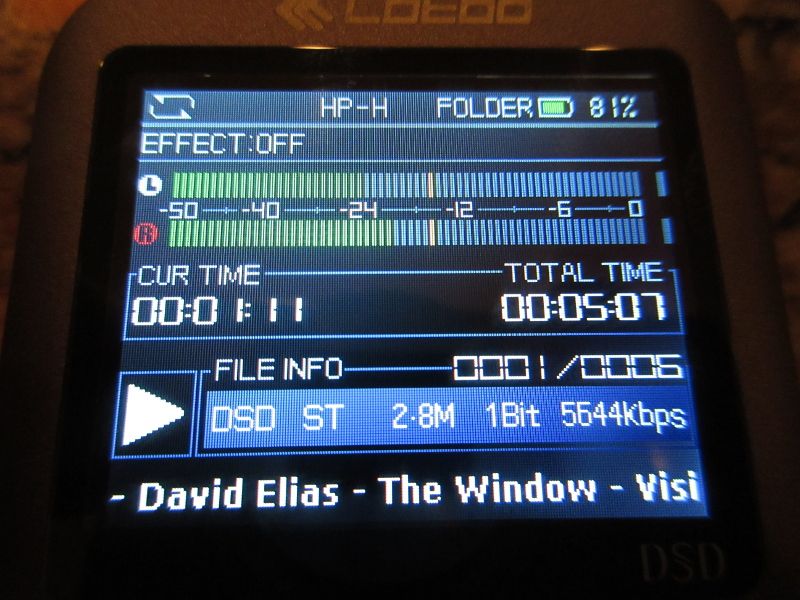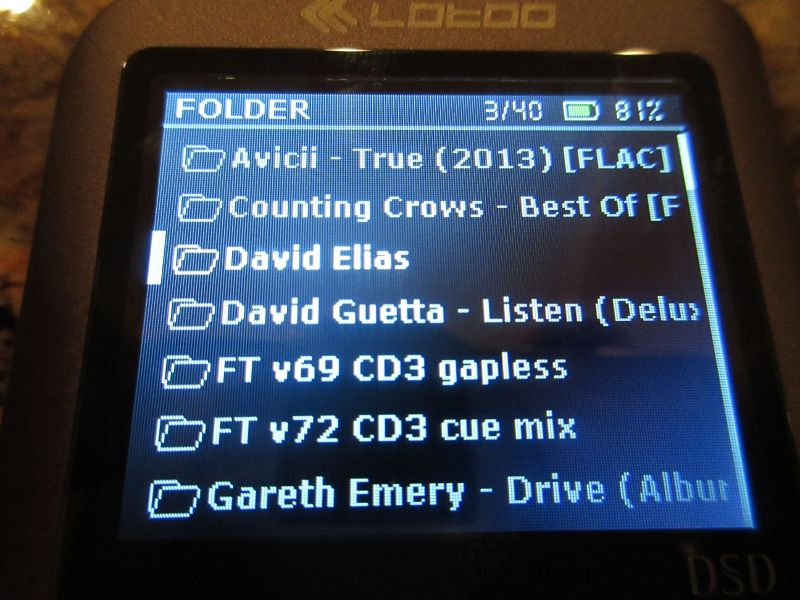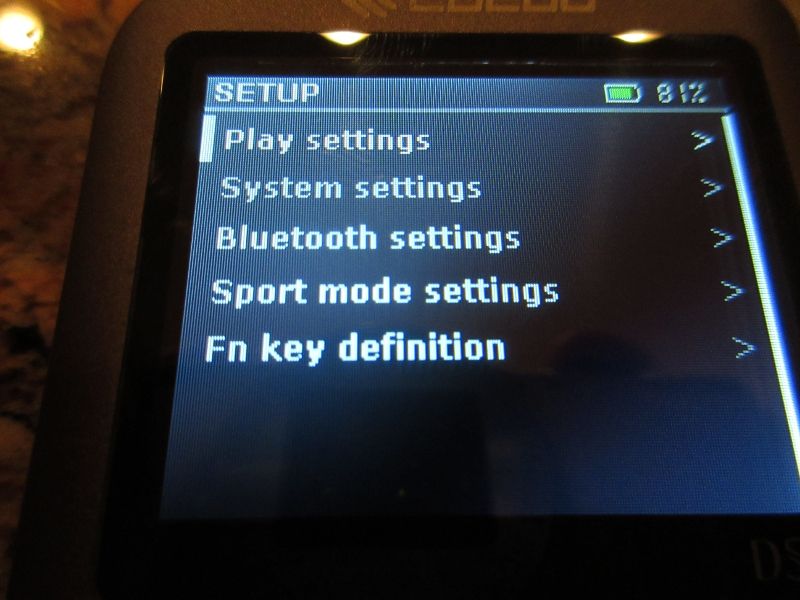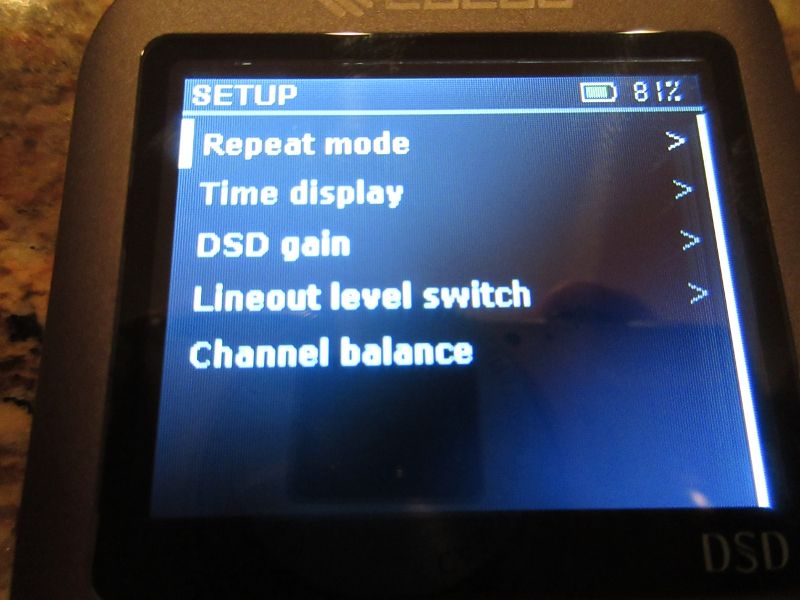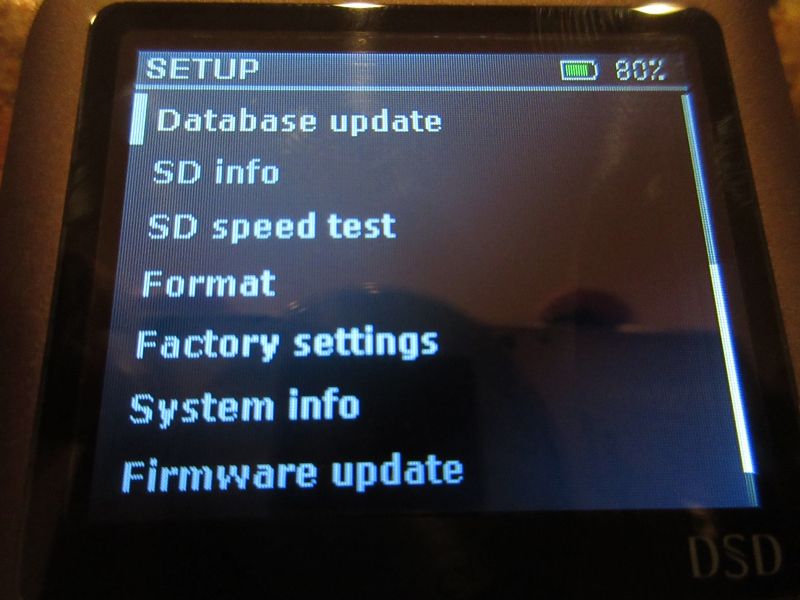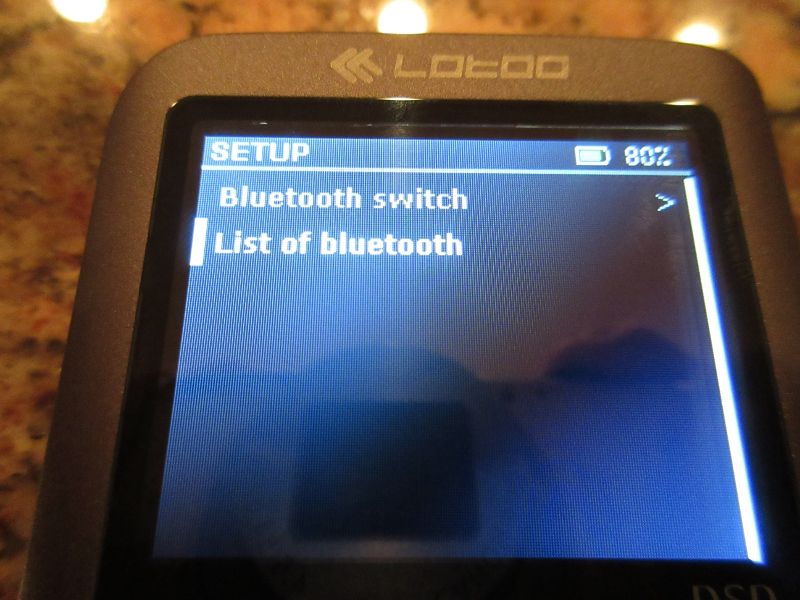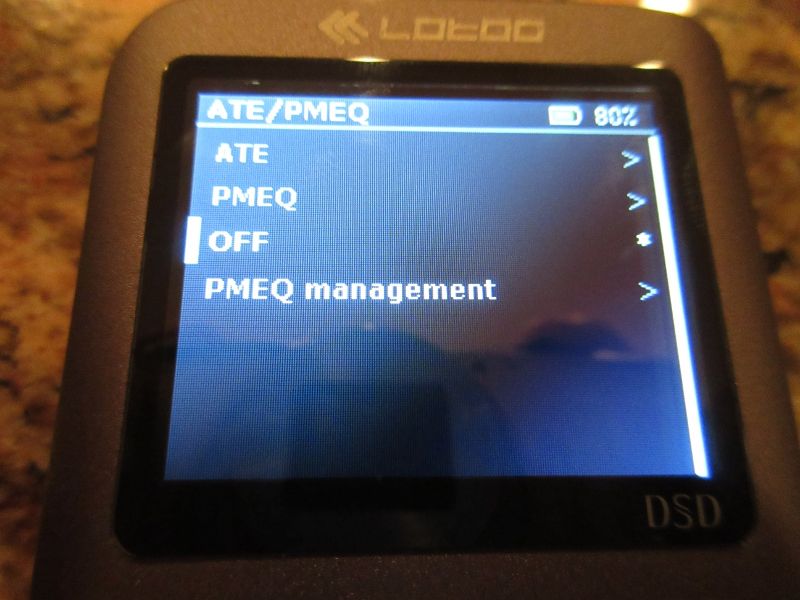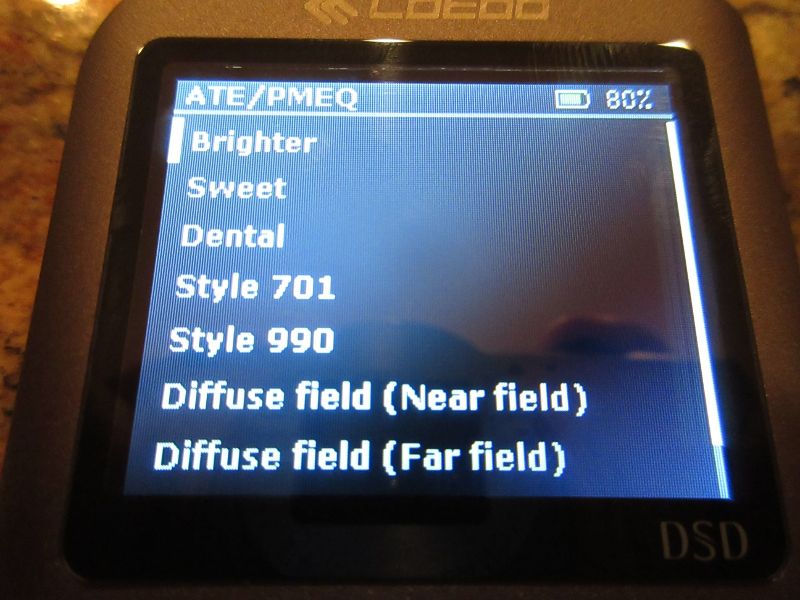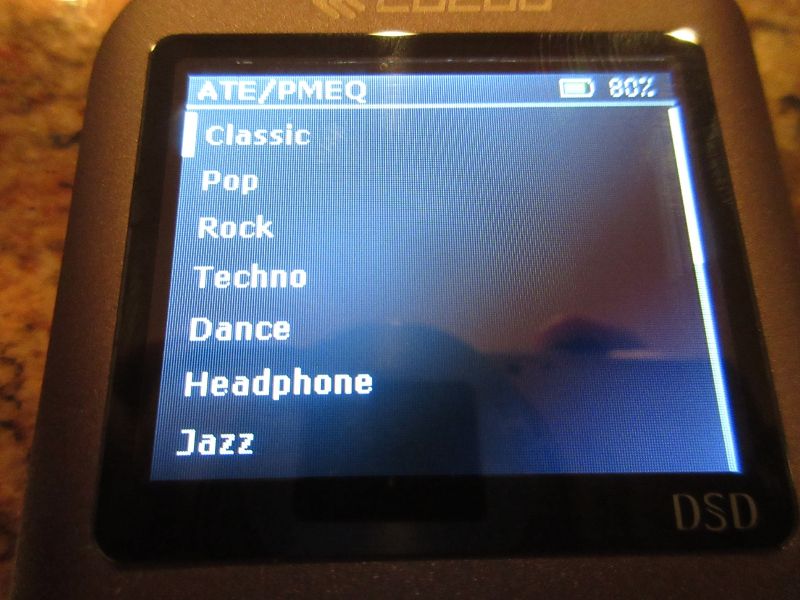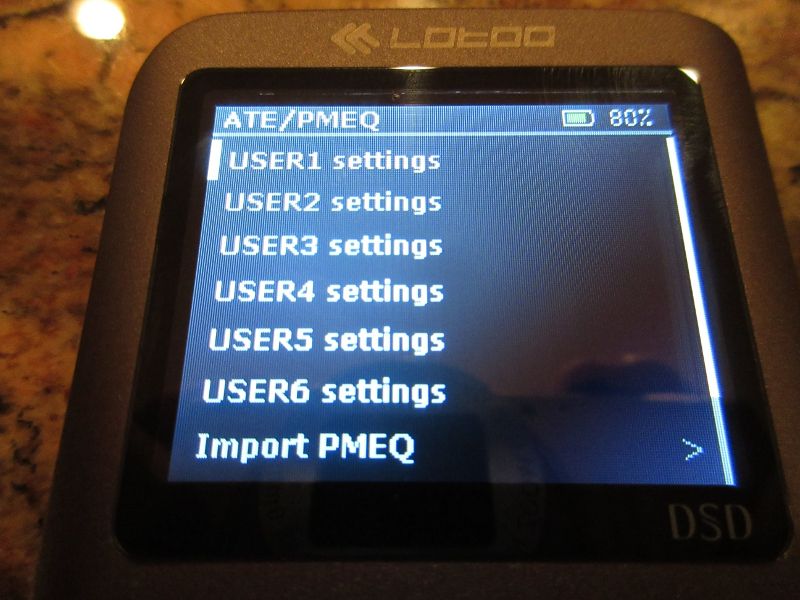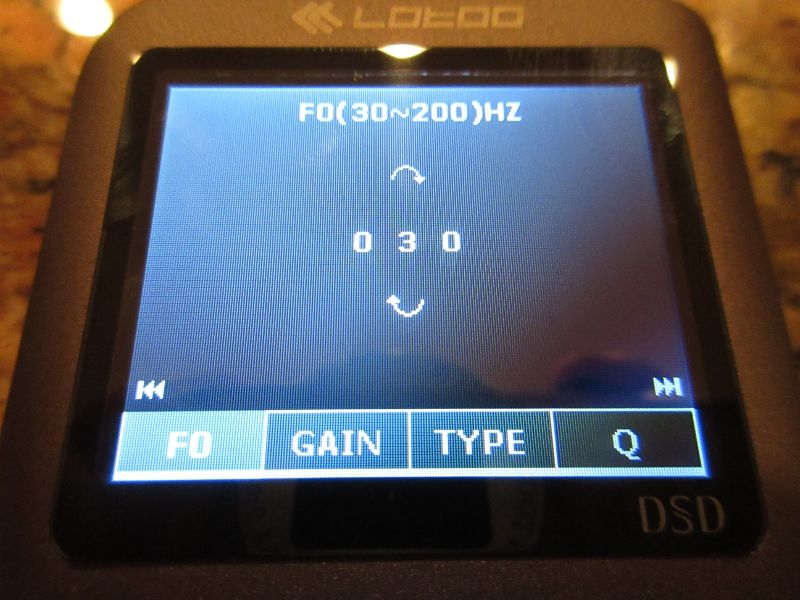This is a Review of Lotoo PAW 5000 HiFi DAP w/Bluetooth. http://www.lotoo.cn/page/Default.asp?pageID=108, also available on Amazon: http://www.amazon.com/dp/B011XIKX5E/?tag=vectron00-20
This year has been quite eventful with a lot of manufacturers releasing scaled down budget versions of their flagship DAPs, such as X3ii, AK Jr, N5, and now PAW 5000 (PAW5k). With Lotoo’s PAW Gold being highly regarded in audiophile community as one of the top summit-fi contenders, their announcement of PAW5k got a lot of attention, especially considering their $350 price tag vs PAW Gold still being offered close to $2k. PAW Gold has been on my radar for a long time, and even though I didn’t have an opportunity to review it, I was still very excited to spend time with PAW5k and to see how it compares in features and performance to my ever expanding review collection of other popular DAPs.
Of course you have to be realistic that at nearly 1/6 of Gold’s price there will be some noticeable compromises in a design and a sound, but even before receiving it I already had high expectations for PAW5k. It looked good on a paper with a rather interesting list of features, including USB3.0 support, Bluetooth 4.x wireless support, and A&K style 2.5mm balanced output, all of which would add up to an impressive price/performance ratio. So, were my expectations met? Let’s find out.
Prior to describing my unboxing experience, I want to bring up the actual shipping box and how well it was packaged inside with carefully placed pieces of styrofoam around PAW5k box. I received my package directly from Lotoo, so not sure if other retailers will offer the same level of packaging care, but I was still impressed with a level of attention. The product box itself was sturdy, and focused more on a detailed description of features on the cover and a complete spec on the back. Though it was a bit of a step back from a typical premium “all black” packaging, here you can get a pretty good idea about the DAP even before you take it out of the box.
After taking a shrink wrap off, the box cover (with another accessories box inside) just separated from the bottom where PAW5k was sitting inside of a foam cutout. Probably not a big deal for some, but that part of “just separated” caused me to drop the DAP since I was only holding the top part of the box. Perhaps a packaging sleeve would have been a good idea if you want to store this DAP back in the box and to make sure it's intact.
Unboxing.
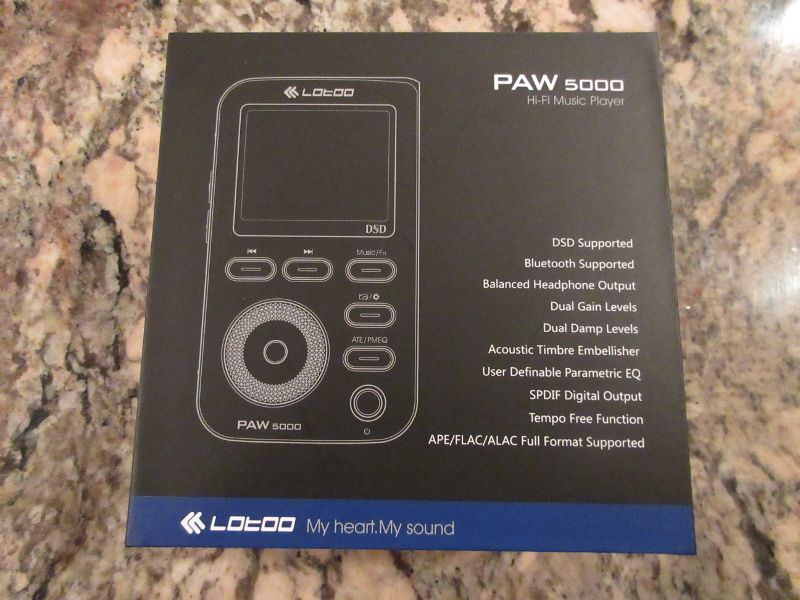
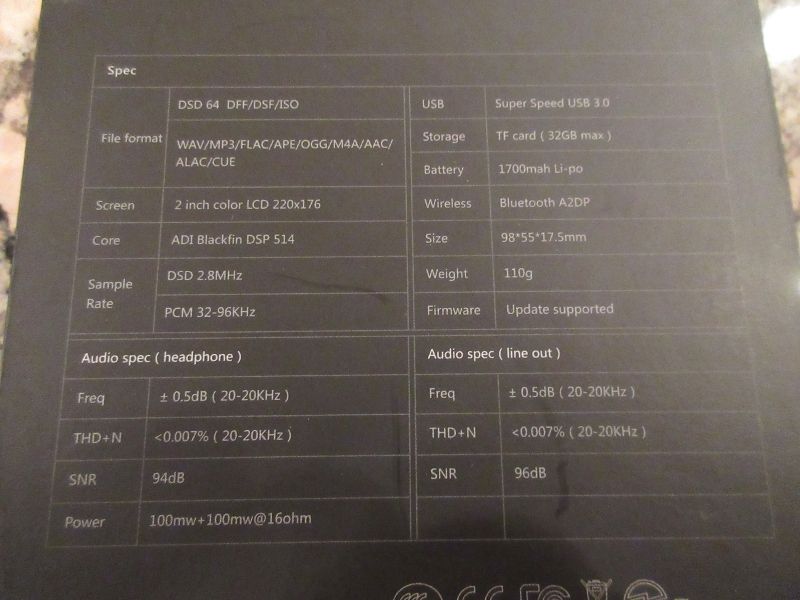
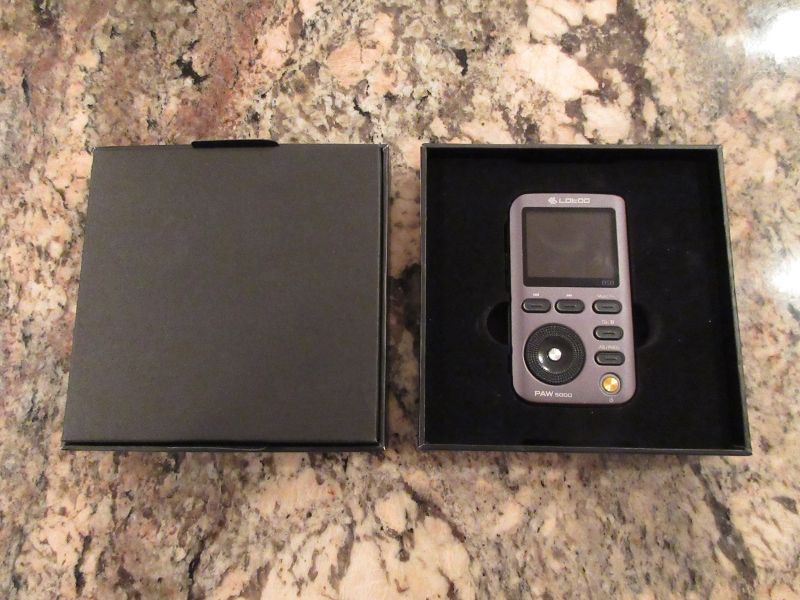

When it comes to DAP accessories, I’m sure many manufacturers are scratching their heads trying to come up with something original. After all, besides a charging cable and maybe a case, what else would you include? Well, PAW5k got one trick up its sleeve. First, you will find a quality USB3.0 charging cable, the one with an extended micro-usb connector though PAW5k is backward compatible to charge/connect using a regular smartphone micro-usb cable. You will also get a quick manual and a warranty card. Surprisingly, I didn’t find a screen protector which would have been a good addition considering what appears to be a real glass screen.
The element of surprise came when I found a plastic removable backplate and neoprene armband. It did catch me a bit off guard, but quickly made a perfect sense. This is a very lightweight and compact DAP, measuring 98mm x 55mm x17.5mm and weighting only 110g, and it would make a perfect companion to use during exercising, especially considering wireless support of Bluetooth connection. Similar to HFM HM700 and the included armband, PAW5k setup is actually more practical in comparison by exposing all the controls when the DAP is attached to the armband. There is also no need to worry about wires (with Bluetooth connection), and of course – in theory you don’t even need DAP controls since you can play/pause, skip, and change volume straight from your wireless headphones, depending on the model you have.
Accessories.




As I already mentioned, PAW5k is very small and lightweight, about the size of a deck of cards. For the reference, it’s nearly identical to FiiO’s X1 and X3ii in size. The build quality is good, but it’s not on the same level as some other DAPs that feature solid aluminum housing. The front and the back have aluminum metal panels, while around the side perimeter you have a hard plastic frame. The back of the DAP feels solid, no flex, but the front has a little bit of flex in the area between the scrolling wheel and the buttons. On the front at the top you have 2” OLED color screen with 220x176 resolution. The resolution is not exactly high enough for an album art, thus you won’t find any being displayed, but it’s perfect for a text and a basic screen graphics with an excellent contrast and a great visibility under any lighting.
In the lower left corner you will find the main scrolling wheel control with a play/pause/enter button in the middle. The wheel has a nice textured surface around the edge, a bit loose when it comes to rotation yet with enough resistance and a subtle click to give you a good sense of control when you are scrolling through a list of your songs or stepping through a settings menu. Other control buttons are spread around with Skip next/prev and Fast fwd/back buttons right above it, and Music/Fn button in the corner which brings up different sorting lists of music folders and also could be long pressed to execute shortcut assigned to Fn button. Underneath of that you have a Back/Esc button which also brings up Setup menu when you long press it, and right below it is ATE/PMEQ buttons to bring up digital sound effects and access to Parametric EQ. The lower right corner has a glowing “gold” power button which also turns screen on/off. This power button has a fading in/out backlight ring which creates a nice visual effect, but could also be disabled in setup to extend battery life.
Right side of the DAP has USB3.0 connector for charging and data transfer. On the left size you have Gain H/L slider, Volume up/down buttons which also double as skip fwd/back with a long press when screen is off, and Damp H/L slider. In my testing I found Damp button to function like another level of gain control. The bottom of the DAP has micro-SD card slot, while at the top you have all the ports. First one is 2.5mm balanced headphone output, wired identical to A&K 2.5mm port. Next to it you will find 3.5mm headphone output, then another 3.5mm port with LO and SPDIF digital coaxial and also a built in 3.5mm optical port (though I only read about it somewhere on-line and can’t confirm it for sure). The right upper corner is labeled as “Bluetooth” indicating the location of BT antenna.
Due to a dense population of all these similarly shaped buttons, it took me a bit of getting used to the layout, but shortly afterwards operation became second nature. I do want to mention that buttons feel plasticy and a bit on a cheap side. Nothing is flimsy or has a terrible rattle, definitely not that. But in comparison to a number of my recently reviewed DAPs, PAW5k build and construction felt on a cheaper side. What else do you expect when you have to scale down from their Gold flagship? One thing for sure, nobody going to mistake PAW5k for iPod or another smartphone - it has a very unique look and super comfortable ergonomics to use in one hand.
Design details.






The heart of PAW5k is ADI Blackfin 514 DSP which handles all the audio formats and processes digital audio to condition it for DAC output. When it comes to the actual DAC selection, Lotoo went with a rather basic low-power stereo audio CODEC (encoder/decoder) TLV320AIC3105 from TI. It's basically an OK stereo audio DAC that can handle up to 32bit data and a sample rate of up to 96kHz, meaning higher rates are supported but most likely processed and down sampled by DSP before sending it to that TI DAC. Also, it has just an OK signal-to-noise ratio of 102dB. Not sure about amplification output (which could be a part of TI DAC), but I found it to be just enough for IEMs and efficient headphones. And with a more efficient DAC/amp you can expect an improved battery performance, where I have seen an endurance exceeding 10hrs under a mixed high/low gain use with a moderate volume setting.
One important thing to keep in mind, PAW Gold uses exactly the same Blackfin 514 DSP which means that firmware didn’t have to be re-written and you’re already dealing with a mature code. As a matter of fact, based on the screenshots and some of the PAW Gold reviews I have read, the GUI and control interface are very similar. To be honest, I absolutely LOVE the interface and the amount of tweaking you get with PAW5k settings. You will get a slightly pixilated font and a very basic GUI, but this retro look is very efficient in my opinion. At the same time, I can see some people finding it less appealing if you are used to high res displays of other DAPs.
From the moment you power it up (very fast start up) you are greeted by a rather efficient all-in-one display layout with everything on a single screen. Starting with a status bar, you get a repeat mode in the left corner, Gain/Damp setting in the middle, and battery icon with % indicator to the right. You can also see which DSP effect or PMEQ preset is being applied and a horizontal bar graph with L/R channel level, assuming it's calibrated by Red Book standards from -50dB to 0dB. I tend to believe the value is relatively accurate because as you raise the volume or change Gain setting, it's reflected in the dynamic meter indicator. You also get song’s time duration and current play position, and file info with a file number within a folder and format with an exact sampling rate. Below that you can see a scrolling file name. While playing you can fast forward or skip the song with corresponding Next/Prev buttons, and when Paused you get a song’s time line which you can skip through with a turn of a scrolling wheel (every turn steps in increments of 0.04sec). Also, pressing and holding Play button for a few seconds changes the screen to dynamic Spectrum Analyzer view, and one more time changes to a blank screen with a CD graphics (not really sure about the purpose of that since it's blank).
When you press Music button once (long press activates a pre-selected Fn shortcut, more about it later) you are presented with a List where you have a file view by Folder (all the files and sub-folders), by Cover (looks like a folder view only), List1/2/3 which is a selection of 3 favorite lists where you can tag and add files to, ALL where every file from every sub-directory is in a single alphabetical list, and the last choice is to Update Database after adding new files. I think "Cover" selection is a bit confusing and redundant, but otherwise you can get around with fast and easy song navigation. Personally, I don’t have flash cards with thousands of cataloged songs, but for my general listening purpose I found it to be sufficient.
The Back/Setup button brings up Setup menu when long pressed where you presented with Play settings, System settings, Bluetooth settings, Sport mode settings, and Fn key definition. Play settings gives you Repeat Mode (sequence, single repeat, repeat all, and random), Time Display (current time and remaining time), DSD gain (from -12dB to +12dB in 6dB steps), Line Out Level switch to enable/disable it, and Channel L/R balance. System settings gives you Power off timer (enabling it and setting the actual time), Auto power off time selection, Language selection, Display extinction (timeout), Breathing Led (the pulsating light around power button, on/off), Brightness level (3 levels), Battery info (percent indicator, the same as in a status bar), Database update (file refresh), uSD card info (capacity and free/used space), uSD card speed test (pass/fail test based on read speed), Format (uSD card), Factory settings reset, System info, and Firmware update.
Bluetooth setting enables BT radio and lists Bluetooth devices available for pair up. I found BT performance to be pretty good with all of my wireless headphones, though similarly to AK120ii a wireless distance was a bit on a shorter side of 10-15ft. Other than that, I found wireless sound quality to be better than A&K. There is no apt-X codec support which I'm used to with my Galaxy Note 4, and being intimately familiar with a sound I'm expecting from my Wireless headphones, I do hear PAW5k wireless sound quality to be slightly inferior. In reality, BT wireless mode in here is more for a convenience in conjunction with sports armband when you want to use this DAP during your active lifestyle endeavors. And speaking of that, you have Sport Mode setting where upon enabling you get an option in your main Play screen to speed up/down the tempo of your music by +/- 20%. This was definitely something I have never seen before with any other DAP, a very clever way to get you going with a faster rhythm/beat. The last selection in Setup was Fn shortcut assignment where you have a choice of 8 functions to assign to Fn key when you long press it. I ended up assigning Mute to this function key, making it very convenient to mute a sound with a single key press.
Overall, my inner geek was delighted with a very comprehensive level of controls and system setup/customization options. Sure, graphics is pixilated and it's not the prettiest GUI I have seen, but it's very functional and easy to get used to. There is just one thing I wasn't too happy about. When used with wireless headphones you have a full playback control from your headphones (volume, track skip, and play/pause), but in a wired mode with screen off you can only change Volume by short pressing corresponding buttons and skip the track next/prev with a long press of the same buttons. Otherwise, there is NO play/pause option when screen is off and you have to turn the screen on (w/power button) and then press Play button in the middle of a scrolling wheel. I really hope in the next firmware update this issue will be addressed.
This year has been quite eventful with a lot of manufacturers releasing scaled down budget versions of their flagship DAPs, such as X3ii, AK Jr, N5, and now PAW 5000 (PAW5k). With Lotoo’s PAW Gold being highly regarded in audiophile community as one of the top summit-fi contenders, their announcement of PAW5k got a lot of attention, especially considering their $350 price tag vs PAW Gold still being offered close to $2k. PAW Gold has been on my radar for a long time, and even though I didn’t have an opportunity to review it, I was still very excited to spend time with PAW5k and to see how it compares in features and performance to my ever expanding review collection of other popular DAPs.
Of course you have to be realistic that at nearly 1/6 of Gold’s price there will be some noticeable compromises in a design and a sound, but even before receiving it I already had high expectations for PAW5k. It looked good on a paper with a rather interesting list of features, including USB3.0 support, Bluetooth 4.x wireless support, and A&K style 2.5mm balanced output, all of which would add up to an impressive price/performance ratio. So, were my expectations met? Let’s find out.
Prior to describing my unboxing experience, I want to bring up the actual shipping box and how well it was packaged inside with carefully placed pieces of styrofoam around PAW5k box. I received my package directly from Lotoo, so not sure if other retailers will offer the same level of packaging care, but I was still impressed with a level of attention. The product box itself was sturdy, and focused more on a detailed description of features on the cover and a complete spec on the back. Though it was a bit of a step back from a typical premium “all black” packaging, here you can get a pretty good idea about the DAP even before you take it out of the box.
After taking a shrink wrap off, the box cover (with another accessories box inside) just separated from the bottom where PAW5k was sitting inside of a foam cutout. Probably not a big deal for some, but that part of “just separated” caused me to drop the DAP since I was only holding the top part of the box. Perhaps a packaging sleeve would have been a good idea if you want to store this DAP back in the box and to make sure it's intact.
Unboxing.
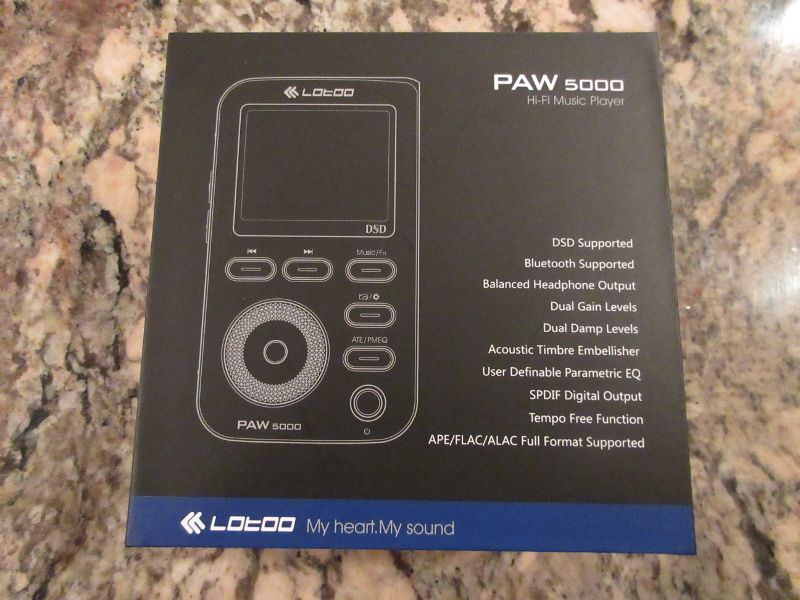
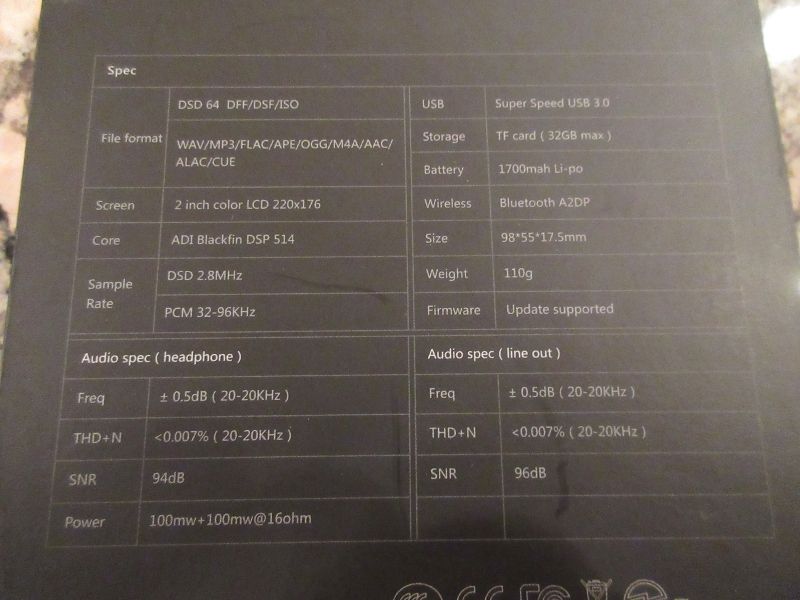
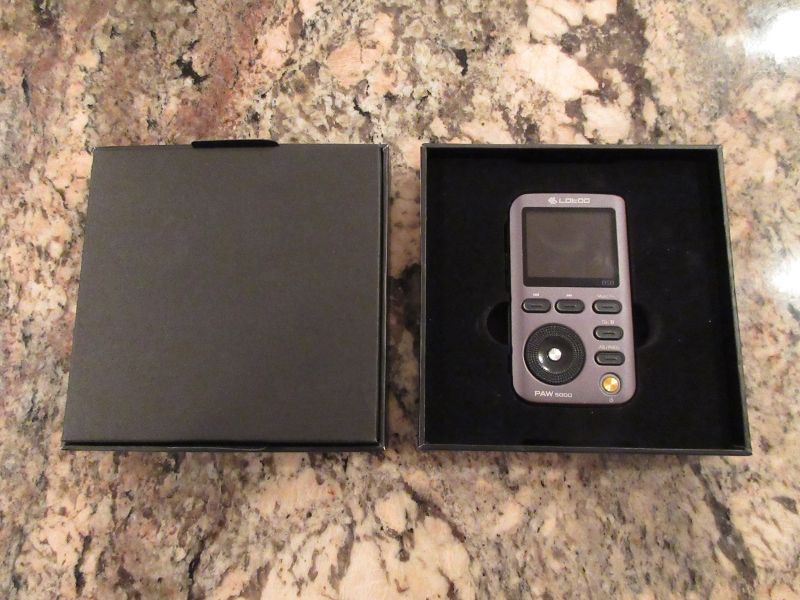

When it comes to DAP accessories, I’m sure many manufacturers are scratching their heads trying to come up with something original. After all, besides a charging cable and maybe a case, what else would you include? Well, PAW5k got one trick up its sleeve. First, you will find a quality USB3.0 charging cable, the one with an extended micro-usb connector though PAW5k is backward compatible to charge/connect using a regular smartphone micro-usb cable. You will also get a quick manual and a warranty card. Surprisingly, I didn’t find a screen protector which would have been a good addition considering what appears to be a real glass screen.
The element of surprise came when I found a plastic removable backplate and neoprene armband. It did catch me a bit off guard, but quickly made a perfect sense. This is a very lightweight and compact DAP, measuring 98mm x 55mm x17.5mm and weighting only 110g, and it would make a perfect companion to use during exercising, especially considering wireless support of Bluetooth connection. Similar to HFM HM700 and the included armband, PAW5k setup is actually more practical in comparison by exposing all the controls when the DAP is attached to the armband. There is also no need to worry about wires (with Bluetooth connection), and of course – in theory you don’t even need DAP controls since you can play/pause, skip, and change volume straight from your wireless headphones, depending on the model you have.
Accessories.




As I already mentioned, PAW5k is very small and lightweight, about the size of a deck of cards. For the reference, it’s nearly identical to FiiO’s X1 and X3ii in size. The build quality is good, but it’s not on the same level as some other DAPs that feature solid aluminum housing. The front and the back have aluminum metal panels, while around the side perimeter you have a hard plastic frame. The back of the DAP feels solid, no flex, but the front has a little bit of flex in the area between the scrolling wheel and the buttons. On the front at the top you have 2” OLED color screen with 220x176 resolution. The resolution is not exactly high enough for an album art, thus you won’t find any being displayed, but it’s perfect for a text and a basic screen graphics with an excellent contrast and a great visibility under any lighting.
In the lower left corner you will find the main scrolling wheel control with a play/pause/enter button in the middle. The wheel has a nice textured surface around the edge, a bit loose when it comes to rotation yet with enough resistance and a subtle click to give you a good sense of control when you are scrolling through a list of your songs or stepping through a settings menu. Other control buttons are spread around with Skip next/prev and Fast fwd/back buttons right above it, and Music/Fn button in the corner which brings up different sorting lists of music folders and also could be long pressed to execute shortcut assigned to Fn button. Underneath of that you have a Back/Esc button which also brings up Setup menu when you long press it, and right below it is ATE/PMEQ buttons to bring up digital sound effects and access to Parametric EQ. The lower right corner has a glowing “gold” power button which also turns screen on/off. This power button has a fading in/out backlight ring which creates a nice visual effect, but could also be disabled in setup to extend battery life.
Right side of the DAP has USB3.0 connector for charging and data transfer. On the left size you have Gain H/L slider, Volume up/down buttons which also double as skip fwd/back with a long press when screen is off, and Damp H/L slider. In my testing I found Damp button to function like another level of gain control. The bottom of the DAP has micro-SD card slot, while at the top you have all the ports. First one is 2.5mm balanced headphone output, wired identical to A&K 2.5mm port. Next to it you will find 3.5mm headphone output, then another 3.5mm port with LO and SPDIF digital coaxial and also a built in 3.5mm optical port (though I only read about it somewhere on-line and can’t confirm it for sure). The right upper corner is labeled as “Bluetooth” indicating the location of BT antenna.
Due to a dense population of all these similarly shaped buttons, it took me a bit of getting used to the layout, but shortly afterwards operation became second nature. I do want to mention that buttons feel plasticy and a bit on a cheap side. Nothing is flimsy or has a terrible rattle, definitely not that. But in comparison to a number of my recently reviewed DAPs, PAW5k build and construction felt on a cheaper side. What else do you expect when you have to scale down from their Gold flagship? One thing for sure, nobody going to mistake PAW5k for iPod or another smartphone - it has a very unique look and super comfortable ergonomics to use in one hand.
Design details.






The heart of PAW5k is ADI Blackfin 514 DSP which handles all the audio formats and processes digital audio to condition it for DAC output. When it comes to the actual DAC selection, Lotoo went with a rather basic low-power stereo audio CODEC (encoder/decoder) TLV320AIC3105 from TI. It's basically an OK stereo audio DAC that can handle up to 32bit data and a sample rate of up to 96kHz, meaning higher rates are supported but most likely processed and down sampled by DSP before sending it to that TI DAC. Also, it has just an OK signal-to-noise ratio of 102dB. Not sure about amplification output (which could be a part of TI DAC), but I found it to be just enough for IEMs and efficient headphones. And with a more efficient DAC/amp you can expect an improved battery performance, where I have seen an endurance exceeding 10hrs under a mixed high/low gain use with a moderate volume setting.
One important thing to keep in mind, PAW Gold uses exactly the same Blackfin 514 DSP which means that firmware didn’t have to be re-written and you’re already dealing with a mature code. As a matter of fact, based on the screenshots and some of the PAW Gold reviews I have read, the GUI and control interface are very similar. To be honest, I absolutely LOVE the interface and the amount of tweaking you get with PAW5k settings. You will get a slightly pixilated font and a very basic GUI, but this retro look is very efficient in my opinion. At the same time, I can see some people finding it less appealing if you are used to high res displays of other DAPs.
From the moment you power it up (very fast start up) you are greeted by a rather efficient all-in-one display layout with everything on a single screen. Starting with a status bar, you get a repeat mode in the left corner, Gain/Damp setting in the middle, and battery icon with % indicator to the right. You can also see which DSP effect or PMEQ preset is being applied and a horizontal bar graph with L/R channel level, assuming it's calibrated by Red Book standards from -50dB to 0dB. I tend to believe the value is relatively accurate because as you raise the volume or change Gain setting, it's reflected in the dynamic meter indicator. You also get song’s time duration and current play position, and file info with a file number within a folder and format with an exact sampling rate. Below that you can see a scrolling file name. While playing you can fast forward or skip the song with corresponding Next/Prev buttons, and when Paused you get a song’s time line which you can skip through with a turn of a scrolling wheel (every turn steps in increments of 0.04sec). Also, pressing and holding Play button for a few seconds changes the screen to dynamic Spectrum Analyzer view, and one more time changes to a blank screen with a CD graphics (not really sure about the purpose of that since it's blank).
When you press Music button once (long press activates a pre-selected Fn shortcut, more about it later) you are presented with a List where you have a file view by Folder (all the files and sub-folders), by Cover (looks like a folder view only), List1/2/3 which is a selection of 3 favorite lists where you can tag and add files to, ALL where every file from every sub-directory is in a single alphabetical list, and the last choice is to Update Database after adding new files. I think "Cover" selection is a bit confusing and redundant, but otherwise you can get around with fast and easy song navigation. Personally, I don’t have flash cards with thousands of cataloged songs, but for my general listening purpose I found it to be sufficient.
The Back/Setup button brings up Setup menu when long pressed where you presented with Play settings, System settings, Bluetooth settings, Sport mode settings, and Fn key definition. Play settings gives you Repeat Mode (sequence, single repeat, repeat all, and random), Time Display (current time and remaining time), DSD gain (from -12dB to +12dB in 6dB steps), Line Out Level switch to enable/disable it, and Channel L/R balance. System settings gives you Power off timer (enabling it and setting the actual time), Auto power off time selection, Language selection, Display extinction (timeout), Breathing Led (the pulsating light around power button, on/off), Brightness level (3 levels), Battery info (percent indicator, the same as in a status bar), Database update (file refresh), uSD card info (capacity and free/used space), uSD card speed test (pass/fail test based on read speed), Format (uSD card), Factory settings reset, System info, and Firmware update.
Bluetooth setting enables BT radio and lists Bluetooth devices available for pair up. I found BT performance to be pretty good with all of my wireless headphones, though similarly to AK120ii a wireless distance was a bit on a shorter side of 10-15ft. Other than that, I found wireless sound quality to be better than A&K. There is no apt-X codec support which I'm used to with my Galaxy Note 4, and being intimately familiar with a sound I'm expecting from my Wireless headphones, I do hear PAW5k wireless sound quality to be slightly inferior. In reality, BT wireless mode in here is more for a convenience in conjunction with sports armband when you want to use this DAP during your active lifestyle endeavors. And speaking of that, you have Sport Mode setting where upon enabling you get an option in your main Play screen to speed up/down the tempo of your music by +/- 20%. This was definitely something I have never seen before with any other DAP, a very clever way to get you going with a faster rhythm/beat. The last selection in Setup was Fn shortcut assignment where you have a choice of 8 functions to assign to Fn key when you long press it. I ended up assigning Mute to this function key, making it very convenient to mute a sound with a single key press.
Overall, my inner geek was delighted with a very comprehensive level of controls and system setup/customization options. Sure, graphics is pixilated and it's not the prettiest GUI I have seen, but it's very functional and easy to get used to. There is just one thing I wasn't too happy about. When used with wireless headphones you have a full playback control from your headphones (volume, track skip, and play/pause), but in a wired mode with screen off you can only change Volume by short pressing corresponding buttons and skip the track next/prev with a long press of the same buttons. Otherwise, there is NO play/pause option when screen is off and you have to turn the screen on (w/power button) and then press Play button in the middle of a scrolling wheel. I really hope in the next firmware update this issue will be addressed.