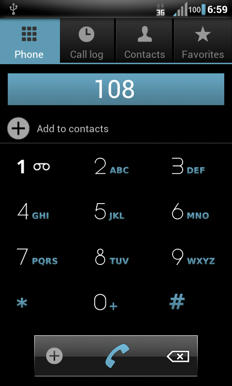THANKS:
Special thanks go out to IssacJ, Tickerguy, Mantera, Whyzor, The Madman G60 & Bsydz for breaking ground on Source Code Development for the Motorola Triumph! With out the their hard work and efforts, none of this would be possible.
KNOWN ISSUES
∙ Camera rear video recording clicks during auto focus adding noise to recording
∙ Camera will sometimes Crash when switching from from the ffc Camera. Wiping the Camera data in Application Settings along with caches in recovery before using again will fix the issue. Since adding BSydz updated CM7 Kernel the issue is very infrequent.
∙ Deep Sleep mode does not work with WiFi or Bluetooth enabled
∙ HDMI does not work
∙ Flicker when watching videos in portrait
FAQ:
MTDEV CM7 FAQ v2.5 by MikeRL
Download: 1/01/2013
Starship_Triumph_WX-Class_435.zip
MD5:5e0999fa22c71f9abffc613a4654809a
Changes: 1/01/2013
. Rewrote the "init.triumph.rc" over from scratch based on the RC files extracted from the boot.img's found inside BSydz Triumph experiment Nandroid Backups.
. Added BSydz CM7 Kernel, do not flash the old Kernels zip as the boot.img inside contains an older version of the "init.triumph.rc" with different permissions. The Kernel itself is included so there would be no reason to flash it anyway.
INSTALL:
Follow these simple instructions if you’ve never flashed a ROM on the MT. If upgrading from a previous CM7, it is HIGHLY recommend to always do a full wipe data/factory reset & advanced -> dalvik-cache in recovery mode. If you simply wipe both caches and install the ROM you will be carrying over parts of the last ROM. If you need to carry over settings here is a written guide [Guide] How to Backup and Restore Apps and Data when installing new ROMs. Android Market/Play is not included for legal reasons, you MUST flash gapps.zip RIGHT AFTER flashing this ROM zip for the first time before rebooting, gtalk.zip (Google Talk) is optional. After booting into the ROM, you may remove some of the bloatware, see this thread.
Special thanks go out to IssacJ, Tickerguy, Mantera, Whyzor, The Madman G60 & Bsydz for breaking ground on Source Code Development for the Motorola Triumph! With out the their hard work and efforts, none of this would be possible.
KNOWN ISSUES
∙ Camera rear video recording clicks during auto focus adding noise to recording
∙ Camera will sometimes Crash when switching from from the ffc Camera. Wiping the Camera data in Application Settings along with caches in recovery before using again will fix the issue. Since adding BSydz updated CM7 Kernel the issue is very infrequent.
∙ Deep Sleep mode does not work with WiFi or Bluetooth enabled
∙ HDMI does not work
∙ Flicker when watching videos in portrait
FAQ:
MTDEV CM7 FAQ v2.5 by MikeRL
Download: 1/01/2013
Starship_Triumph_WX-Class_435.zip
MD5:5e0999fa22c71f9abffc613a4654809a
Changes: 1/01/2013
. Rewrote the "init.triumph.rc" over from scratch based on the RC files extracted from the boot.img's found inside BSydz Triumph experiment Nandroid Backups.
. Added BSydz CM7 Kernel, do not flash the old Kernels zip as the boot.img inside contains an older version of the "init.triumph.rc" with different permissions. The Kernel itself is included so there would be no reason to flash it anyway.
INSTALL:
Follow these simple instructions if you’ve never flashed a ROM on the MT. If upgrading from a previous CM7, it is HIGHLY recommend to always do a full wipe data/factory reset & advanced -> dalvik-cache in recovery mode. If you simply wipe both caches and install the ROM you will be carrying over parts of the last ROM. If you need to carry over settings here is a written guide [Guide] How to Backup and Restore Apps and Data when installing new ROMs. Android Market/Play is not included for legal reasons, you MUST flash gapps.zip RIGHT AFTER flashing this ROM zip for the first time before rebooting, gtalk.zip (Google Talk) is optional. After booting into the ROM, you may remove some of the bloatware, see this thread.