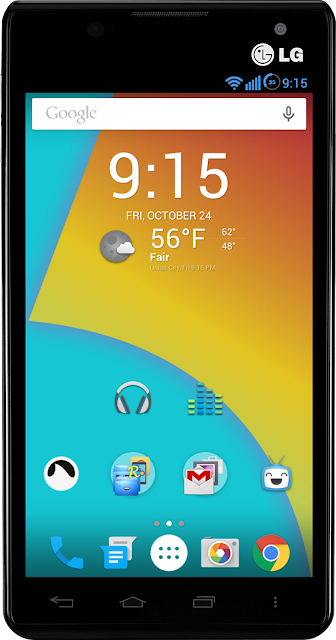I wanna port a custom for lg lucid 2 the custom rom I wanna port is the cyanogenmod KitKat ROM the version I wanna use is the LG Spectrum version of it and port it the lg spectrum has a dual core as well. It's also Snapdragon just like the LG Lucid 2 is this possible?
You can discuss cyanogenmod porting in the following link...
http://androidforums.com/lucid-2-all-things-root/730750-any-roms.html
Good luck.
Upvote
0